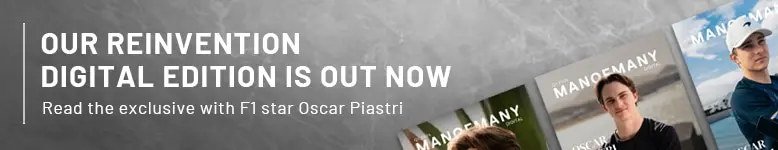With one of the best monitors at your disposal, classic games and advanced design suites will come to life like never before. Expect stunning resolutions, ultra-wide displays, and rapid response times, amongst other things. Since you’re probably stuck at home, we suggest putting that “dining out” money toward something sweet from brands like Samsung, Alienware, Dell, Asus, and others.
Best Computer Monitors
Here’s everything you need to know to pick up the best monitor for gaming and work. At long last: the main event. Here are the best monitors for gaming, work, and everyday use.

1. BenQ PD3200U
Featuring UHD resolution, sharp colour accuracy, a large screen, and ergonomic support, this professional monitor checks all the requisite boxes. It also houses BenQ’s advanced IPS technology, providing more than three times the standard FHD working space to work comfortably in 100% sRGB and Rec.709 colour spaces. A real winner for creative professionals.
Panel Size: 31.5″
Native Resolution: 3840 x 2160
Aspect Ratio: 16:9
Screen Technology: IPS
Pixel Refresh Rate: 60Hz

2. Dell P2720DC
Easy to use and seamlessly compatible with a second monitor, this business essential delivers a wide selection of ports, minimal bezels, WQHD resolution, and ergonomic features. The Dell P2720DC isn’t just one of the best monitors for work, it’s also one of the most streamlined and powerful. The monitor allows you to easily tile multiple applications across one or more screens with 38 pre-set window partitions. Not to mention, the monitor also gives you the ability to personalise up to five windows, boosting those who like to multitask.
Panel Size: 27″
Native Resolution: 2560 x 1440
Aspect Ratio: 16:9
Screen Technology: IPS
Pixel Refresh Rate: 60Hz

3. LG27MK600M-B
Affordable, smart, and classic, this is one of the best PC monitors for those on a budget. The full HD display with IPS technology has shortened responses times and improved colour reproduction. The ultra-thin bezel on three sides also adds to the streamlined aesthetic of this classic and cost-efficient accessory. One of the best monitors for work.
Panel Size: 27″
Native Resolution: 1920 x 1080
Aspect Ratio: 16:9
Screen Technology: IPS
Pixel Refresh Rate: 60Hz

4. Samsung CF791
Powered by quantum dot technology, Samsung’s 34″ monitor targets gamers and multi-taskers alike. The curved monitor provides an immersive widescreen viewing experience thanks to its 1500r screen. Without a doubt, the Samsung CF791 is one of the best monitors for gaming.
Panel Size: 34″
Native Resolution: 3440 x 1440
Aspect Ratio: 21:9
Screen Technology: VA
Pixel Refresh Rate: 100 Hz

5. AOC Agon AG352UCG6 Black Edition
From its huge curved screen to its QHD resolution to its G-SYNC technology, this is one of the best gaming monitors on the market, but it does come at a price. The Balck Edition isn’t cheap, but if gaming is everything, you can’t go past this AOC monitor.
Panel Size: 35″
Native Resolution: 3440 x 1440
Aspect Ratio: 21:9
Screen Technology: VA
Pixel Refresh Rate: 120 Hz

6. Asus ROG Swift PG27UQ
When it comes to gaming monitors, Asus is one of the best names in the game. The ROG Swift PG27UQ is one good reason why. The 27-inch 4K UHD HDR gaming monitor has an overclockable 144Hz refresh rate for super-smooth visuals. Additionally, ASUS’ Aura Sync technology was designed to create more immersive ambient lighting and peripherals.
Panel Size: 27″
Native Resolution: 3840 × 2160
Aspect Ratio: 16:9
Screen Technology: IPS
Pixel Refresh Rate: 120 Hz

7. Acer Predator X34
When only the best gaming monitor will suffice, accept nothing less than this 34″ curved beast from ACER. The 1900R curve bends and extends beyond your peripheral sight giving you a fully immersive experience that on the best monitors for gaming can provide.
Panel Size: 34″
Native Resolution: 3440 x 1440
Aspect Ratio: 21:9
Screen Technology: IPS
Pixel Refresh Rate: 100 Hz

8. Asus Designo Curve MX38VC
Here’s a superwide winner from Asus, which is great for PC gaming and console gaming alike. The curved 37.5-inch beast displays 178° wide-view angle in frameless design for edge-to-edge brilliance. This monitor also cops Bluetooth wireless technology and fast Qi Wireless charging.
Panel Size: 37.5″
Native Resolution: 3840 x 1600
Aspect Ratio: 21:9
Screen Technology: IPS
Pixel Refresh Rate: 75 Hz

9. Dell UltraSharp UP3218K
For the ultimate gamer or creative, the Dell UltraSharp is the pinnacle of performance. The monitor boasts unprecedented realism, thanks to its Dell PremierColour and 33.2 million pixel resolution. With its 8K resolution and virtually bezel-less display, this piece from Dell is one of the best monitors all-round and ultra-sharp, indeed. It’s also very expensive.
Panel Size: 31.5″
Native Resolution: 7680 x 4320
Aspect Ratio: 16:9
Screen Technology: IPS
Pixel Refresh Rate: 60 Hz

10. BenQ EX3203R
Sleek, curvy, fast, and exceptional, this is one of the best gaming monitors money can buy. The EX3202R boasts 1800R curvature and 31.5-inch screen. Users can also enjoy FreeSync 2 for smooth play all-day.
Panel Size: 31.5″
Native Resolution: 2,560 x 1,440
Aspect Ratio: 16:9
Screen Technology: VA
Pixel Refresh Rate: 144 Hz

11. Alienware 25
Streamlined style meets mega-fast refresh rates on this triumphant gaming monitor from Alienware. Specifically designed for the hardcore gamer in mind, the Alienware 25 has a 240Hz refresh rate and 1-ms response time. that’s deadly fast and perfect for getting your respawn right. Effortlessly smooth playtime makes for one of the best gaming monitors on the market.
Panel Size: 25″
Native Resolution: 1920 x 1080
Aspect Ratio: 16:9
Screen Technology: TN
Pixel Refresh Rate: 240 Hz

12. BenQ Zowie XL2540
Are you an avid gamer? Then you’ll go wowie for the BenQ Zowie, which is tight, fast, acclaimed, and affordable. BenQ labels the Zowie XL2540 as the premiere monitor for PCs, fine-tuned to guarantee the smoothest and most responsive experience. The 240Hz refresh rate provides fluid gameplay and a bevy of features, making this one the best gaming monitors we’ve come across.
Panel Size: 24.5″
Native Resolution: 1920 x 1080
Aspect Ratio: 16:9
Screen Technology: TN
Pixel Refresh Rate: 240 Hz

13. MSI Optix MPG341CQR
Ultra-wide and ultra-reliable, this curved monitor delivers premium performance and a host of choice features. The curved gaming display features 1800R and UWQHD high resolution, giving users a crystal-clear picture of the virtual world around them.
Panel Size: 34″
Native Resolution: 3440 x 1440
Aspect Ratio: 21:9
Screen Technology: VA
Pixel Refresh Rate: 144 Hz

14. LG UltraFine 5K Display
With a stunning 5120 x 2880 resolution, the LG UltraFine 5K Display is an absolute beast of a desktop monitor. Designed for the photographers and videographers amongst us, this monitor is extremely powerful and colour accurate. The ideal monitor for those looking to bring a bit of flair to their projects.
Panel Size: 27″
Screen Technology: IPS
Native Resolution: 5120 x 2880
Brightness: 500 cd/m²
Colour Gamut: P3 wide colour gamut
What to Look for in a Monitor
The best monitor can vary depending on your needs, but most will incorporate some mainstay features. Namely, you want a sleek monitor with sharp colour accuracy and zero lag, to name a few key aspects. Ideally, these benefits won’t cost you an exorbitant amount. On the other hand, some high-end gaming monitors provide the perfect balance between performance, colour accuracy and features.

What is the Difference Between LCD and LED?
When shopping for a monitor, you might see the letters LCD and LED pop up over and over again. While both technically represent liquid crystal displays, they differ in terms of lighting source. LCDs or Liquid Crystal Displays utilises fluorescent lights behind the screen, while LEDs use Light-Emitting Diodes. Essentially, this means that LEDs can feature diodes behind the screen or around its edges. As a result, LED monitors are often thinner than LCDs, however, this trend is beginning to change.
With an image quality perspective, LED monitors provide a clearer picture for two basic reasons. Firstly, LED monitors work with a colour wheel of distinct RGB-coloured lights to produce more realistic, sharper colours. The aforementioned dimming capability on the back-lighting of the LED system allows the picture to display truer black by darkening the lights and blocking light from passing through the panel. A nifty little by-product of this is that LED monitors typically use less power and provide a brighter display than a number of LCD counterparts.
Types of Monitors
As we suggested above, different types of monitors serve different needs. Everything from price to panel type to pixel response rate to native resolution to port access to extra features will distinguish one model from the next. Generally speaking, monitors break down into the following categories:
Professional Monitors
Running the full gamut, professional monitors come in all sizes and designs. Higher-end models maximise the display potential by way of quantum dot technology and high-performance in-plane switching (AH-IPS). The best professional monitors target graphic designers and deliver top-shelf colour accuracy and image detail, along with ergonomic stands, built-in USB ports, and pivot adjustability, allowing you to rotate the screen a full 90 degrees.
Gaming Monitors
Modern games move fast and the best gaming monitors need to keep pace. Expect lightning-quick response times and refresh rates, which prevent images from blurring as well as other motion errors. Most gaming monitors take up a chunk of physical real estate and typically come in at 27″ and up. USB hubs are essential for esport players and shoot-em-up gamers alike, who need to plug in their controllers. Audio is key so you’ll want to bring in a quality desktop speaker or nice pair of headphones.
Everyday Monitors
The best everyday monitors cover the multimedia basics by way of built-in suites and various connectivity options. You should have at least two USB ports at your disposal and one of them should be a USB Type-C. On the better models, the built-in speakers will be a cut above your standard fare. If you go big on photos and videos, make sure your monitor has a built-in card reader, webcam, and other multimedia features.

What are the Different Types of Monitor Panels?
It should come as a surprise to no one that there are more panel types than ever before. Here are the most common:
- Twisted Nematic (TN) – This used to be the industry standard and it remains one of the more affordable panel types. Expect top tier motion-handling, amongst other things. On typical TN panels, the viewing angle performance usually leaves something to be desired.
- Vertical Alignment (VA) – The best VA monitors serve up brilliant colours, but don’t fare as well as IPS panels when it comes to viewing angles.
- In-Plane Switching (IPS) – More popular now than ever before, this high-quality panel type delivers brilliant colour accuracy and wide viewing angles.
- Plane to Line Switching (PLS) – Improving upon IPS technology, PLS monitors provide crisp brightness, wide viewing angles, and sharp image quality at an affordable price.
Computer Monitor Resolution, Size and Ratio
Most PC monitors range from 14″ to 38″ in diagonal size, though that number has been creeping higher and higher in recent years. Naturally, you’ll want to keep your desktop space in mind. Some of the best everyday monitors measure in at about 24″ or 27″ across, though you’ll want to take that size up a notch if you’re watching movies and shows. The native resolution should be at least 1,920 x 1,080 pixels and the ratio should be 16:9, lest you want to compromise the screen image.
For the ultra-wide experience, there are 49″ screens with both curved and non-curved panels. Resolution types include HD, WQHD, UHD, and 4K. Start with a ratio of 21:9 and work your way up from there.
How to Check Image Quality
Nearly all computer monitors will include a built-in control panel, allowing you to know exactly what your current resolution is. You can use the control panel to adjust the resolution and other factors as well. There are usually buttons on the side of the monitor that will perform a similar function.
Desktop Monitors FAQs
The best gaming monitor will depend on your specific preferences and needs. Some of the most popular models include the following: Acer Predator X34, AOC Agon AG352UCG6 Black Edition, MSI Optix MPG341CQR, Razer Raptor 27, and Alienware 25.
Some of the best monitor brands are as follows: Asus, BenQ, Samsung, Acer, Dell, and Alienware.
For everyday use, the best monitor size is usually 24 or 27 inches. Professionals, designers, and gamers should start at around 27 inches and work their way up to 49 inches, depending on how much desktop space they can spare.
You’ll also like: