
Published:
Readtime: 3 min
The Lowdown:
Google's Art Selfie 2 feature | Image: Ben McKimm / Man of Many
Every product is carefully selected by our editors and experts. If you buy from a link, we may earn a commission. Learn more. For more information on how we test products, click here.
Adobe Photoshop AI changed my workflow with its generative fill feature, however, Google’s new AI Art Selfie 2 feature is changing the way I look at myself altogether. The feature uses generative AI to stylistically add your face to famous artworks. At least, that’s what I thought it was going to do after reading some articles about it online, but no matter how many times I tried, I couldn’t become a Shakespearean character.
In fact, all it managed to do was turn me into a surfer and give me an extra chin. Yeah, this might be another pointless AI tool that does nothing to benefit my life in any way, but at least I can laugh while it uses a cloak of culture to steal my likeness and create another version of me in an alternate universe.
If you want to join me on this intergalactic journey, the Art Selfie 2 feature is available right now through Google’s Arts & Culture app which you can find on the Apple App Store and Google Play Store.
RELATED: Stability AI’s Stable Diffusions Maker Can Now Build AI Generative Video

To navigate and use Google’s Art Selfie 2 feature:
- Open the Google Arts & Culture App
- Click on the ‘Play’ button at the bottom of the screen
- See just below ‘Play with your camera’ or click on the banner
- Click Art Selfie 2
From there it’s a matter of playing around with the app and taking different selfies to see what works best with your chosen style. I had the most success with Renoir’s Boating Party, Medieval Knight, and Astronaut in Outerspace, however, I’ve seen some solid renditions of Davinci’s Ermine as well. Still, I don’t really know what the point of this feature is, but I’m sure it’ll get a few laughs in the lunchroom. If it’s any consolation prize the tool tells you about the artwork which it’s placing your face onto.
Check out the links to the Google Play Store and Apple App Store below where you can download the Google’s Arts & Culture app which gives you access to the Art Selfie 2 feature.
Join Our Exclusive Community!
WINNER– Media Brand of the Year, 2025
WINNER– Website of the Year, 2024
You’ll also like:













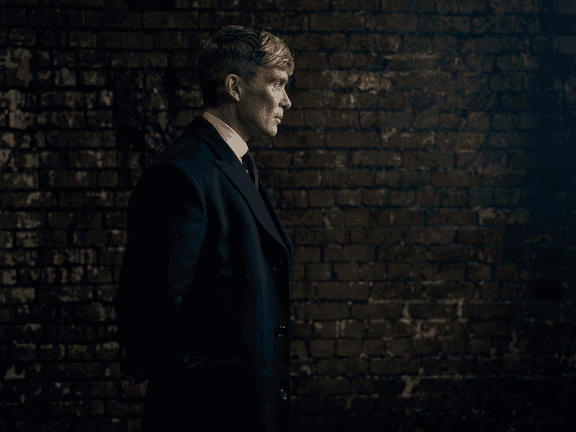















Comments
We love hearing from you. or to leave a comment.