
Published:
Readtime: 10 min
Every product is carefully selected by our editors and experts. If you buy from a link, we may earn a commission. Learn more. For more information on how we test products, click here.
Of all the announcements made at the recent WWDC keynote event, Apple’s iOS 18 for iPhone was perhaps the most important. One of the largest software updates for the iPhone in recent memory, iOS 18 brings the much-hyped and talked-about artificial intelligence and generative AI features, along with a slew of new improvements coming to Apple’s own apps and the operating system itself. Among the iOS 18 updates were a redesigned home screen, customisable control centre, locked and hidden apps, and more, spanning everything from accessibility updates and improved Apple Pay to updates to the Home and Health app.
New iOS 18 Features
Undeniably, the biggest introduction to iOS 18 is that of Apple Intelligence, a “personal intelligence system” for iPhone, iPad, and Mac that Apple claims will “combine the power of generative models with personal context to deliver intelligence that’s incredibly useful and relevant”. Apple says the new update “marks the beginning of a tremendously exciting new era of personal intelligence” and “will transform the iPhone experience, all with privacy at the core.”
iOS 18 also introduces new ways for users to manage their inbox in Mail, Messages over satellite, along with the ability to customize the Home Screen as well as buttons at the bottom of the Lock Screen, and quickly access more controls in Control Centre. The Photos app gets a major makeover too, and thanks to on-device intelligence, Mail simplifies the inbox by sorting email into categories, and all-new text effects come to iMessage. With the developer beta now available to download, iPhone users can get a firsthand look at what iOS 18 has to offer. So, here we’ll take a look at what these updates have in store for you.

More Control & Powerful New Features
With iOS 18, Apple is finally bringing complete customisation options to the iPhone’s Home Screen, Lock Screen, and Control Center, a feature that Android users have enjoyed for a long time. Now, iPhone users will be able to arrange apps and widgets freely on the Home Screen, “including placing them right above the dock for easy access or perfectly framing a wallpaper”. Furthermore, app icons and widgets can be styled with a dark or tinted effect and even resized.
Also, for the first time, you can customize the controls at the bottom of the Lock Screen. This includes choosing from options in the controls gallery, removing them entirely, or using the Action button (available on iPhone 15 Pro and iPhone 15 Pro Max) for quick access to controls. Additionally, Control Center has been redesigned for easier access to the most used features like media playback, Home controls, and connectivity.
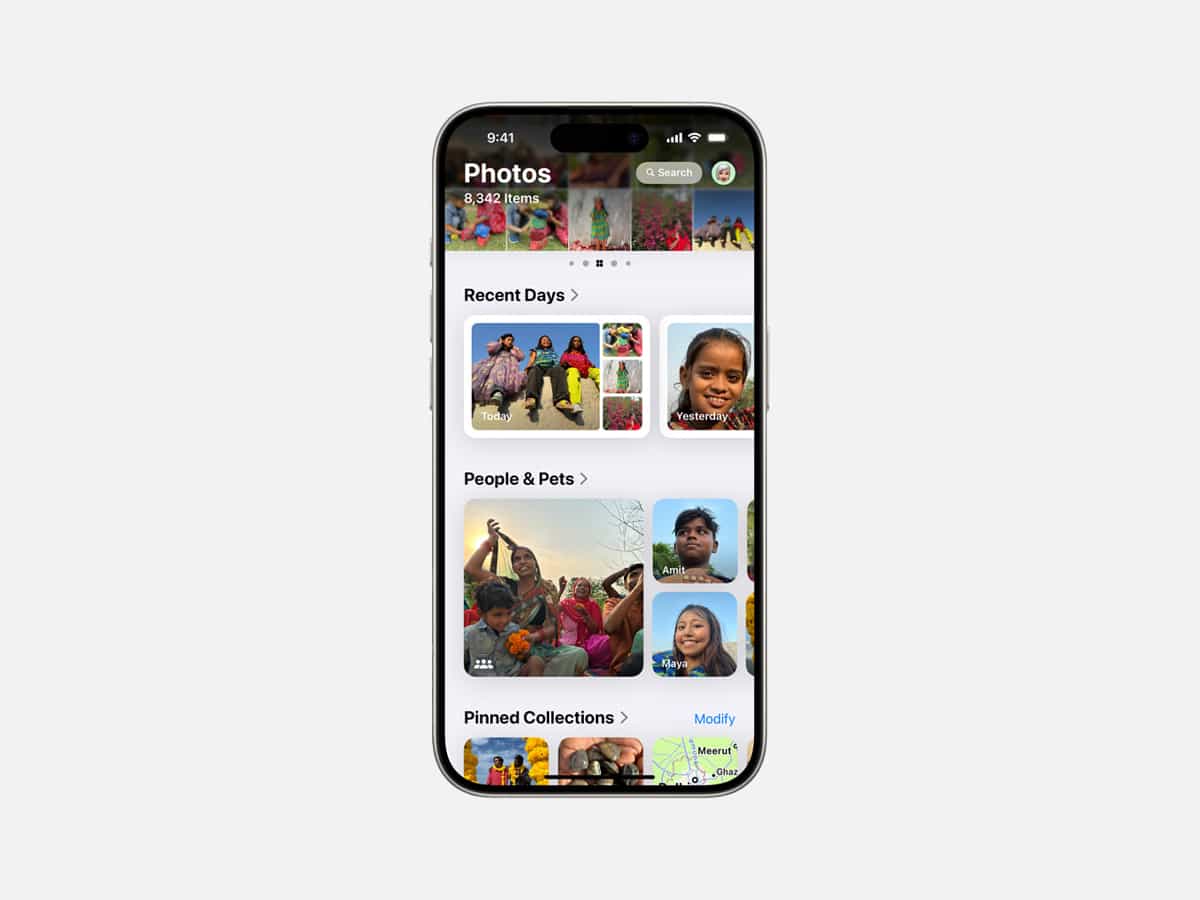
Big Update for Photos
Apple also claimed that iOS 18 brings the “biggest-ever redesign” to the Photos app ever, allowing users to “easily find and relive special moments.” There’s now a simplified view that combines the familiar grid with smart Collections for thematic browsing, eliminating the need for manual albums. You can also pin your collections for quick access, and enjoy a dynamic carousel showcasing daily highlights of loved ones, places, and more. To further personalize the experience, the Photos app in iOS 18 allows various customization options “so users can organize collections, pin collections to access frequently, and include what’s most important to them in the carousel view.”
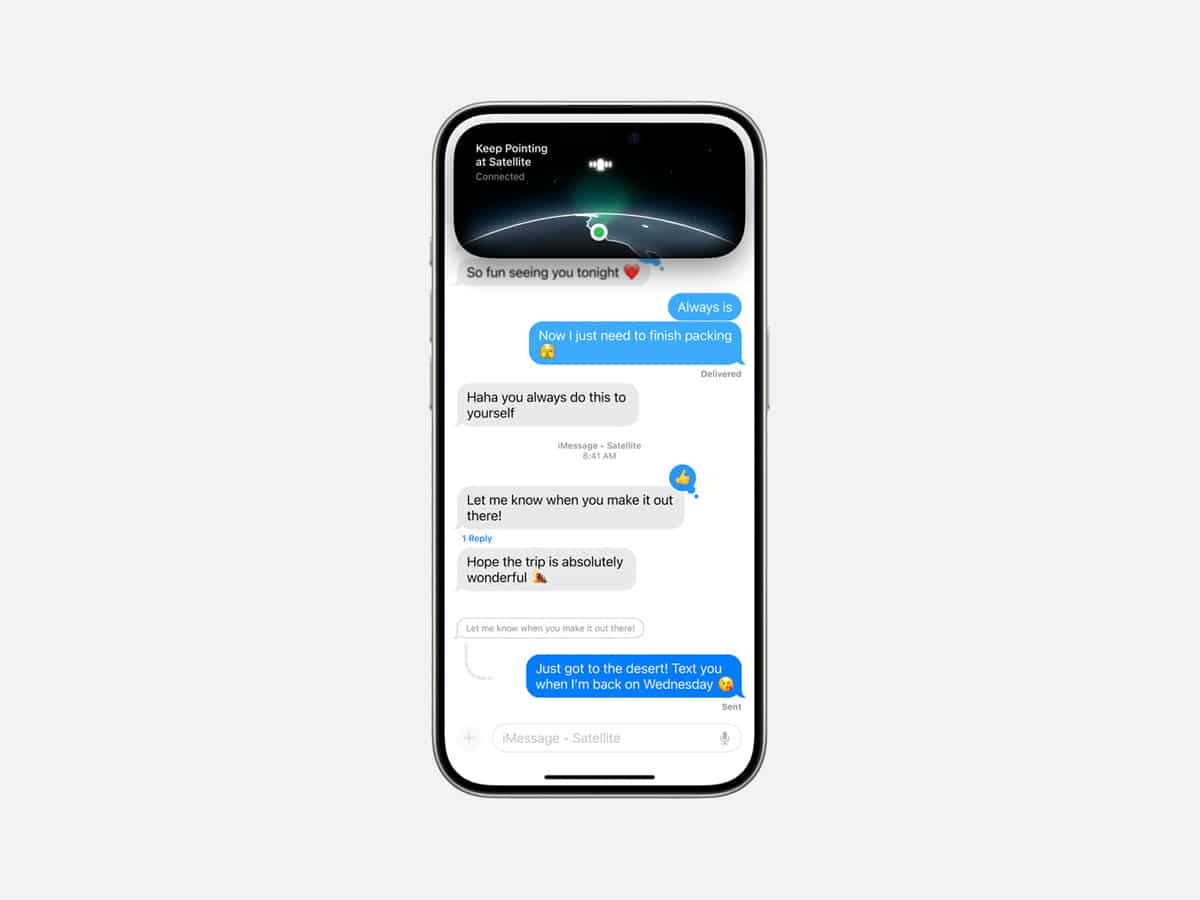
Messages and Mail Makeover
iOS 18 also brings exciting new features to iMessage, allowing you to now add dynamic, animated text effects to letters, words, phrases, and even emojis. There are also formatting options like bold, underline, italics, and strikethrough to allow users to “better express tone.” Furthermore, Tapbacks gain more personality, allowing any emoji or sticker. Additionally, message scheduling lets you compose and send messages at a later time. For users on non-Apple devices, iMessage now supports RCS messaging, offering “richer media and more reliable group messaging compared to SMS and MMS.”
Finally, iOS 18 also enables you to send messages via satellite for the times when cellular and Wi-Fi connections aren’t available. According to Apple, “Powered by the same groundbreaking technology as existing iPhone satellite capabilities, Messages via satellite automatically prompts users to connect to their nearest satellite right from the Messages app to send and receive texts, emoji, and Tapbacks over iMessage and SMS. With Dynamic Island, users always know when they are connected to a satellite. Because iMessage was built to protect user privacy, iMessages sent via satellite are end-to-end encrypted.”
Even Mail is getting a makeover, introducing some exciting features later this year designed to improve inbox management and information access. One key addition is on-device categorization. This automatically sorts incoming emails into distinct folders like “Primary” for important personal messages, “Transactions” for receipts and confirmations, “Updates” for news and social notifications, and “Promotions” for marketing emails and coupons. Furthermore, Mail will offer a “new digest view, that pulls together all of the relevant emails from a business, allowing users to quickly scan for what’s important in the moment.”
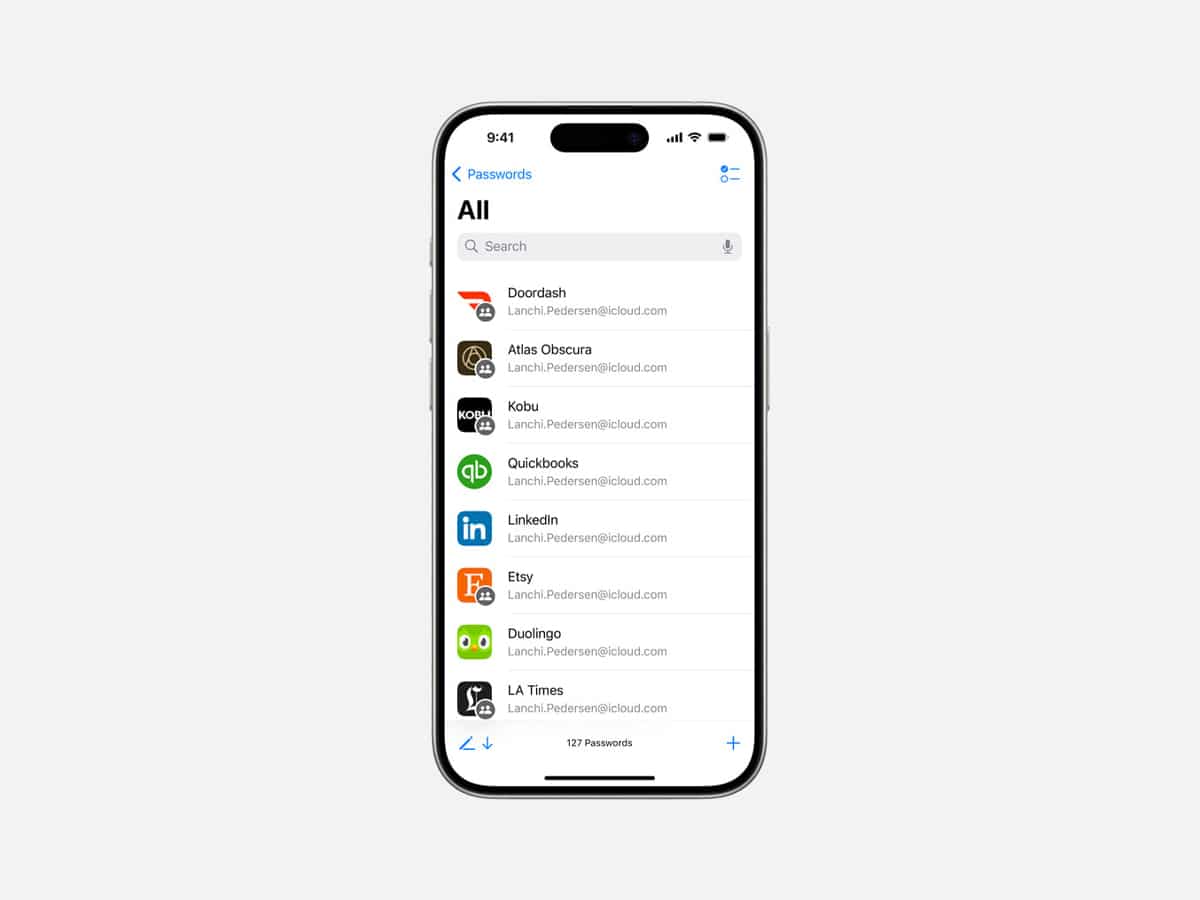
Safari Updates and the New Passwords App
iOS 18 brings a smarter Safari with Highlights and a revamped Reader, powered by machine learning to surface key info on webpages. Apple says it has redesigned the Reader “to offer even more ways to enjoy articles without distraction, with a summary and table of contents included for longer articles.” The new update also introduces the successor to Keychain, called the Passwords app. The new app promises to simplify access to passwords, passkeys, Wi-Fi credentials, and verification codes, even warning you about weak passwords and data leaks.
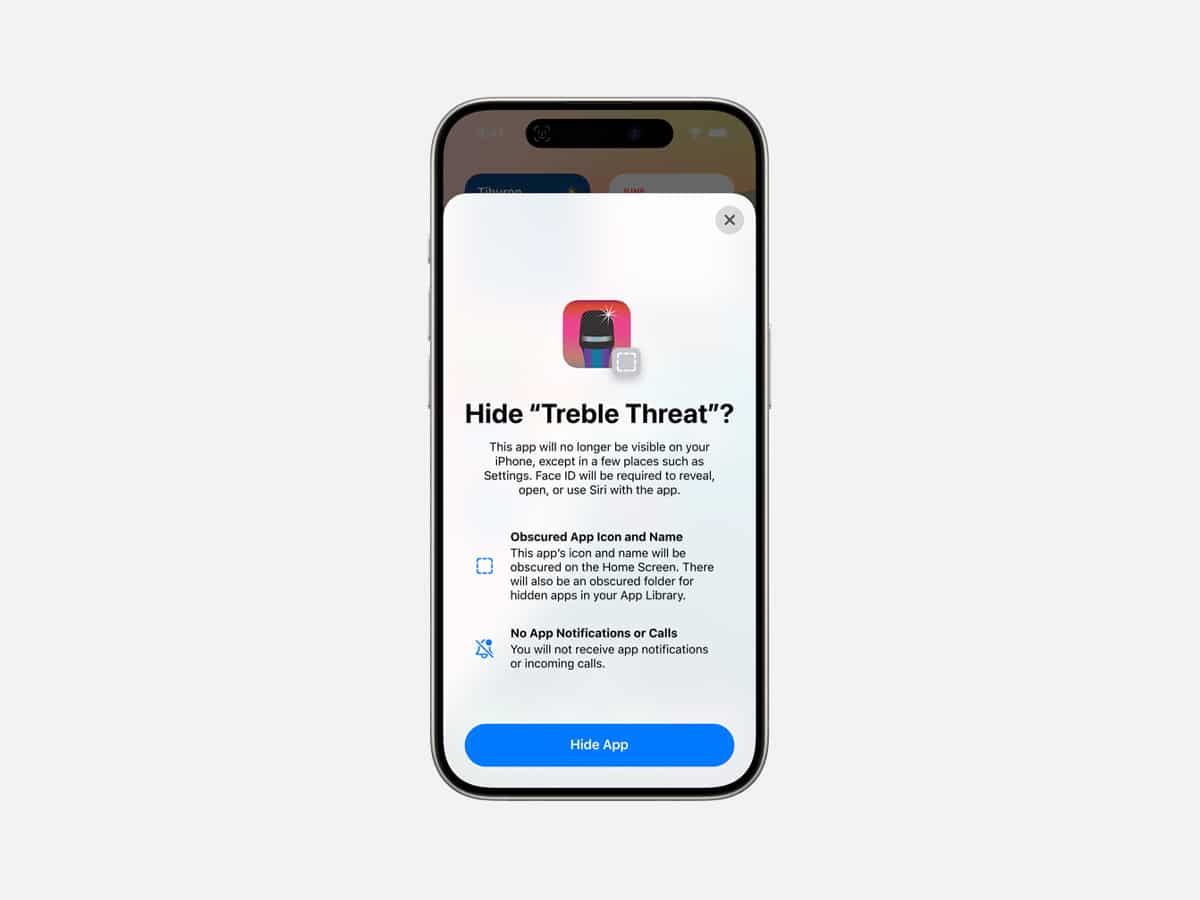
New Privacy Settings
Apple is also doubling down on privacy with iOS 18, allowing users “even more control with tools to manage who can see their apps, how contacts are shared, and how their iPhone connects to accessories.” The new update will let you lock an app or hide it by moving it to a locked, hidden apps folder, ensuring notifications and content remain invisible. You can also choose which contacts each app can access, keeping your data under your control. Plus, developers can now connect third-party accessories securely with the iPhone “without letting an app see all the other devices on a user’s network, keeping a user’s devices private and making pairing seamless.”

Apple Intelligence
With iOS 18, Apple has unveiled its groundbreaking take on AI, dubbed Apple Intelligence. This new powerful, user-centric AI is “deeply integrated into iOS 18 and built with privacy from the ground up” and promises to unlock “new ways for users to enhance their writing and communicate more effectively” for a smarter, more helpful experience. Apple Intelligence introduces new “systemwide” Writing Tools that let you rewrite proofread, and summarize text almost anywhere you write from Mail and Notes to Pages and even third-party apps.
Furthermore, there’s a new image feature called “Image Playground” that lets you create “playful images in seconds,” choosing from Animation, Illustration, or Sketch styles. The feature is “built right into apps like Messages, and also available in a dedicated app.” With Photos’ new Memories feature, simply describe your story and Apple Intelligence will automatically curate your photos and videos, crafting “a storyline with chapters based on themes identified from the photos, and arrange them into a movie with its own narrative arc.”
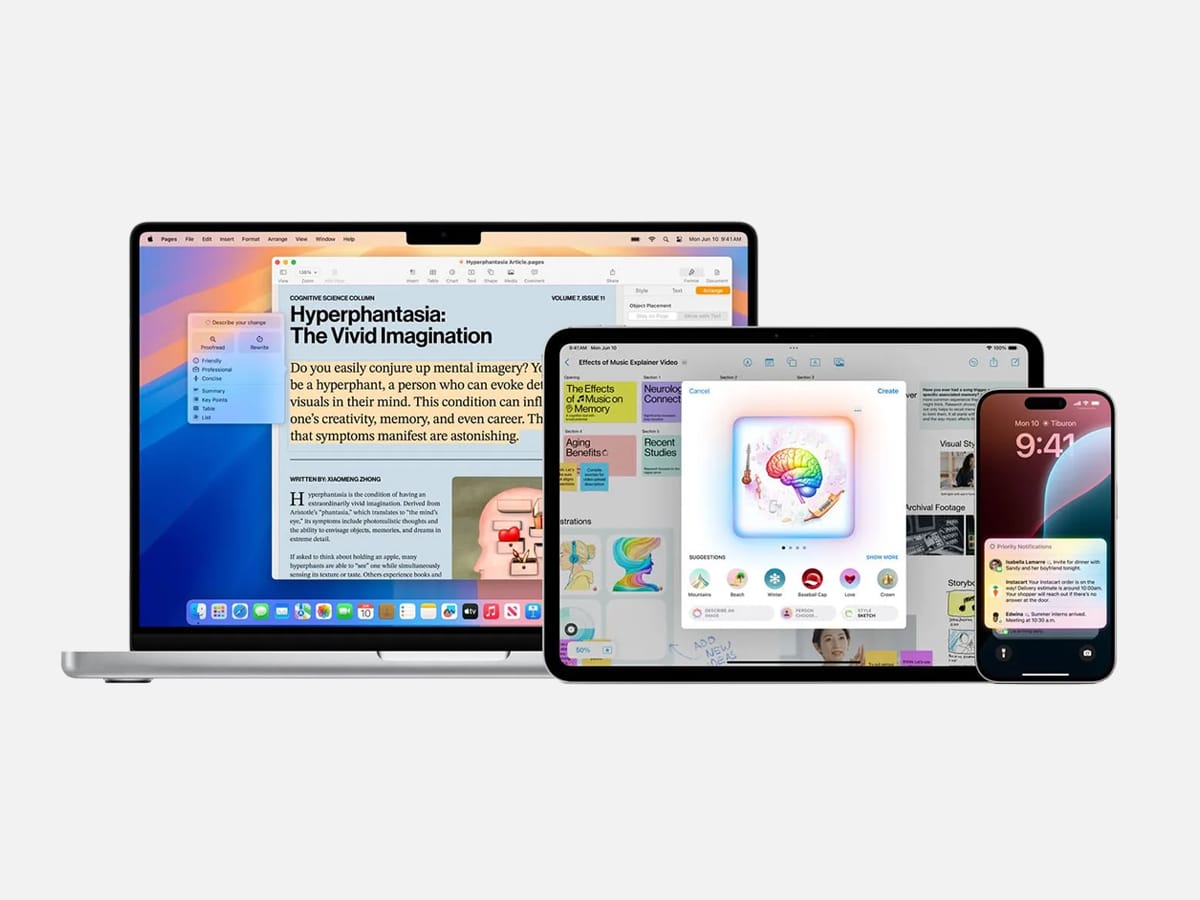
Apple has also borrowed inspiration from Google’s Photos app, introducing a Clean Up tool similar to Magic Eraser, which identifies and removes distracting background objects, “without accidentally altering the subject.” Apple Intelligence takes Siri to the next level, making it smarter, more natural, and contextually relevant. Beyond voice commands, you can now switch between text and voice, for whichever interaction feels most convenient. Apple also remains committed to user privacy and is using “Private Cloud Compute” to ensure your data stays secure, intelligently flexing and scaling “computational capacity between on-device processing, and larger, server-based models that run on dedicated Apple silicon servers.”
Additionally, ChatGPT is now integrated into Siri and systemwide Writing Tools across Apple devices, “allowing users to access its expertise — as well as its image- and document-understanding capabilities — without needing to jump between tools.”

Which iPhones is iOS 18 Compatible With?
With the release of iOS 18, most iPhones that supported iOS 17 will also be able to run the new update. However, iPhones with the A12 Bionic SoC (iPhone XS, XS Max, XR) and A13 Bionic SoC (iPhone 11, 11 Pro, 11 Pro Max, iPhone SE 2) might miss out on some features and could see a performance dip on iOS 18. In contrast, iPhones with the A14 Bionic and newer (that’s the iPhone 12 series and up) will enjoy full support for iOS 18.
However, to take advantage of the new Apple Intelligence functions, you’ll need the latest A17 Pro SoC, found only in the iPhone 15 Pro and iPhone 15 Pro Max. Here’s the complete list of all compatible devices with iOS 18:
- iPhone 15
- iPhone 15 Plus
- iPhone 15 Pro
- iPhone15 Pro Max
- iPhone 14
- iPhone 14 Plus
- iPhone 14 Pro
- iPhone 14 Pro Max
- iPhone 13
- iPhone 13 mini
- iPhone 13 Pro
- iPhone 13 Pro Max
- iPhone 12
- iPhone 12 mini
- iPhone 12 Pro
- iPhone 12 Pro Max
- iPhone 11
- iPhone 11 Pro
- iPhone 11 Pro Max
- iPhone XS
- iPhone XS Max
- iPhone XR
- iPhone SE (2nd generation and newer)
How to Get iOS 18?
As of writing, iOS 18 isn’t available yet, with a public release slated for sometime this fall. However, if you’re eager to get an early look at the new features, you can download the iOS 18 developer beta, which Apple recently released. To get the iOS 18 developer beta on your iPhone, you’ll need to be enrolled in the Apple Developer Program. Here’s how you can do it:
- Visit the Apple Developer website.
- Click on ‘Account’ in the top-left corner.
- Sign in with your Apple ID and read through the Apple Developer Agreement.
- Check all the boxes and hit ‘Submit’.
Once done, you can download the iOS 18 developer beta on your iPhone by simply going to Settings, choosing General, and then tapping on Software Update. Clicking on Download and Install will automatically begin the update. You can check out the full iOS 18 features and overview here or via the link below.





















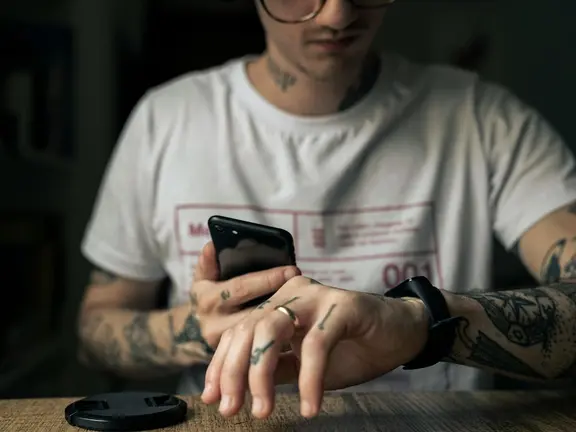






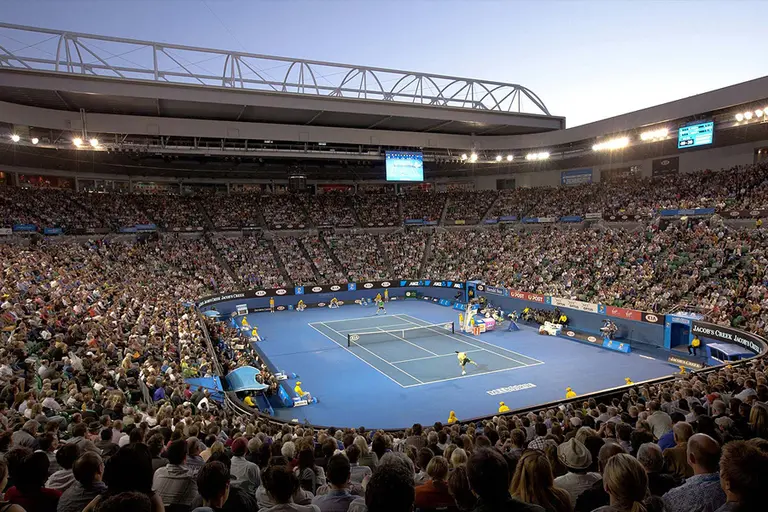
Comments
We love hearing from you. or to leave a comment.