
Published:
Readtime: 7 min
Every product is carefully selected by our editors and experts. If you buy from a link, we may earn a commission. Learn more. For more information on how we test products, click here.
We’re only one day into Apple’s yearly software deep-dive, more literally known as its World Wide Developer Conference, and we’ve already got a bunch of fantastic improvements coming to every device the company makes. While we’re not getting a look at any new hardware (you’ll have to wait for the company’s events later in the year for a look at the rumoured iPhone Air), we got a pretty solid software roadmap showcasing the direction the business, and our devices, are headed in.
While there are still a few days of announcements to come, and we’ll definitely be updating this as new things are shown, here’s everything we thought looked particularly exciting from the 2025 WWDC event.
1. ‘Liquid Glass’ is Apple’s New Unified Design Language
If there’s anything that regularly sets Apple’s devices apart from the competition, it’s their user experience and the incredible continuity between each product. Well, starting later this year, they’re all going to be brought even closer together—with iOS, iPadOS, macOS, watchOS, visionOS and tvOS all set to share a unified user-facing design language.
What does this mean? It means all Apple products will look similar at an OS level, feel similar to use, and will feature many of the same features to make moving between them even more seamless than it already is. All of Apple’s devices will now feature a sort-of-glass look that will respond to a user’s touch and input, as well as create more opportunities for context sensitive menus – which will now appear where you’re pressing, rather than at the bottom of the screen.
Additionally, several key apps have been simplified to be more easily used in the contexts they most frequently are: such as the ‘camera’ app showing only ‘photo’ and ‘video’ options initially for most users, and giving more specific options through gestures.
While ‘Liquid Glass’ is certainly a new marketing term, in a similar way to how ‘Retina Display’ is really just Apple’s version of a high resolution, high ppi display, it is impressive how fluid and adaptable it is in motion: at least as far as we’ve seen so far.
The new design language, ‘Liquid Glass’ is based on the experience of visionOS, and also see Apple’s various OS’ referred to by release year, moving forward: iOS18 will upgrade to iOS26, rather than iOS19, whereas visionOS2 will jump to visionOS26 for continuity’s sake.
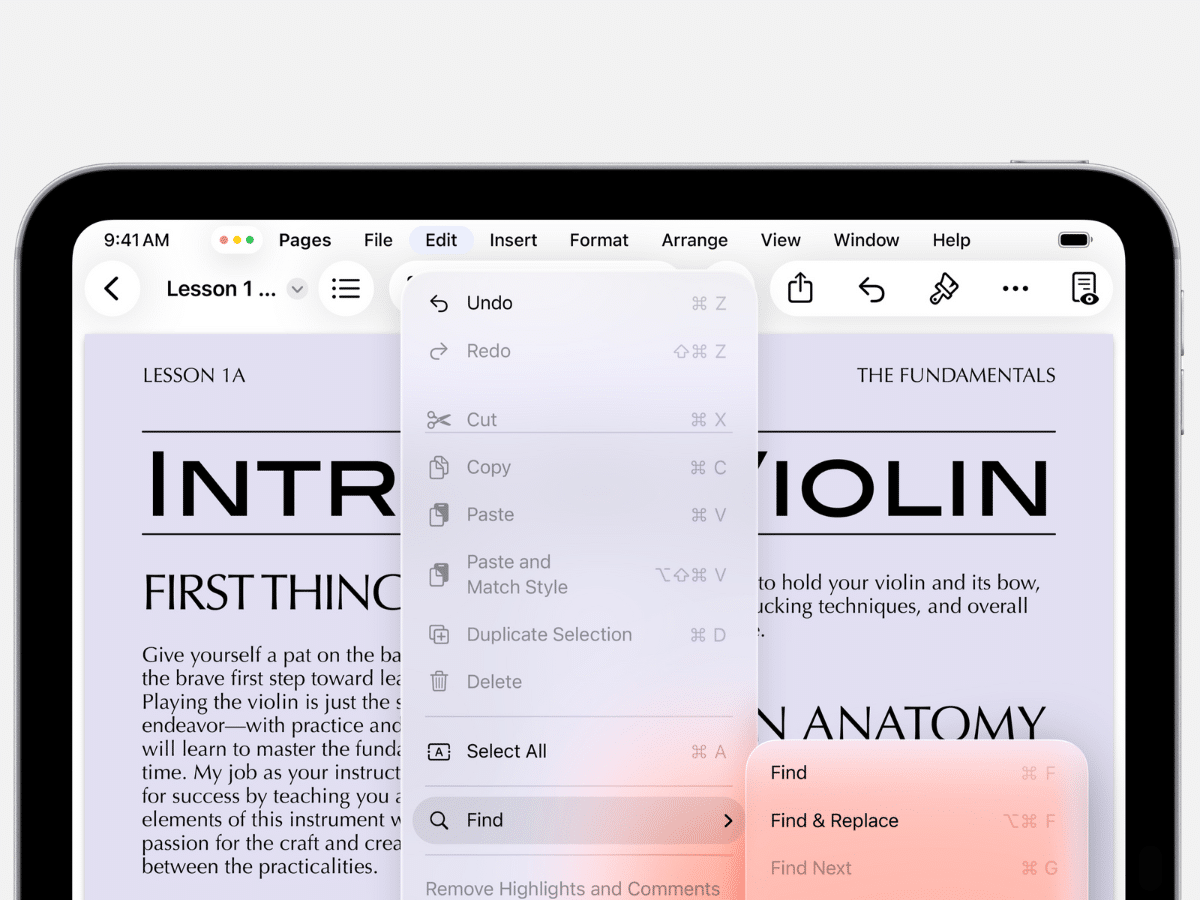
2. iPad becomes a Mac (kind of)
Arguably the star of the entire show, iPadOS26’s improvement to how the device tackles multitasking is a huge step forward, and turns the iPad into a bit of a Mac-lite. You’ll soon be able to fluidly resize your apps into windows, like on a Mac, and can reorient them around the screen as you want.
Plus, the addition of a menu bar at the top of the display provides the kind of contextual options for each app you’re using that you’d be familiar with if you’ve used macOS for any amount of time. Since display space is a bit more limited on iPad, the menu is hidden by default, but hovering over the top of the screen displays a set of menu items you can select depending on the active window.
You’ll still be restricted from using Mac-only apps, of course, but it’ll be far easier to use an iPad as a daily laptop replacement if that’s how you prefer to work (or play). If you just want to keep using your tablet as a tablet, though, you can do just that: you’re not forced into using the iPad like a laptop, but the option is there and now better than ever.

3. Gaming Gets a Glow Up
Gaming on the Mac has always felt like the red-headed step-child of the ecosystem, with Apple often giving token improvements to its systems to make them better gaming devices without any real incentives for developers to actually port their games to Mac. According to Steam’s May 2025 hardware survey, only around 1.85 per cent of its players use a Mac, with most games not supporting Mac out of the box.
It’s a different story on iOS, of course, with the App Store delivering literally thousands of games, with Apple itself claiming that 500,000,000 people play games on their iPhones.
How is Apple planning on bridging the gap between these platforms? The new Games app. Essentially, the app will serve as both an evolution of Apple’s Game Centre and a discovery platform, learning what kind of games its users like and recommending new stuff to check out, as well as, no doubt, funnelling them toward an Apple Arcade subscription.
One thing that looks interesting about the Games app, though, is the new ‘games overlay’ feature on Mac. It essentially looks to serve a similar function to the context menus we’ve seen popping up on hardware such as the Nintendo Switch and Valve’s own Steam Deck, but delivering information specific to the Mac you’re using.
It’s a nice next step for game discoverability on iOS, iPadOS, and macOS, but I still don’t personally see many developers itching to dive into porting their games. Maybe that’s where improvements to the business’ Game Porting Tool Kit can make some headway, and the fact that visionOS will soon have support for Sony’s PlayStation VR2 Sense Controllers.
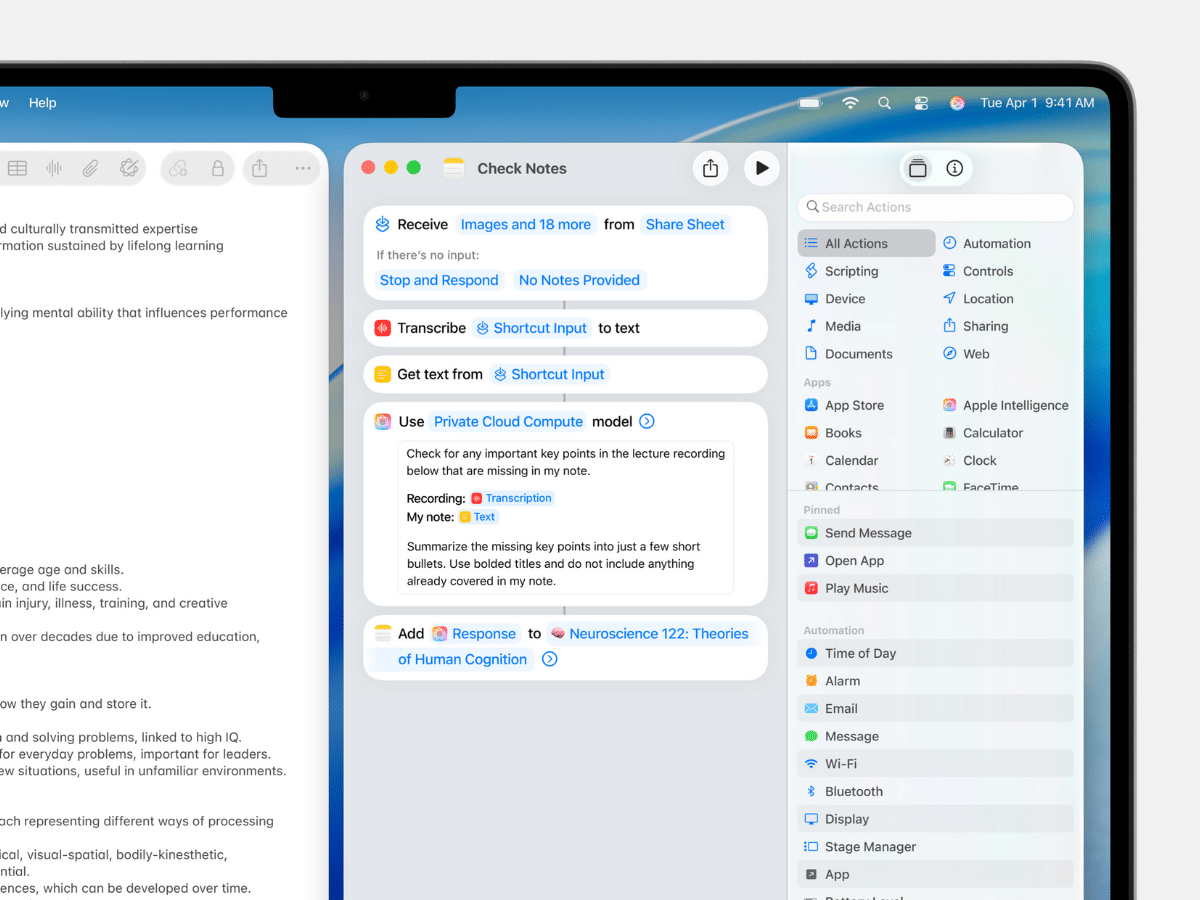
4. Apple Intelligence Gets Some Love
Look, we’re all well aware of the currently pretty disappointing state of consumer AI—and Apple Intelligence is among the most disappointing. While it was billed as the big idea of Apple’s most recent product launches, most of the features advertised just never quite materialised, and the company has been wrapped on the knuckles for what a lot of people see as false advertisements. Oops.
Well, strap in because Apple Intelligence is back on the billboard, only with much more realistic features in place. For one, your Apple device will soon be able to translate audio from users speaking other languages for you through text on the Messages app, through audio in the Phone app, or over video in FaceTime.
iPhone users will be able to use visual intelligence to search anything they’re viewing across any app—if its on your screen, you can search it. It means you’ll be able to point your camera at something and ask for details, narrow in on something you’re shopping for to learn more about, or add events you’re looking at to your calendar, for example.
One thing we’ll definitely be diving into is the upgraded Shortcuts, which can be used to effectively supercharge how productive you are with your Mac device, as long as you’re willing to put the time in to learn the… shortcuts.
Using Apple Intelligence’s models (both on device and on the cloud), you’ll be able to quickly and effectively create new shortcuts to make using your device even more seamless, such as a shortcut to create a ChatGPT-generated image of something you’ve highlighted, or take some saved audio and create a detailed set of notes from it.
These are pretty helpful upgrades to the devices you’re already using, rather than showing off features that are tied to hardware upgrades, which we’re a big fan of.


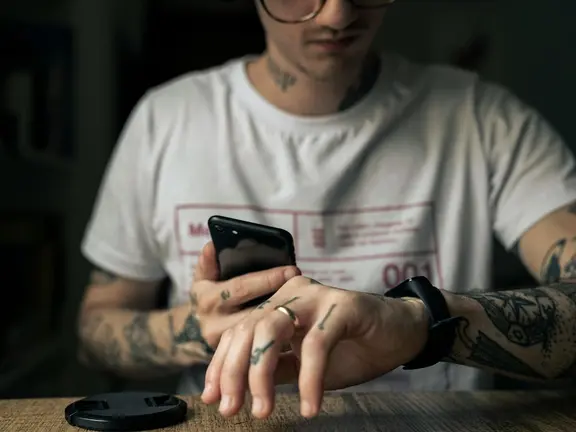




























Comments
We love hearing from you. or to leave a comment.