
Published:
Readtime: 8 min
Every product is carefully selected by our editors and experts. If you buy from a link, we may earn a commission. Learn more. For more information on how we test products, click here.
I’ve been using the ASUS Zenbook S 13 OLED for the last month and in this review, I’ll be detailing my experiences with the world’s thinnest OLED laptop. It’s been by my side for overseas trips where the weight, thinness, and overall portability of the device saved me all-important kilos, but it still managed to effortlessly edit videos thanks to the latest 13th Gen Intel CoreTM i7-1355U processor and 1 TB PCIe 4.0 NVMe SSD fo onboard storage.
Here’s why I think it would make a great companion if you’re a work-from-anywhere type of user like me.
RELATED: Asus ROG Ally Review: A Casual Gamers Dream Portable PC.

What makes the ASUS Zenbook S 13 OLED so portable?
While I love gaming laptops, I’ve always leaned towards thin and light laptops for productivity and work. You want to carry these laptops around with you and use them without constraints, not thinking about how much space you have to work with, how slow the Wi-Fi connection is, or where and when you’ll be able to connect the laptop to power.
Above all, the most important feature of a portable laptop is size and packaging. The ASUS Zenbook S 13 OLED fits the bill as the thinnest OLED laptop on the planet – measuring 1cm thick with an all-metal chassis that weighs 1kg on the dot – making it the perfect partner for a recent overseas trip of mine.
Being so slim, I was able to slide the ASUS Zenbook S 13 OLED next to my Samsung Galaxy Tab S8 in the laptop sleeve of my backpack.
At 13.3 inches in size, the ASUS Zenbook S 13 OLED is perfect when you’re on the go. It comfortably fits on coffee and plane tray tables, and on your lap when you need to get some work done in a pinch.
The keyboard is comfortable to use and the ASUS ErgoSense touchpad is large enough (129 x 81 mm) for you to browse without constantly swiping. It also features anti-fingerprint coating, multi gestures, and never suffered from any flex issues in my testing thanks to the magnesium-aluminium alloy used in the chassis.
You don’t have to worry about patchy Wi-Fi connection either with tri-band Wi-Fi 6E that uses a completely different spectrum to the Wi-Fi 6 devices that are forced to share with legacy Wi-Fi 4 and 5 devices. If you’ve ever wondered why your phone can’t connect to the hotel Wi-Fi but you laptop can, this is why.
My only design complaint would be the articulating hinge that has a tendency to dig into your legs and slide around on plastic and glass surfaces.
Join Our Exclusive Community!
WINNER– Media Brand of the Year, 2025
WINNER– Website of the Year, 2024

What did ASUS sacrifice for this portability?
Sacrifices have to be made when you’re creating a laptop this thin, but the true measure of greatness is how many features a brand has kept on board.
Usually, most of the weight is taken out of the battery. However, ASUS has made strides in this department, fitting a 63 Wh lithium battery that’s 0.45mm thinner than the previous model but provides better power efficiency for up to 14 hours of battery life on a single charge.
While editing videos in Adobe Premiere I was able to get around 2-3 hours of battery life from a single charge which is admirable. In normal use on a day-to-day basis, I was able to get more than 8 hours which is comparable to the Macbook Air.
Thin laptops typically sacrifice ports too, but the ASUS Zenbook S 13 OLED has plenty to offer in this regard with 2 x Thunderbolt 4 ports (up to 40 Gbps data bandwidth), a full-size HDMI 2.1 (TMDS), USB 3.2 Gen 2 Type-A, and an audio combo jack. This is something you won’t take for granted when you’re transferring 4K footage in bulk or connecting to external monitors frequently. You can even crank the refresh rate of the monitor up to 120hz.

How does the ASUS Zenbook S 13 OLED perform?
I wouldn’t consider myself a power user, but I’m above average when it comes to tasks. Large spreadsheets, 4K video, photo editing, and large file transfers are all I ever asked of the ASUS Zenbook S 13 OLED and it performed without hesitation.
It makes sense when you look at what’s under the hood. The ASUS Zenbook S 13 OLED I tested was powered by Intel’s brand-new 13th Gen Core i7-1355U and it’s about as quick of a chip as you’ll find outside of the Apple Macbook Air’s M2 that offers two more performance-oriented cores.
Where it outdoes the Air M2 is in the RAM department, where you can option up to 32GB of RAM (LPDDR5) and 1TB of storage vs. the lack-lustre 24GB in the Air.
The only time I was able to push the power limits of the device was when I connected to my 49-inch Samsung monitor and edited videos in Adobe Premiere at high refresh speeds. This would cause the fans to run (quite loudly) until I went back to spreadsheeting and writing.

How does the OLED screen look?
The screen on the ASUS Zenbook S 13 OLED is the main reason you’d consider buying this laptop, and it looks fantastic. I’ve mentioned how much I love the size of the 16:10 aspect ratio 13.3-inch 2.8K (2880 x 1800) ASUS Lumina OLED display, but with 100 per cent coverage of the DCI-P3 colour gamut and 1,000,000:1 contrast ratio, the most impressive feature is how the colours pop off the screen.
This is particularly useful when you’re colour-grading video or editing images in Adobe Lightroom – a task I found myself doing for hours on the way to the UK. Where thanks to the TÜV Rheinland Eye Care certification, I never suffered from any eye strain issues.
The screen even puts itself into a special standby mode when it’s not in use to avoid OLED burn-in that can occur when a static high-contrast image is displayed for more than 30 minutes.
If I had to point my finger at something ASUS could improve upon, it would be the lower-than-average screen resolution, lack of touchscreen, and 60hz refresh rate. Laptops like the Dell XPS 13 Plus feature higher resolution OLED touch screens at 3.5K (3456X2160) OLED. It’s worth mentioning that the Dell also costs around AU$600 more and is 230g heavier.

Should you buy the ASUS Zenbook S 13 OLED?
I’ve always been a Windows user (and I think I’ll always be) but with the release of the M2-powered Macbook Air last year, it was getting hard for me to stay on the ship. However, with the release of the new ASUS Zenbook S 13 OLED, I think I’ve found the laptop that will keep ultraportable Windows users happy for the foreseeable future.
From the battery life to the performance, screen, keyboard, and trackpad improvements, I think this is the best Macbook Air alternative on the market right now and it’s bringing competition to the more expensive Dell XPS 13 Plus models that have long reigned as the king of ultrabooks.
When you throw in the extensive use of ports and the size of the device, it’s an extremely attractive option, only made better by sharp pricing. At the time of writing, the ASUS Zenbook S 13 OLED is priced at AUD$2,099 with the i5 chip via the ASUS Australia website linked below.
DISCLAIMER: The author of this post, Ben McKimm, was supplied an ASUS Zenbook S 13 OLED for the purposes of this review.
You’ll also like:



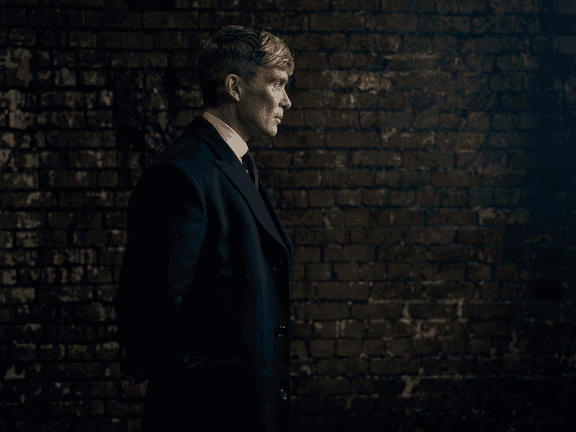








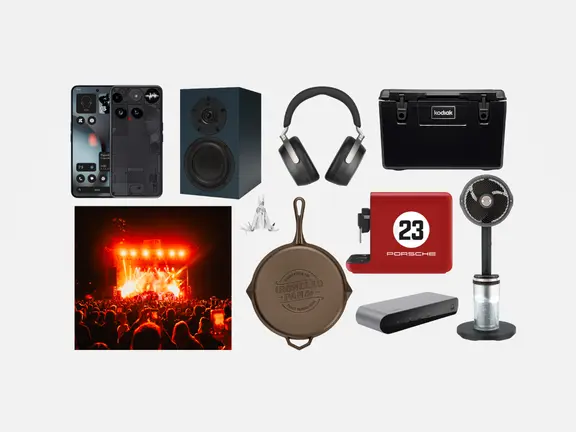


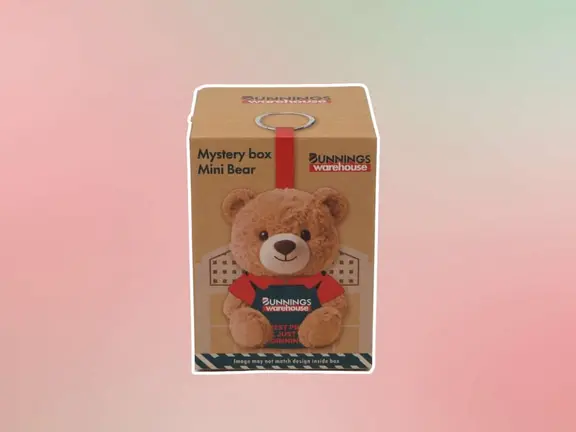


















Comments
We love hearing from you. or to leave a comment.