
Published: Last Updated:
Readtime: 13 min
Every product is carefully selected by our editors and experts. If you buy from a link, we may earn a commission. Learn more. For more information on how we test products, click here.
| High Point | Low Point | Verdict |
| The Razer Blade 16 is a sturdy, powerful gaming laptop with some serious chops, a good keyboard, and a beautiful OLED screen. | Gaming performance is hurt a bit by how poorly optimised most games are these days, taking the shine off its core use-case. | If you think you can get use out of the 5090 GPU and Ryzen 9 CPU, and can afford it, there’s a lot to love here. |
In my eyes, gaming laptops have always found themselves fulfilling an interesting, but somewhat incongruous fantasy to the PC gamer. The goal is to deliver the specs, power and freedom associated with gaming on a highly specced out desktop PC, but with the added benefit of it being mobile.
Need to travel a lot for work? A high-end laptop will give you the ability to play in your off time. Don’t have room for a complete desktop setup in your home? A gaming laptop on a kitchen bench will do the job!
The issues start mounting, though. These things are exorbitantly expensive for all but the most devout, often costing a premium on-top of already expensive pre-built desktops. Yes—it’s cheaper to build your own desktop, but not everyone wants to do that (trust me, it’s a pain in the ass when something goes wrong and you just have to figure it out).
They’re also portable in the sense that they’ll fit in a bag and you can take them somewhere else, but they’re heavy, bulky, loud, and often, hot to use. Battery life is poor, and they’ve tended to fall more on the gamer-chic side of design, which effectively makes them an eyesore for anyone that isn’t in love with UFOs or RGB.
For quite a while, however, Razer’s Blade line has delivered a powerful, design-first option for would-be PC gamers. It looks more like a MacBook than a spaceship, and that pesky green snake logo can be covered up with a sticker or something if you really don’t want to advertise your nerdiness on work trips.

When Razer approached me to check out its latest and greatest, the 2025 Razer Blade 16 equipped with the NVIDIA GeForce RTX 5090, I jumped at the chance. It’s been a while since I spent any meaningful time with a gaming laptop, and I wanted to see how they’ve evolved.
We tested the ~AUD$7,000 model, which comes equipped with an AMD Ryzen AI 9 HX 370 CPU, NVIDIA’s 5090 laptop-class GPU, and 32GB of ram. That is to say that this is just about the best of the best when it comes to raw power in a laptop form factor.
There’s a lot to love about the Blade 16— a big and beautiful OLED screen, enough power to play most games (though we’ll get into that further below), and the brand’s signature high level of build quality are all there.
It’s one of the most cutting-edge piece of hardware I’ve tested so far, and yet I also found using it a baffling experience. I’m no stranger to the quirks of PC gaming, but hadn’t really considered the place of high-powered laptops within the current gaming space for some time. I had anticipated that the benefits of things like frame generation and DLSS would improve the laptop gaming experience, but that isn’t necessarily the case: and it’s not really Razer’s fault, either.
Tech Specs
| Razer Blade 16 (2025) | |
| Price | AUD$3,699.95 to AUD$7,999.95 |
| OS | Windows 11 Home |
| Internals | – CPU: AMD Ryzen AI 9 Series with Radeon 880M Graphics – GPU: Nvidia GeForce RTX 50-series – RAM: 16GB, 32GB, 64GB – Storage: 1TB, 2TB, 4TB |
| Display | – 16” QHD+ 240Hz OLED – 2560 x 1600 |
| Networking | – Wi-Fi 7 – Bluetooth 5.4 |
| Ports | – 3x USB 3.2 Gen 2 Type-A Ports – 2x USB 4 Type-C Ports – MicroSD Card Reader – HDMI 2.1 Output – 3.5mm combo port |
| Battery | 90Whr rechargeable LiPo battery |
| Dimensions | – 17.4mm x 250.5mm x 355mm – ~2.14 kgs |
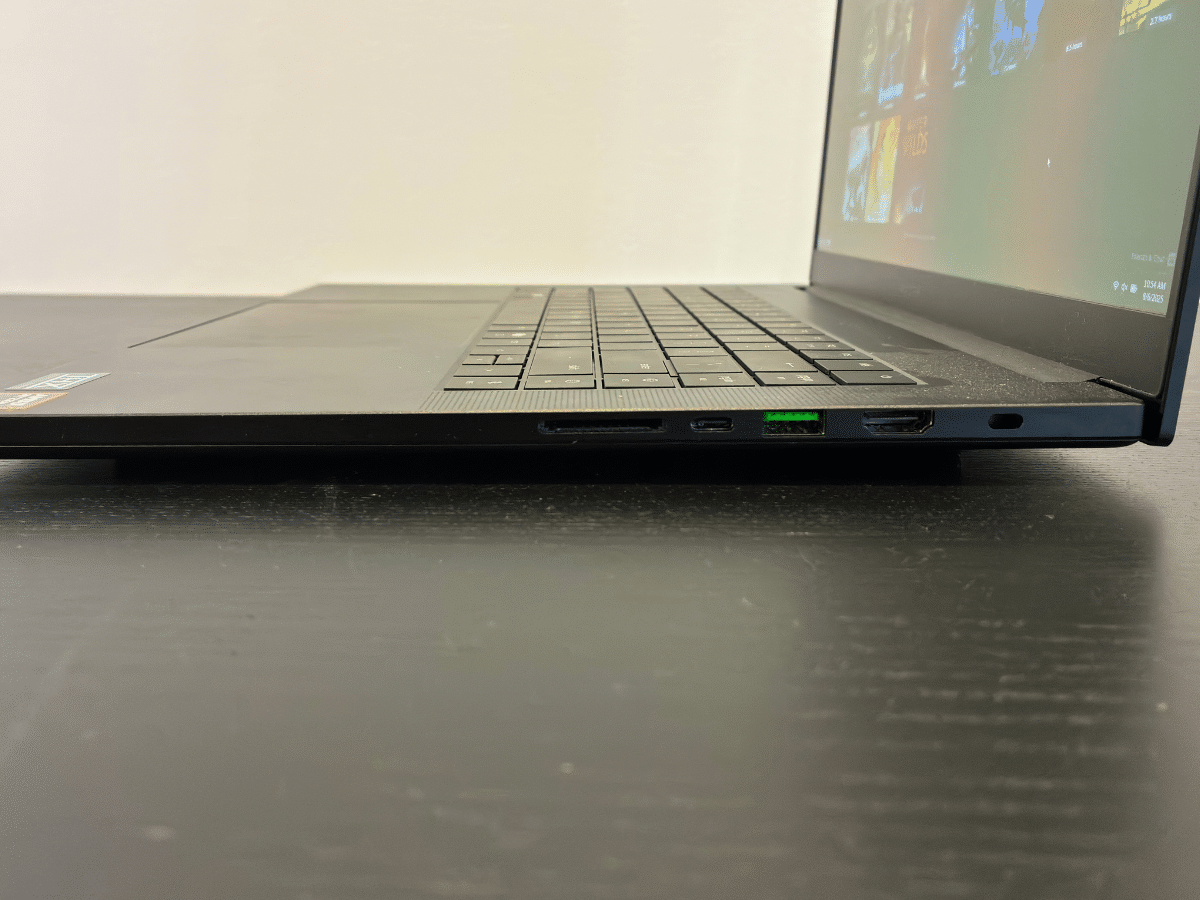

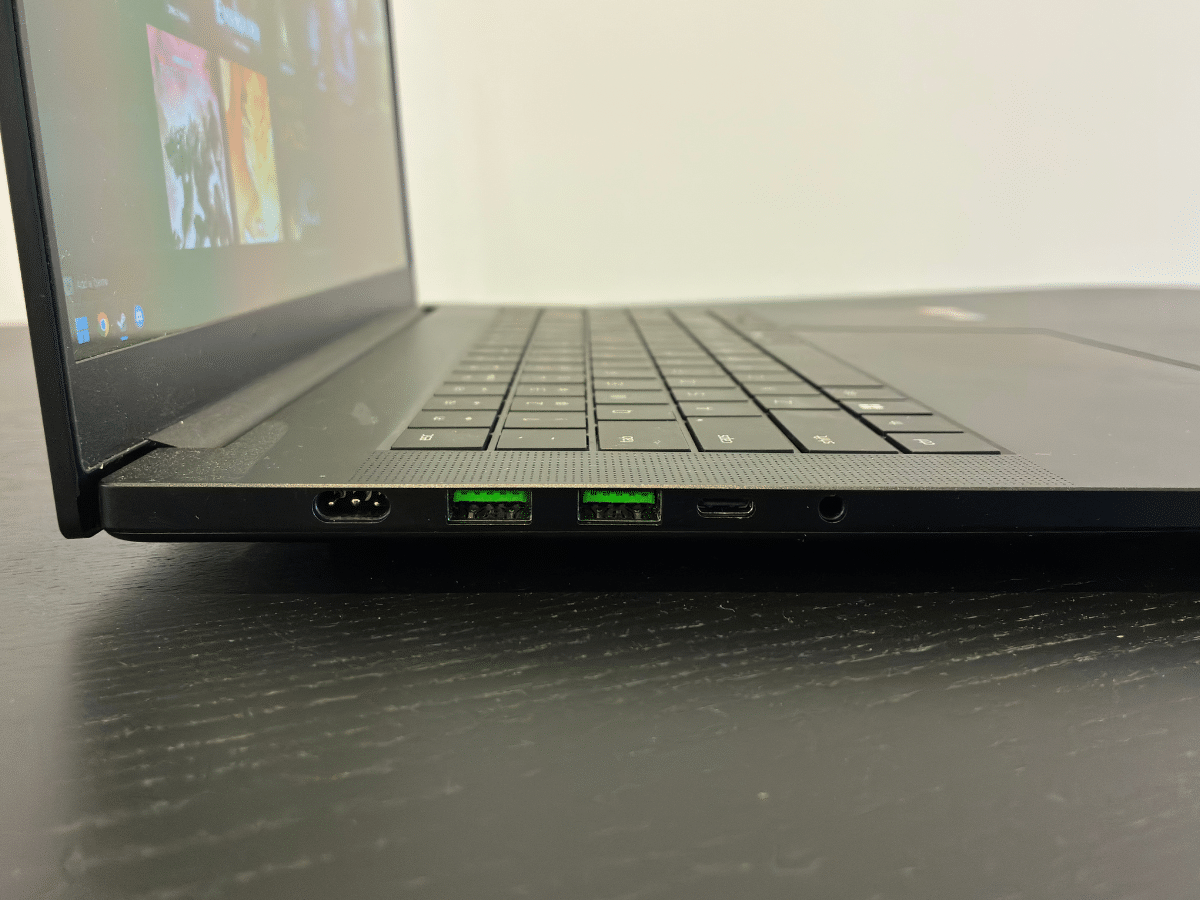
Why Trust Us
Here at Man of Many, we use a wide variety of technology. We’re not fans of any one brand, like to get our hands on the latest-and-greatest tech before we call it the next-best-thing, and we’ve built up extensive experience in reviewing tech as a publication over the past 10 years.
The author of this article, Dean Blake, is Man of Many’s technology journalist, and has followed the industry for years. He’s reviewed a fair bit of the competition, and was provided the product by Razer for the purposes of this review. No money exchanged hands, and all opinions expressed are those of the author and haven’t been seen by Razer ahead of time. For more information on our independence, testing and review guidelines, you can read our full editorial policies here.

Razer is Still King of Gaming Design
I feel like I’ve mentioned in every PC hardware review I’ve written that I’m not a fan of the gaudy gamer stylings inherent in a lot of such products, and Razer has done a good job of avoiding that trap for years.
It’s clear where Razer got its design inspiration from: the Blade looks like what’d happen if you dipped an older, beefier MacBook Pro in black paint, and that is not an insult. Apple’s design team has been on point for years, and if you’re going to steal from anyone it might as well be the ones setting the trends.
The brushed aluminium unibody chassis of the laptop feels solid, looks good, and stands out. You can always tell a Razer product when you see it: it does attract a lot of fingerprints and dust, though, so keep a good microfibre cloth handy.
This year’s device is actually a redesigned chassis—though you’d be forgiven for not being able to tell just by looking at images online. Razer cut out as much bulk as it could, which certainly helps the laptop feel a bit more portable. I had to pull a broken down Razer Blade 15” from a few years ago (more on that later) to really soak the size difference in, which you can see in the image above.
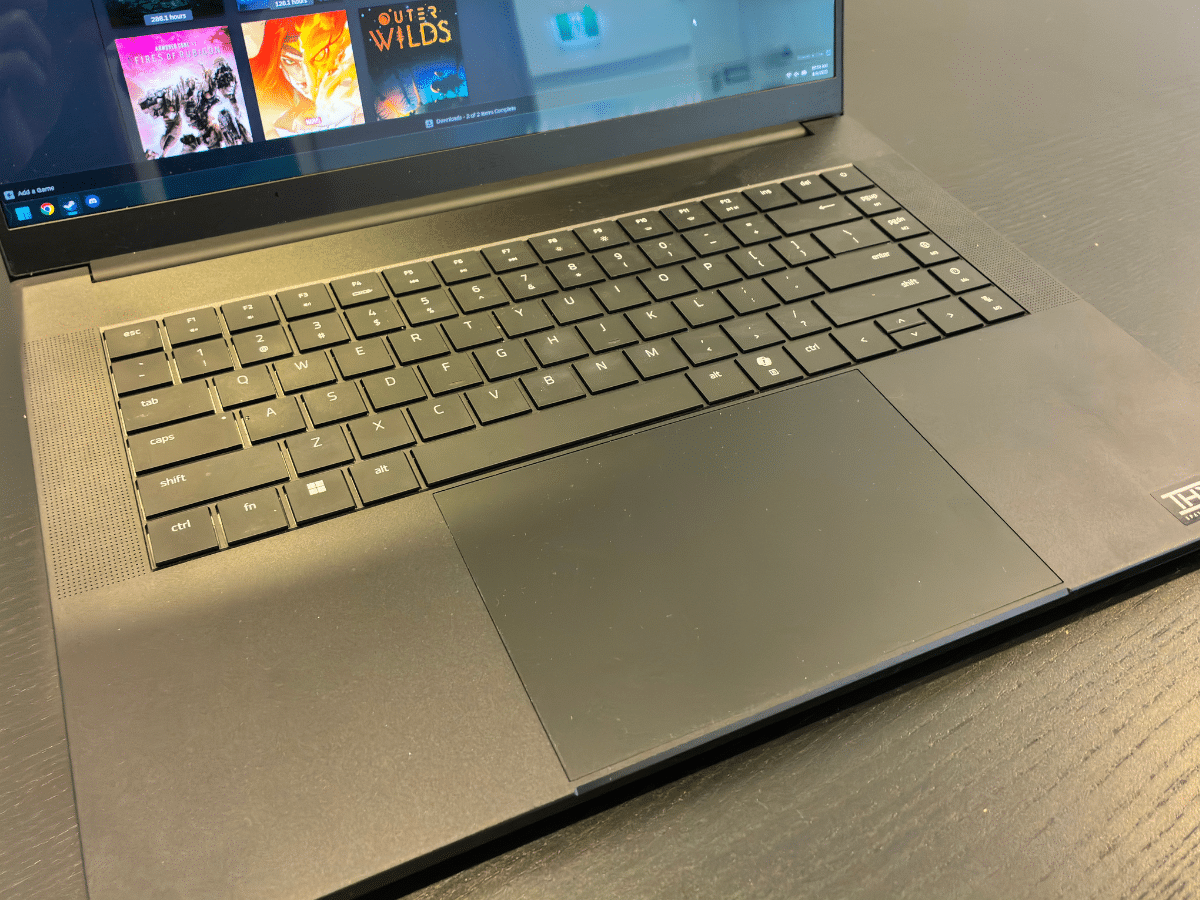
In terms of its usability: the trackpad is also among the best I’ve used on Windows, beaten only by Microsofts own Surface laptops. I’d still prefer a decent mouse over a trackpad when it came time to game, but when out and about it’ll absolutely do as a means of interacting with the OS.
The keyboard, too, feels good. I think scissor-based switches are not ideal for a gaming device, and that’s what we’re getting here, but I imagine having anything more ‘mechanical’ would significantly add to the laptop’s size and bulk. That isn’t really what Razer is going for here: it’s sleek and compact, which fits the Blade just fine. Plus, the brand improved key travel, which does go some way in making the Blade’s keyboard a bit better to actually use on a daily basis.
The screen is of the same high quality as the rest of the build: a vibrant 16 OLED panel with a 240Hz refresh rate, 0.2ms response time, and a native resolution of 1600p. It’s honestly one of the most beautiful screens I’ve seen in a laptop, and made particularly tense moments in the caves of Sons of the Forest pretty damn memorable. OLED screens can get real dark, and when you’re exploring a cave filled with cannibals the difference between the greyish-black of other displays and the true-black of an OLED stands out.
Back on the surface, the forest itself was vibrant and colourful, which also looked great. But how did it run?

The Thorny Issue of Frame Generation
I’m keenly aware that there have been plenty of improvements to PC hardware in the years since I last had something cutting edge—super resolutions and frame generation chief among them—but I’m always more interested in how a game will run ‘natively’ on hardware.
Call me old school, but the idea that I can insert ‘fake’ frames to make a game look, but not play, smoother doesn’t particularly appeal to me. Still, testing this laptop gave me a good insight into how this new feature works in today’s modern gaming landscape.
I tested quite a few games, mostly modern titles from the past few years, to get a gauge on just how powerful the 5090 is on its own, as well as with all the little bells-and-whistles turned on. My goal with PC gaming is always to hit a stable 60fps at minimum.
Here’s what I found, testing games at the device’s native resolution of 1600p, as well as incrementally stepping down to 1200p and 800p where necessary.
| Game / Settings | Average Frame Rate |
| Monster Hunter Wilds, Benchmark (2025) | |
| – 1600p, Ultra, Performance Mode – 1600p, Ultra, Performance Mode, Frame-Gen – 1200p, Ultra, Performance Mode – 1200p, Ultra, Performance Mode, Frame-Gen | – 30.5fps – 59.54fps – 30.5fps – 60.18fps |
| Black Myth Wuckong, Benchmark (2024) | |
| – 1600p, Ultra, Performance Mode – 1600p, Ultra, Performance Mode, Frame-Gen – 1200p, Ultra, Performance Mode – 1200p, Ultra, Performance Mode, Frame-Gen – 800p, Ultra, Performance Mode – 800p, Ultra, Performance Mode, Frame-Gen | – 20fps – 34fps – 28fps – 45fps – 38fps – 60fps |
| Sons of the Forest (2024) | |
| – 1600p, Ultra – 1200p, Ultra | – 30-75fps – 30-80fps |
| Resident Evil 4: Remake (2023) | |
| – 1600p, Max Settings – 1200p, Max Settings | – 40-50fps – 70-90fps |
| Doom (2016) | *cinematics are locked to 60fps |
| – 1600p, Ultra – 1200p, Ultra | – 80-170fps – 80-190fps |
As you’ll see from the table above, most ‘modern’ games technically run, but not in an ideal state unless you utilise the likes of frame generation.
See, any time you turn on the frame-gen option to introduce new, AI-interpolated frames in-between the ones the game actually renders, you’re introducing input latency – making the game play worse in the hands. Monster Hunter Wilds and Black Myth Wuckong are some of the most demanding games on the market today, and, honestly, playing them on the Razer Blade 16 wouldn’t be a good time between the fast-paced gameplay and input latency.
The same is true of Sons of the Forest, my gaming groups most recent multiplayer project. Yes, it did reach highs of 80fps, but I also saw it drop as far as sub-30fps depending on the environment and/or what you’re doing. Add two more players to the mix, and things got really janky.
To be fair to Razer, that game also crashed an inordinate amount of times on both the Blade and my own personal desktop, so maybe Sons of the Forest is just a bit broken.
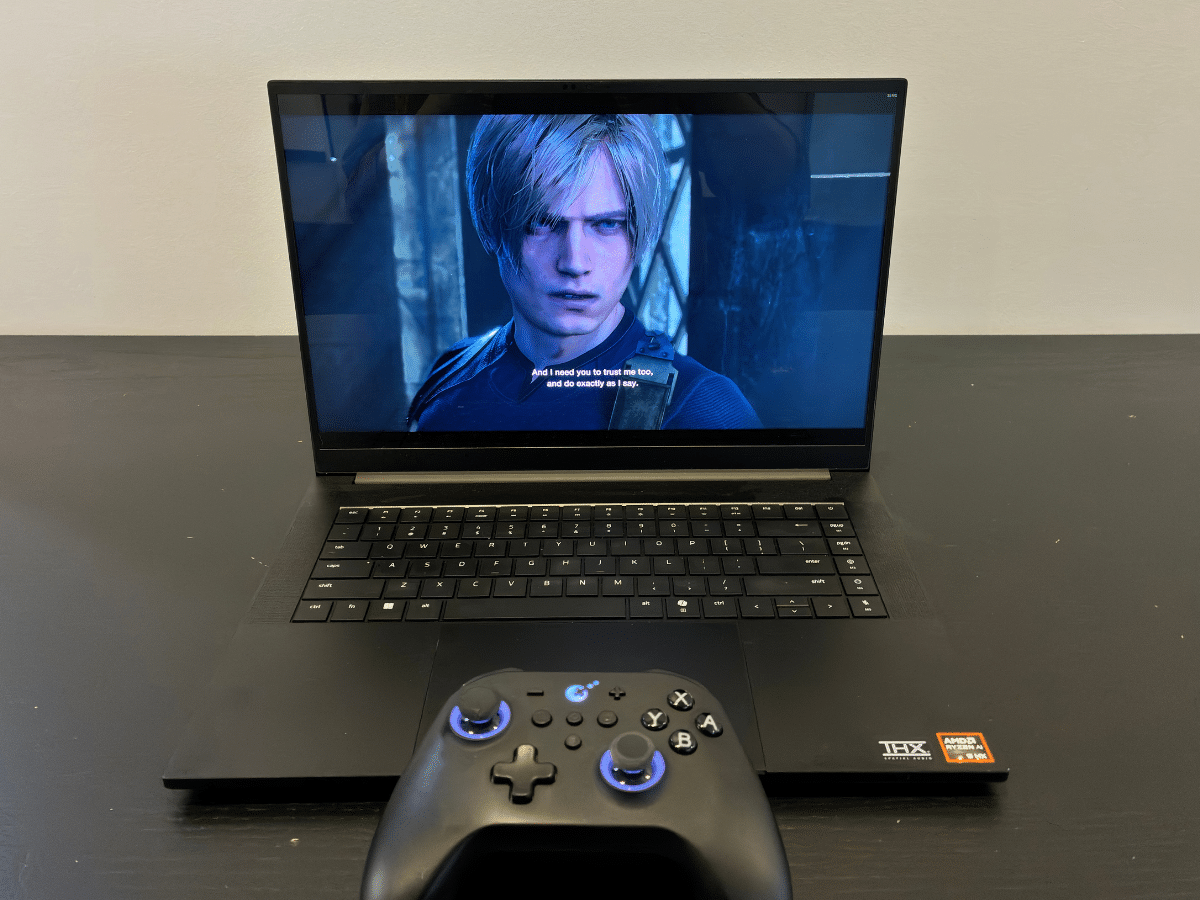
Going back in time a bit to something like 2016’s Doom or even 2023’s Resident Evil 4: Remake, and you’ll see just how much better a well-optimised game can run without needing to dip into fake frames. I very much doubt you’d be buying an expensive gaming laptop to play a game from 2016, but it shows that it can be done.
The difficult truth here is that you can spend AUD$7,000 on a brand new, top of the range gaming laptop from a very reputable brand like Razer and still end up with a pretty subpar experience—solely because the games themselves are so poorly optimised.
That’s not Razer’s fault, but it does take some of the shine off of one of the main reasons for buying a gaming laptop: to play newer PC games with the freedom of a portable device.
The whole point of these technologies were to make well optimised games run better, not poorly optimised games run okay, and the fact that this issue extends to almost every corner of gaming now makes it quite a sticky subject.
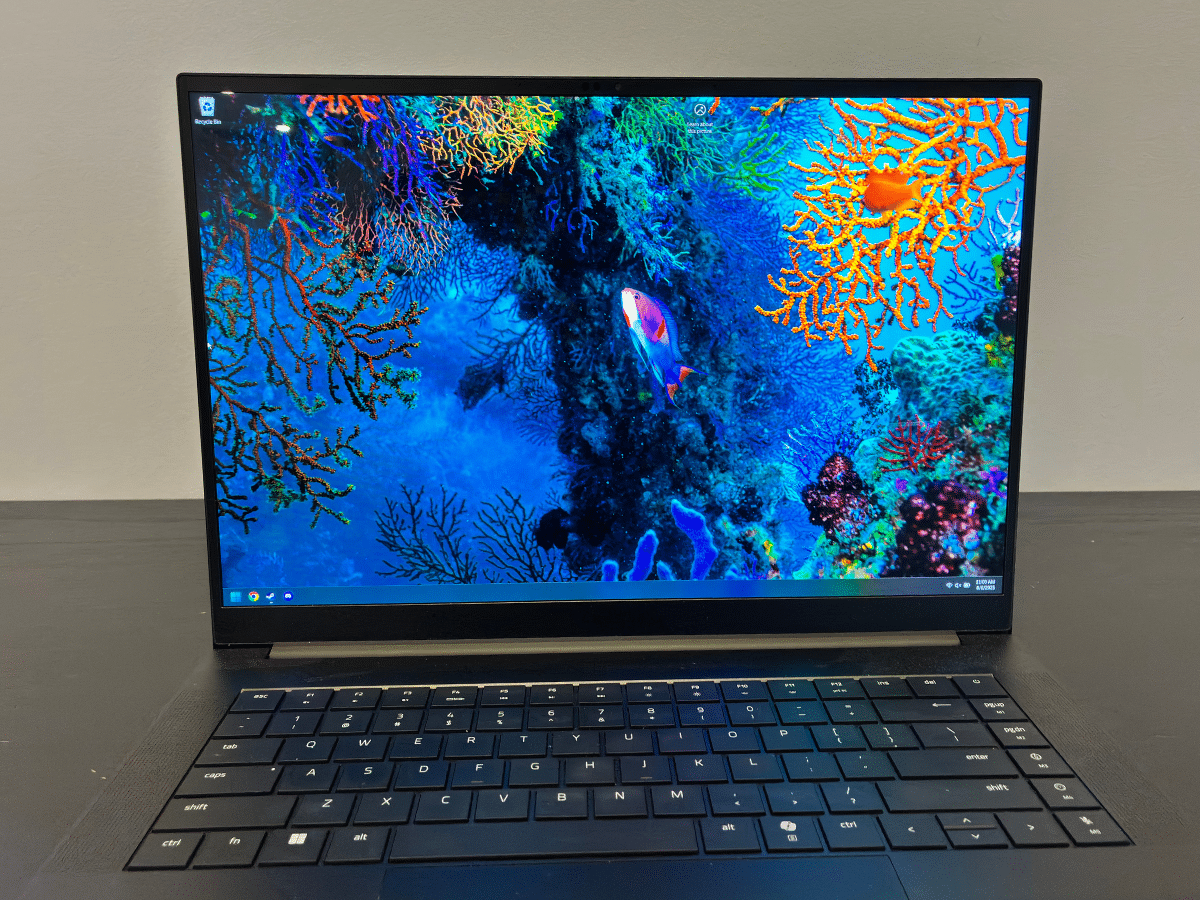
Battery Life is Still Poor
I don’t think there’s much that can be done with batteries in such a powerful device, honestly. Every component needs so much juice to work its magic that that the 90Wh battery is drained within about 5 hours with relatively regular use. Do something more demanding like, oh I don’t know, gaming, and it’ll be empty far sooner – usually within an hour.
Razer is keen to note that the Blade can be charged to about 50 per cent in half an hour or so using the beefy 200W+ charging brick, and that’s true, but batteries only have so many charges in them before they start to lose capacity, and eventually it’ll stop holding juice the way it used to.
I’m speaking from experience here. Despite being a desktop PC gamer now, once upon a time I actually owned a Razer Blade laptop as my main gaming rig. I bought it just before the pandemic hit, and it helped fill my days trapped inside with the likes of Final Fantasy XIV, Valheim, and eventually the then newly-released Elden Ring.
But, disaster struck! The laptop’s battery died on me after a year or two and I spent months attempting to replace it with something reliable. I failed, and after trying a number of third party options, I gave up. Razer doesn’t offer replacement batteries for sale in Australia, and by the time the issue had occurred my laptop was out of warranty so I was SOL.
That sucks for me, obviously, but I’m not sure what Razer could do here to fix the issue moving forward, either: it’s simply a downside of putting so much top-of-the-line tech into something you can put in a backpack without any major improvements to battery technology.
I can’t say that the same thing will happen with someone else’s Blade, but I can say that I’m far from the only person to have issues with the Blade’s battery: a cursory look at r/RazerSupport on reddit will prove that.
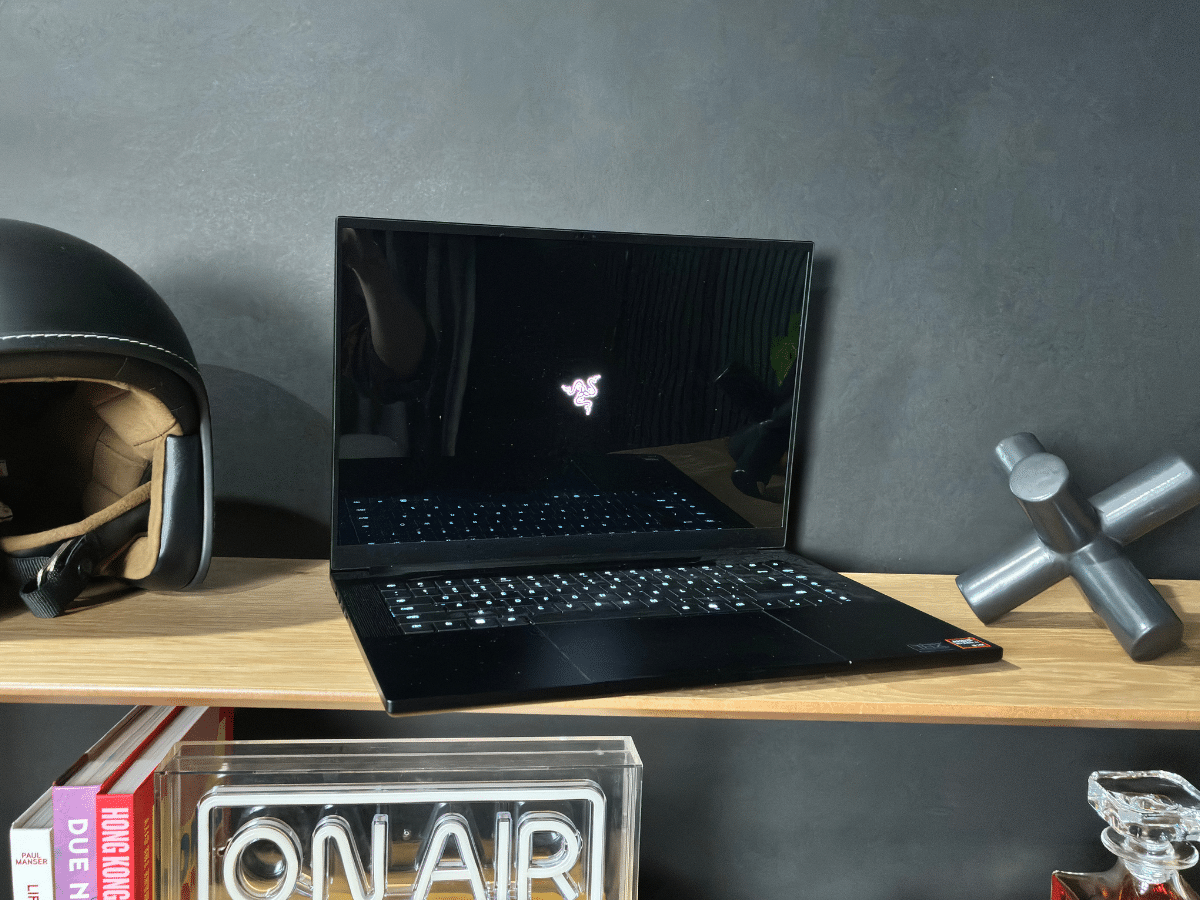
Man of Many’s Verdict
In all, the Razer Blade 16 is a fantastic premium Windows PC, filled with the latest tech and, depending on how much you spend, quite a few years of use ahead of it. It’s a shame, though, that modern PC games struggle to work properly even on dedicated rigs, making the prospect of more compromised gaming laptops a much harder sell than they otherwise would be.
I don’t think this is a good value-for-money purchase, but I think if you’re looking at buying a gaming laptop you probably already know that. As far as gaming laptops go, though, this is just about as top-of-the-line as you can get.
DISCLAIMER: The author of this post, Dean Blake, was temporarily provided a Razer Blade 16 model for the purpose of this review. All reviews remain independent and objective. For more information on how we test products, view our editorial guidelines here.









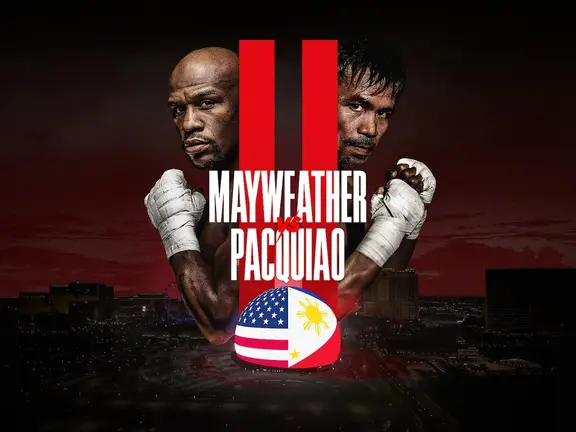











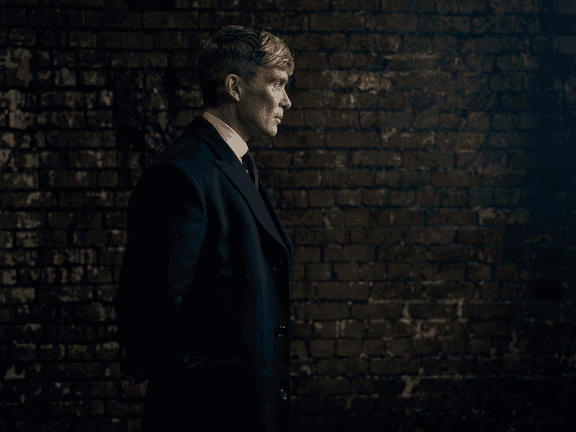







Comments
We love hearing from you. or to leave a comment.