
Published:
Readtime: 10 min
Every product is carefully selected by our editors and experts. If you buy from a link, we may earn a commission. Learn more. For more information on how we test products, click here.
The DJI Neo is cheap, but is this cut-price drone (AU$300) a creator’s dream or just another piece of new technology that promises more than it delivers? Well, I’ve been testing the DJI Neo for the last few weeks, and I will share all of my thoughts, questions, and results in this review.
Weighing just 135 grams, this is a 4K drone with a single-axis gimble, subject tracking, and six shooting modes that take the skill out of drone piloting. What it’s not is a budget alternative to the DJI Mini 4 Pro, but does that make it perfect for beginners and content creators on the move? Well, you get 18 minutes of runtime, 40 minutes of 4K30fps video stored on 22GB of internal memory, and a form factor perfect for travel. However, as expected for a drone this price, corners have been cut elsewhere. Let’s look in-depth at the new DJI Neo and see how it stacks up!
RELATED: DJI Mini 3 Pro Review: Best Beginner Drone?

How Much is the DJI Neo?
The DJI Neo is the brand’s entry point to the line-up and is priced at AU$300 for the drone and AU$539 as part of the DJI Neo Fly More Combo. This includes:
- DJI RC-N1 remote control (valued at $279)
- Three batteries
- Charging hub
Unlike many other drones, you can comfortably use this device without a controller. The main goal here is to track yourself as you walk, and you’ll rely heavily on AI Subject Tracking and QuickShots. Still, I’d consider the Fly More Combo for the extra batteries because the Neo’s flight time is only 15-18 minutes.

Competitors: Competitors in this space are few and far between, but the most popular alternative is the HOVERAir X1, which costs AU$649 and comes with a spare battery, battery charger, and carry bag. I haven’t used this drone, but having spent hours flying DJI products, I don’t see why someone would choose the more expensive and less capable HOVERAir X1. They’re the leader in this space for a reason.

The more expensive (and better) alternative: Those who are looking to use their drone for cinematic imagery should seriously consider dual-axis gimbals such as the DJI Mini 4 Pro, which is priced at AU$1,119 or AU$1,699 as part of the Fly More Combo with DJI RC 2 Controller. This dual-axis drone is better suited to rough flying conditions and offers significantly higher-quality videos. The gimbal takes care of the stabilisation, keeping every frame in the video steady, unlike the DJI Neo, where the Rocksteady software adds stabilisation after the fact and lowers the quality because of this.

What’s the Video Quality Like On the DJI Neo?
The DJI Neo can shoot up to 4K videos and 12MP photos, which I find are good enough to share on social media. You won’t get the image quality of the more expensive DJI Mini 4 Pro because the sensor is much smaller, but what did you expect from a drone this size and at this price point?
It does a solid job in ideal lighting conditions and even reduces a solid amount of glare when pushed into over-exposed environments during the middle of the day. However, the small image sensor struggles in darker environments, and when the sun gets low behind the horizon, the image quality suffers and gets quite grainy. Still, it’s solid in most environments where one would expect to use this device. Who vlogs in poor weather?

Notably, the DJI Neo retains AI Subject Tracking, a must-have feature of other DJI drones, and it works alongside six of the QuickShots found in high-end drones from the brand. Here’s a list:
- Dronie: Drone flies backward and ascends, with the camera locked on the subject
- Circle: The drone circles around the subject
- Rocket: The drone ascends with the camera pointing downward at the subject
- Spotlight: The drone rotates while keeping the object of interest within the frame
- Helix: The drone ascends and spirals around the subject
- Boomerang: The drone flies around the subject in an oval path, ascending and descending
Stabilisation is handled by a single-axis gimble, which means the drone relies heavily on software to keep your video stable. This can cause the image quality to suffer when being overly processed in post-production, but all things considered, it’s pretty good for what it is. HorizonBalancing (±45°) is the most important, as this keeps the image level when pitching the drone from side to side. However, you’ll also want to take advantage of the brand’s RockSteady software, which is found on their line-up of Action cameras and works very well.
To remind you, I’m not benchmarking this against anything because the nearest competitor will cost you twice the price and better drones will cost more than one thousand dollars. More competitors are on the horizon in the 8K-capable HOVERAir X1 PROMAX, but I haven’t had a chance to test that device yet.
How Do You Control the DJI Neo?
You can control the DJI Neo by connecting the device to your mobile phone using the DJI Fly app. This gives you control up to 50 metres, which is close to the legal limit in Australia (the drone must be visible).
While not completely necessary, I recommend using the DJI RC-N1 remote control (valued at $279) because this provides superior control. For your convenience, it’s included in the Fly More Combo ($539). Still, the ability to leave the remote at home when you want to save space in your backpack is a big plus.
You can pair a DJI Mic 2, which is critical for bloggers, and the app automatically eliminates propeller noise and merges the audio track with the footage. This is important because the DJI NEO creates a loud propeller noise from its tiny blades. It’s a bit of a deterrent to using this device in public places, and from my experience, everyone will watch you fly this drone.
The DJI Neo also supports the DJI Goggles 3, RC Motion 3, FPV Remote Controller 3, and DJI RC-N3, which extends the maximum video transmission distance to 10kms.


Once the drone is connected to your phone, you can launch it from the palm of your hand, fly it manually using the on-screen controls, manage the speed in three stages, and use the software available, including the aforementioned AI Subject Tracking and six QuickShots to get any video you desire.
Depending on the flying conditions, the battery life will deplete itself in 15-18 minutes. This isn’t a big deal because after two flights, the 22GB of internal storage will be filled, and you’ll have to offload the content manually anyway. Unfortunately, the DJI Neo has no MicroSD card slot like the HOVERAir X1 (32GB storage).
Here’s how long you can film with the DJI Neo before filling up the internal storage:
- 40 minutes at 4K/30fps
- 55 minutes at 1080p/60fps
While I would like to see a MicroSD card slot in the future, the Neo is not meant to hold an hour of cinematic D-log 4K60fps footage. It’s for quick and easy social media videos and YouTube content when you’re in a pinch. Land it back in your palm by sticking out your arm or return it to the start with the return-to-home (RTH) feature. Then, offload the footage from the drone to the phone using Wi-Fi and upload it to your social media.

What Don’t We Like About the DJI Neo?
There’s a lot to like about the DJI Neo, and it’s tough to critique a drone that costs $300. Still, these are the things I’d like to see in the future models:
- Quieter blades because it’s loud and awkward to use in public
- MicroSD card slot
- Obstacle avoidance system
- Dual-axis gimbal
- Larger sensor for better low-light performance
- Folding arms for more convenient transportation
While things like the MicroSD card slot would be easy enough to include, an advanced obstacle avoidance system would increase the Neo’s cost, and I’m glad DJI has included some fairly robust propeller guards on this drone.
Ultimately, my main criticism of the DJI Neo is not its image quality, stabilisation, and overall performance. It’s the fact that it’s so loud that it makes it awkward to fly in public places—the kind that most people will be vlogging in.

Man of Many’s Verdict on the DJI Neo
There’s no mistaking the DJI Neo as anything but a beginner drone, but for those who need the basics, it delivers in spades. You’re mainly buying this drone because of the price, and I think buyers will be more than satisfied with its capabilities. However, as someone who’s spent hours flying DJI drones, don’t go into this thinking it’s a cut-price semi-professional drone.
I found it too loud to use in public places, and it can’t be folded up and put in your pocket like the HOVERAir X1. If you intend to buy the DJI Neo, consider your needs and budget.
It’s unbelievably cheap, and for the features included, it represents excellent value for money, especially for content creators who want to shoot one or two shots for a social media video. However, corners have been cut to achieve this, and it only has 22GB of internal storage, a 1/2-inch image sensor (12MP photos), and 50 metres of control range when used with a mobile phone and the DJI Fly app interface.
More significantly, it only has a single-axis gimbal, so it heavily relies upon software for image stabilisation, which I believe has affected the overall image quality. Again, these issues are not a problem for the average social media content creator.
For $300, you get a travel-ready, subject-tracking, lightweight drone that can shoot 4K video. The point of this drone is not cinematics; it’s about providing quality social media video on a device that can be carried anywhere with you and launched from the palm of your hand. Does it achieve this goal? Absolutely.

You’ll also like:




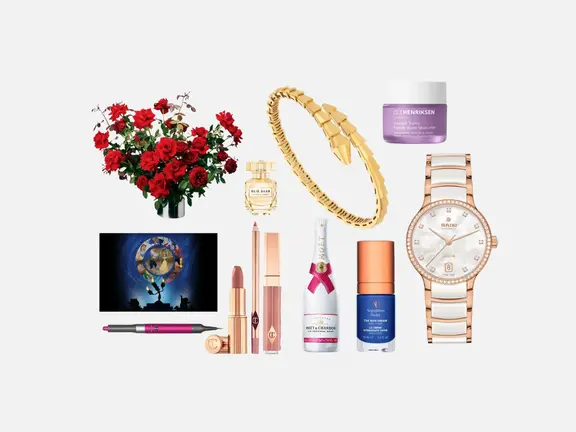
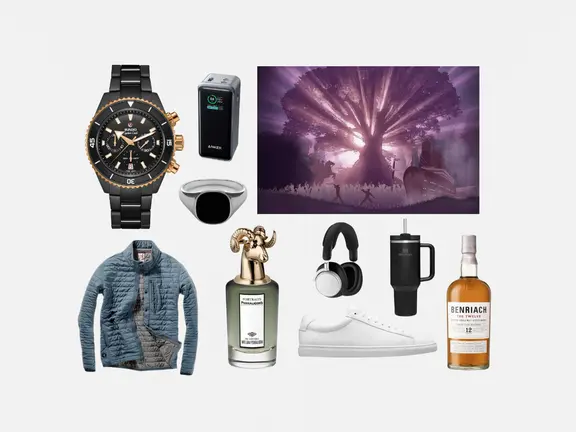


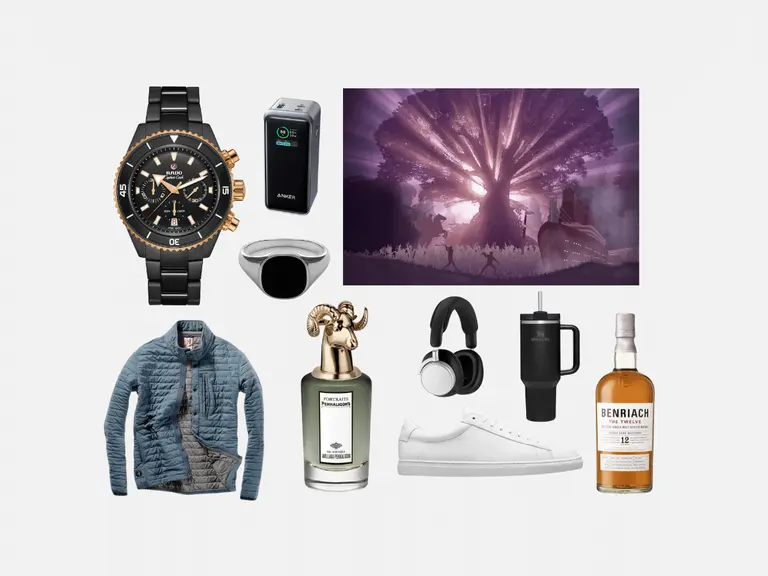






















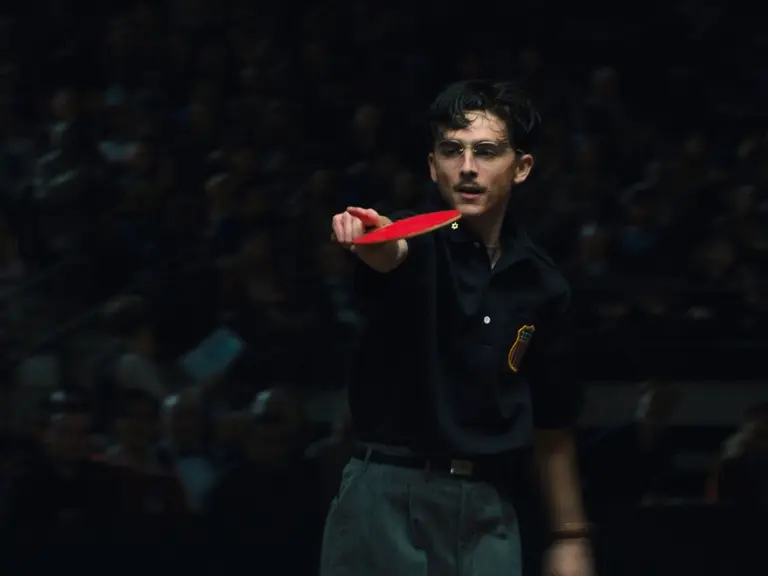
Comments
We love hearing from you. or to leave a comment.