
Published:
Readtime: 11 min
Every product is carefully selected by our editors and experts. If you buy from a link, we may earn a commission. Learn more. For more information on how we test products, click here.
Is artificial intelligence our friend or our foe? It’s a question that’s caused much debate, particularly over the last 12 months. Now, Samsung is weighing in on the conversation via its new range of Galaxy S24 handsets, making a rather strong case that, yes, AI can indeed be our friend.
At a time when new smartphones often offer little more than an incremental upgrade via some heightened specs that deliver minimal real-world impact, the Galaxy S24, Galaxy S24+, and Galaxy S24 Ultra buck this trend by harnessing the power of artificial intelligence in a variety of exciting ways. All of this comes in the form of a raft of intuitive, practical, and seamlessly integrated features—collectively called Galaxy AI—that deliver real substance to back up the S24 range’s immaculate styling and uber-premium specs.

We should say that it’s very clear Samsung has approached AI here as a practical tool rather than as a means of capitalising on the latest fad. Speaking with Eric Chou, Samsung Australia’s director of mobile experience, he told us, “With the S24, it’s very much about how we put the consumer at the centre, and how AI actually could be beneficial in real life use cases as opposed to just AI for the sake of AI.”
Here, we’re going to take a look at a few of our favourite elements of Samsung’s Galaxy AI offering, exploring functions that we believe will be genuinely useful, if not downright life-enhancing, whether they’re elevating your photos and videos, making travel easier, or simply sharpening the way you communicate.

1. Samsung’s Interpreter Breaks Down the Language Barrier
Smartphone companies have long promised us translation functionality that would make it easier to travel internationally and communicate with locals as we do so. However, while we all hoped these tools would rescue us from our own agonising attempts to deploy a few key phrases in a foreign language without making complete fools of ourselves, such tools never materialised. Until now.
With Interpreter, Samsung has made it not only possible but actually rather easy to bypass language barriers. Simply activate the app and hold your smartphone between yourself and the person you want to communicate with. The screen will be split in two, with a microphone button on either end and a text window facing each user that will fill up as the conversation progresses.
To get started, simply press the microphone button and begin the conversation; your words will be transcribed in real time on your text window. Press the mic button again to stop talking and within a few moments what you’ve said will be translated and read out loud to the other party while translated text simultaneously appears in their text window. It’s then their turn to reply and once they’ve done so and pressed their microphone button, the same process takes place.
Sure, it might take some getting used to and you may get some puzzled looks from waiters on your next trip to Paris, but the simple practicality of this process is what makes it so valuable. It feels like you’re unlocking the world in a new way, and the fact you don’t need cellular data or Wi-Fi to take advantage of Interpreter (it’s all done within the S24) makes it all the more remarkable.
More: Best Tech Products of CES 2024

2. Nothing’s Lost in Translation with Samsung’s Live Translate
Live Translate is a function you’ll probably use with less frequency than Interpreter on your travels, but when the right time comes you’ll be grateful you have it. Another way of communicating with someone who speaks an entirely different language, it provides two-way, real-time voice and text translations of phone calls within the Galaxy S24’s native Phone app.
Simply place a phone call with the Live Translate feature enabled and the necessary language package downloaded and you’re away. There is a slight pause between when you finish speaking and when the translation is completed and narrated, but nothing that would prevent Live Translate from being an extremely useful tool when you’re trying to book a table at a must-visit restaurant or accommodation for your next bucket-list destination.
Live Translate currently offers translation across 13 key languages, including English, Spanish, Korean, and French, but we imagine that list will only continue to grow over the coming months and years.
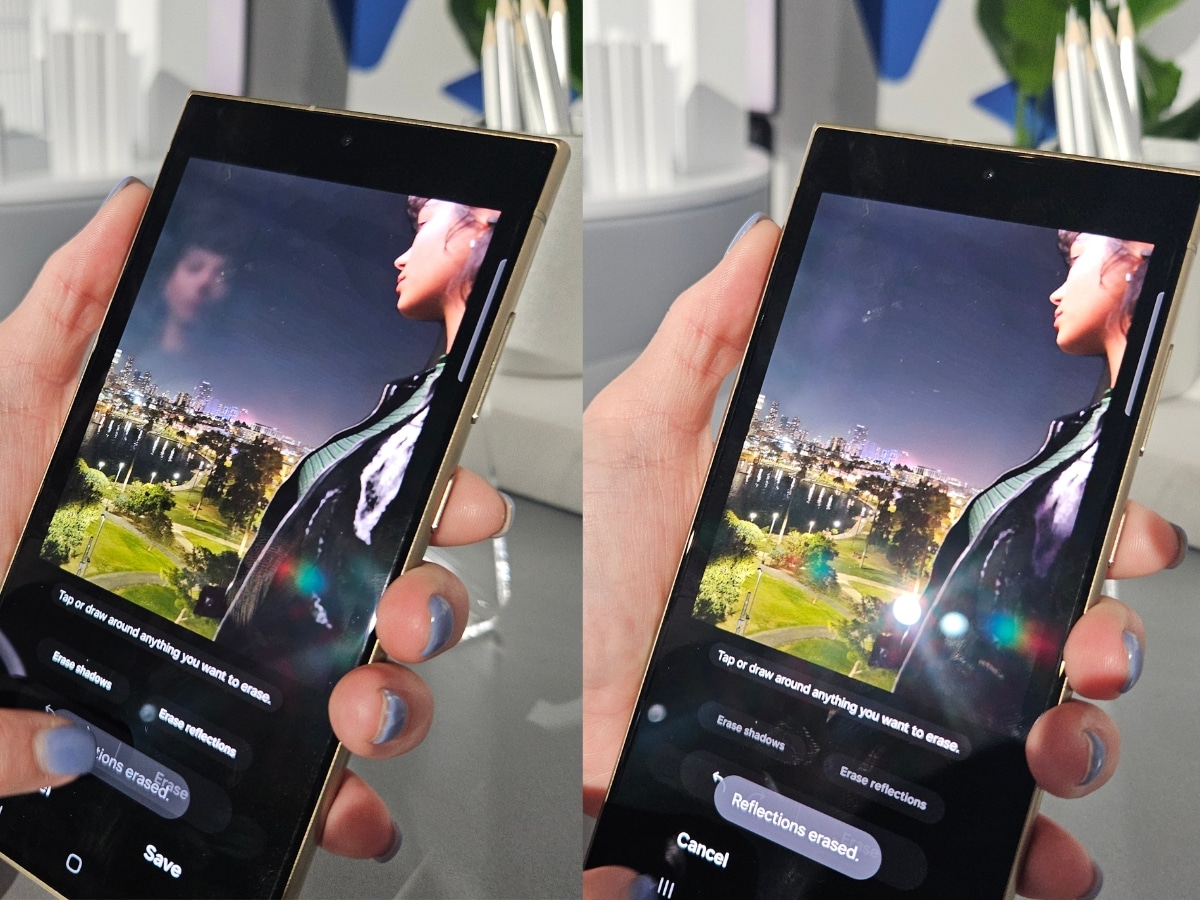
3. Galaxy AI Delivers Superior Photo and Video Editing
The Samsung Galaxy S24 range has landed packing some of the most impressive camera tech you’ll find in a smartphone. However, while these specs are beyond reproach, every photographer can do with a little help now and then to make the most of their snaps. From erasing annoying objects, shadows, and reflections to seamlessly filling in gaps and moving key elements within the frame, Samsung’s Galaxy AI will intuitively help you achieve precisely the results you’re after.
This works in a number of ways. First of all, upon taking a picture Edit Suggestion comes into play, putting forward subtle tweaks that might optimise your image. These might include removing a pesky reflection of yourself as you take a snap through a window, or removing the shadow that obscures your face in your latest selfie.
If you need to go a little more in-depth with your tweaks, Generative Edit is the tool for you. For example, if you feel as if rotating a picture will help it appear straighter, in the past you’ll have had to compromise by accepting some pretty serious cropping. With the Galaxy S24’s Generative Edit functionality, the AI can take over and within a few seconds it will have filled in the gaps. While the results aren’t always perfect, they’re undeniably impressive. And best of all, you get a different result every time, so if you’re unhappy the first time around, simply have the AI do it again.

Similarly, AI can be used to move objects within a frame. Simply activate the Generative Edit and circle the object in question—deploy the S Pen here if you’re using the S24 Ultra or your finger if you’re working with the S24+ or S24 base model. Say, for example, you have a picture of a skateboarder who’s just launched off a ramp and he’s grabbing the board mid-air. You can make the image more impressive by circling him—the AI intuitively knows what you’re aiming to capture—and moving him higher into the air. Not only will the AI make his repositioning look natural, it will also fill in the part of the frame he used to occupy.
Finally, slow-motion video has always been a fun toy, but rarely very useful as you’d always need to plan your slow-mo shots in advance, meaning you could never capture a spontaneous moment. Now, Samsung’s new Instant Slow-mo uses AI to generate additional frames based on movements within the video, meaning you can slow any piece of footage down after you’ve shot it. Having seen this in action we can confirm the results look pretty damn perfect.
Before moving on, we should note that all images altered using Galaxy AI features are digitally watermarked, so you can always check if someone’s trying to present you with an image that appears too good to be true.

4. Circle to Search Will Change How You Use Google
Online searching via Google is a tool most of us use every day, but the way we go about this may well change completely with the introduction of Samsung’s Circle to Search functionality. No matter what you’re looking at, whether it’s a photo of a destination you don’t recognise but would like to visit, a pair of shoes someone walking past is wearing, or a fun fact on YouTube Shorts, simply activate a long hold of the home button and you can circle anything on your screen to receive helpful, high-quality search results within moments without leaving the app you’re in.
We tested this ourselves by aiming the Galaxy S24’s camera at the Tissot PRX Powermatic 80 and Circle to Search recognised the watch immediately, bringing up handy search results and links to retailers. We have a strong feeling that with Circle to Search, using Google to find precisely what you’re after is about to become a whole lot easier.
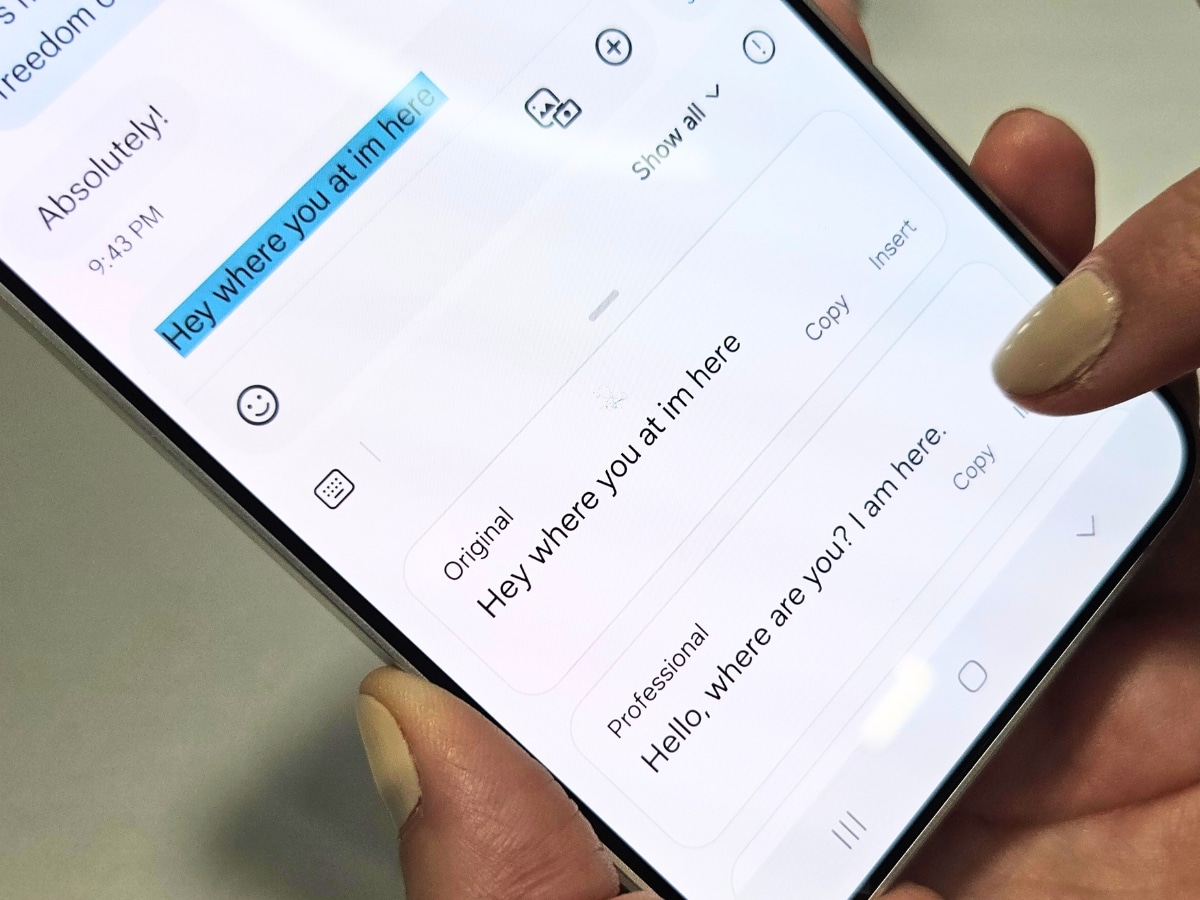
5. Do More Daily With Chat Assist and Note Assist
The final inclusion in this list of our favourite elements from Samsung’s Galaxy AI package may not have the same wow factor as other features on the list, but both Chat Assist and Note Assist really shouldn’t be overlooked.
First, Chat Assist is an easy way to manage your tone over compatible messaging apps that’s built into the Samsung Keyboard and helps you ensure your message is received as intended. Simply type a rough approximation of what you want to say and Chat Assist will provide a range of tonal interpretations, from a polite message for your boss, to something more familiar for your friends, or even in the form of a catchy social media caption. Perhaps unsurprisingly given the rest of this list, the AI can also translate your messages, emails, and more into your choice of 13 languages in real-time.
Second, Note Assist is a useful tool when it comes to keeping yourself organised. Found in Samsung Notes, you can use it to create AI-generated summaries of your notes; organise them using pre-made templates and formats; and transcribe, summarise, and translate voice recordings—yes, it can handle multiple speakers, too. These features may not sound quite as exciting as some others on this list, but in a world where productivity is crucial and everyone has too many items on their to-do list, we think Chat Assist and Note Assist may just be lifesavers.

The AI Era is Here
With the launch of the Samsung Galaxy S24, Galaxy S24+, and Galaxy S24 Ultra, Samsung has brought smartphones into the AI era and after going through these features we’re happy to report it’s looking like artificial intelligence will be a help rather than a hindrance after all.
As Chou explained, “The Galaxy S24 series transforms our connection with the world and ignites the next decade of mobile innovation. We are excited to bring these latest innovations to Australia and see how our users around the world empower their everyday lives with Galaxy AI to open up new possibilities.”
So while James Cameron may have lied to us, we’re keen to put these innovative new tools to the test in the real world. Keep an eye out for our in-depth review very soon. In the meantime, there’s so much more to Samsung’s new Galaxy S24 handsets, our thoughts on which you can read here. Plus, discover the full Galaxy S24 range at Samsung via the link below.
Disclaimer: The author of this article, Rob Edwards, was invited to attend Unpacked 2024 as a guest of Samsung.



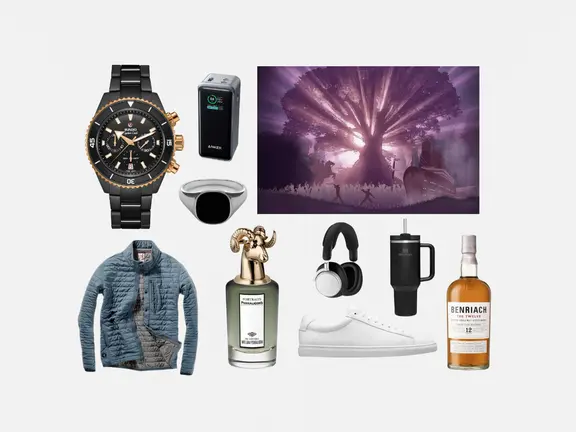
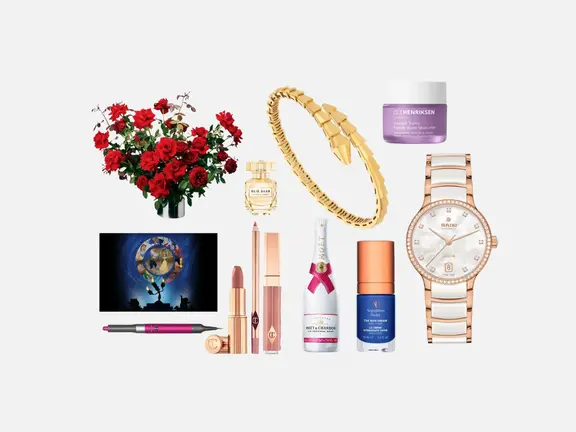



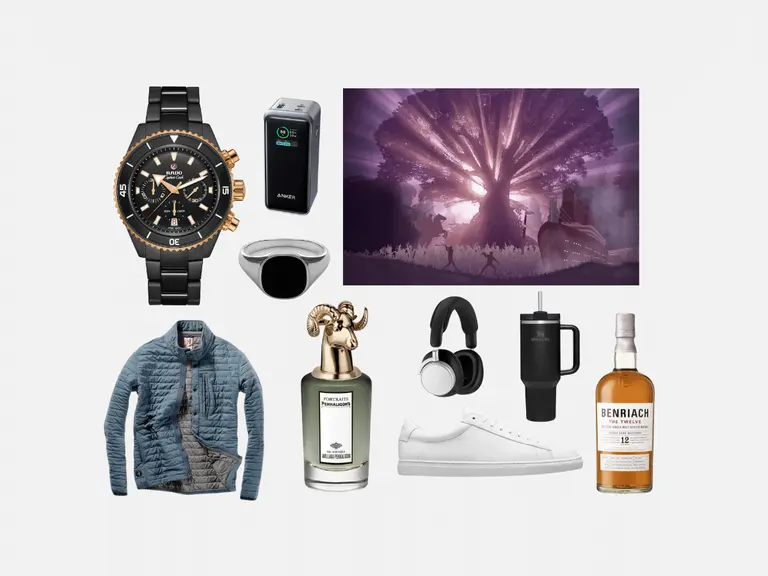













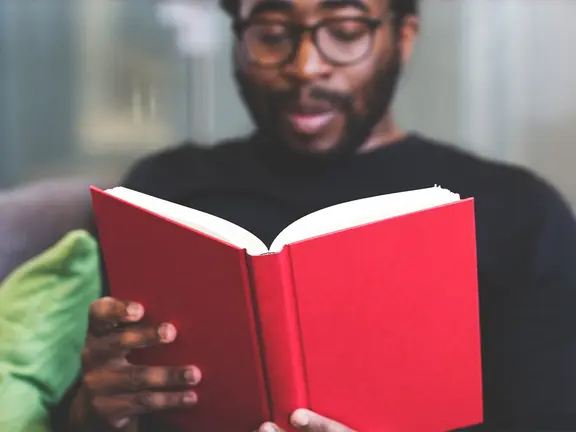









Comments
We love hearing from you. or to leave a comment.