
Published:
Readtime: 6 min
Every product is carefully selected by our editors and experts. If you buy from a link, we may earn a commission. Learn more. For more information on how we test products, click here.
Smarthome hubs have hardly changed in the last three years. There’s a very good chance that if you were an early adopter of the connected lifestyle you’re still holding onto that first device with open arms. And why not? It still turns the lights on, starts timers, and you really only use it for four or five different phrases anyway, so what’s the need?
What would it take for you to upgrade?
Like you, we’ve stuck with the trusty old device for years, however, we’re a sucker for upgrading tech and the idea of better speakers, more functions, and a bigger screen that looks like a picture frame is very tempting, isn’t it? Amazon thinks so and with the release of their latest Amazon Echo Show 15, we almost agree with them.
Related: Red Magic 7 Pro Review: A casual gamer’s guide to gaming phones.

Design and Screen
The Smarthome hub can act as a digital notice board or pinboard in the household and none has looked more promising than the Amazon Echo Show 15 for this use case. Much larger than the other devices in the Echo lineup – measuring in at 15.6-inches and weighing a healthy 2.2kg – the device is priced at $399 AUD.
If mounting the heavy device on the wall with screws isn’t your style, then a stand (pictured) can be purchased alongside the device. Personally, we’d prefer to mount the device on the wall as it’s quite large, rather bulky, and takes up a lot of kitchen bench real estate in either portrait or landscape. Unfortunately, the power supply hardly lends itself to being hidden and the barrel connector should really be a USB-C type, some users have reported the power supply does not fit the standard recessed receptacle commonly used for wall-mounting TVs (images below).
For the purpose of this review, we mounted the device on the stand and in our most productive workspace (office) but it would be best suited to a shared space like the kitchen.
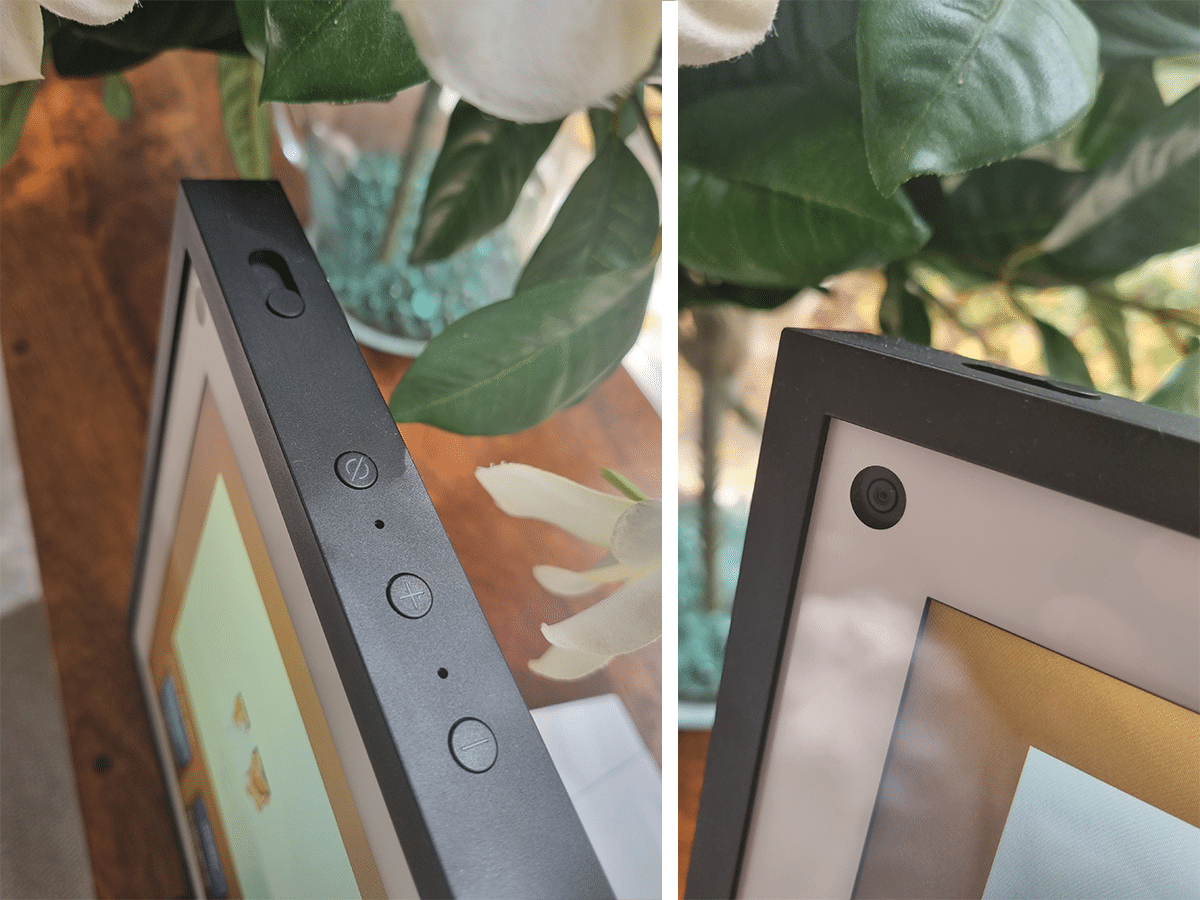
In terms of the touchscreen, its decent quality at 1080p with crisp Amazon graphics that fit the ecosystem. Brightness is automatically adjusted depending on the location and time of day so you don’t have to worry about turning the device off at night if using it in a bedroom. It’s also plenty bright enough for use in front of windows or in open plan living spaces with large glass sliding doors. Two 1.6-inch speakers provide the sound (which is not a highlight of the device), and there’s a camera (with privacy shutter) and microphone (with mute button). All in all, it’s a great looking and functional design.
Related: Espresso Display V2 Review: World’s thinnest portable monitor.

Productivity and Widgets
If you’ve used any other Amazon Alexa smart hub in the past this will look very familiar. All the usual favourites are inside such as “Alexa, turn on the lights,” “Alexa, set a time for 5-minutes,” and “Alexa, show me the front door camera”. The list goes on and on, but to make this device worth the upgrade it has to elevate productivity beyond that of a device half its size.
Initially, we found ourselves taking advantage of the Amazon Echo Show 15’s picture frame like design by displaying photos in a similar vein to our Samsung Frame TV. In actual fact, the widgets on the front screen (which can be customised for preference) are good looking enough that you’d want to leave them showing to make sure you’re not missing anything throughout your day – just like a pinboard. Unfortunately, this is also where Show 15 started to show its shortcomings.
While the widgets are great, designed well, functional and something you’d want to customise and take advantage of regularly, they’re very sluggish and not always what you need. If you have a highly connected smart home, then you’re probably looking at this display in awe, however, the central smart home display button is far too small to fit in all the information you need. You can see in the image above that we’ve favourited the two devices we use the most, however, we’d like to add 5 or 6 other devices but there simply isn’t space. An update in the future might address this based on real-world use data as people start to experiment with the device, so we won’t knock it too hard in this department yet.
We do wish it was quicker to process touch input and commands because while it looks like a tablet it’s not powerful.
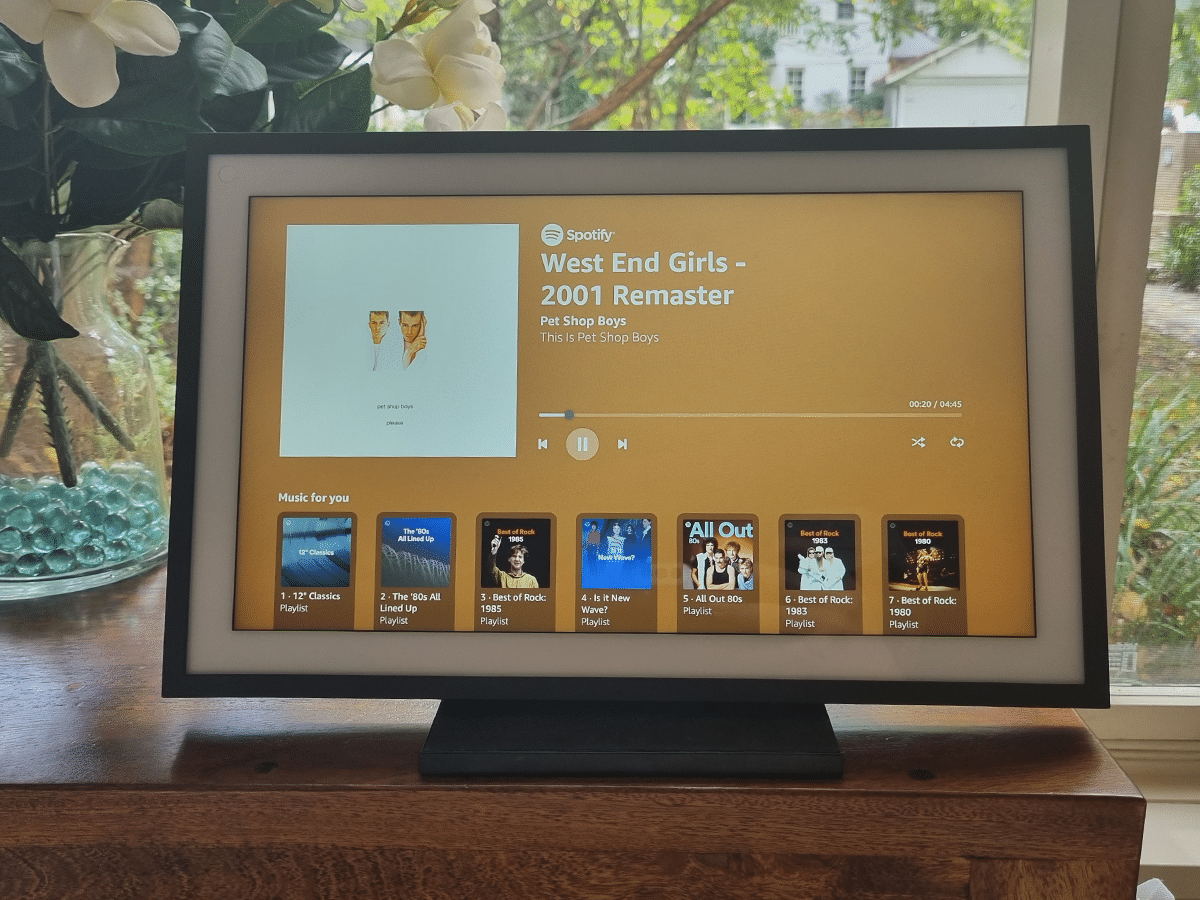
Connectivity
Streaming
Video streaming is available via. Netflix and Amazon Prime video with native apps for each. Other streaming services are available via. the Silk browser (built-in), however, Disney+ is not an option at all. Music streaming is available via. Spotify, Amazon Music, and Apple Music. You can also use the device as a Bluetooth speaker.
Video Calls
The integrated 5MP camera found in the top left corner of the Amazon Echo Show 15 is primarily used for facial recognition technology with the brand’s new “Visual ID” system. Those who walk up to the device are instantly recognised and various personal features are displayed for interaction. It works extremely well, a little TOO well for us, but the option is always there to cover the camera and remove the feature altogether.
Other video features we love include; video calling with contacts via. Alexa App and Skype, using the device as a live feed with the camera through the Alexa app.
Related: Sennheiser CX Plus True Wireless Earbuds Review: Go silent.
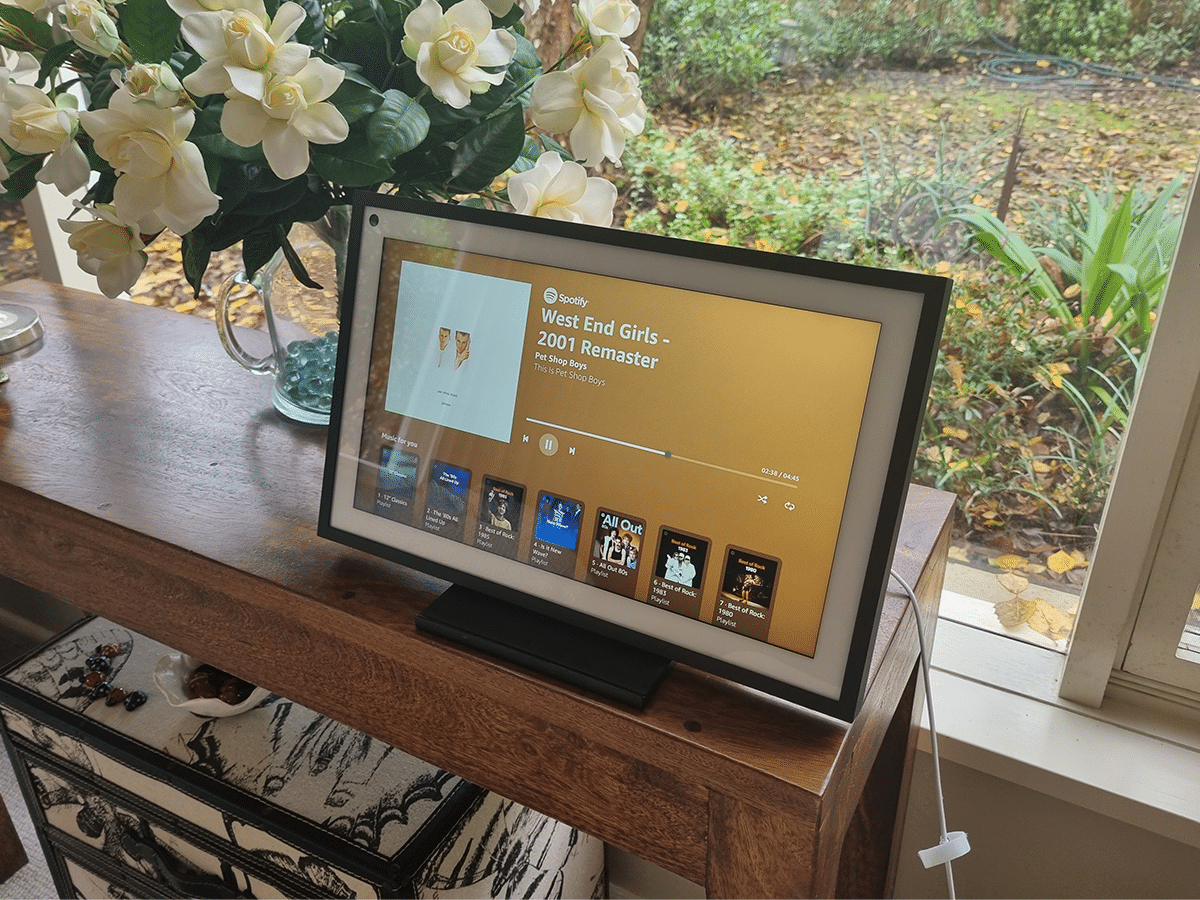
Should You Buy the Amazon Echo Show 15?
Price
In Australia, the Amazon Echo Show 15 is priced from $399 AUD (without the stand) and $448.95 AUD (with the stand).
Final Verdict
Does bigger mean better? In the case of the Amazon Echo Show 15, we think YES.
Looking at the device from a value for money perspective we like the offering. It does everything it says on the box and with some extras thrown in for good measure. Productivity is high and while the display area could be better laid out for some more prominent app featuring, such as Smart Home, its shortcomings are balanced with features you’ll come to love such as room monitoring, alerts, and video streaming while you eat your breakfast (don’t we all). In actual fact, we wouldn’t have a problem if the device was priced higher (say, $599 AUD) and featured a faster display with better quality video and audio.
If you’re looking to move on from your ancient smart home device, this is a great place to start.
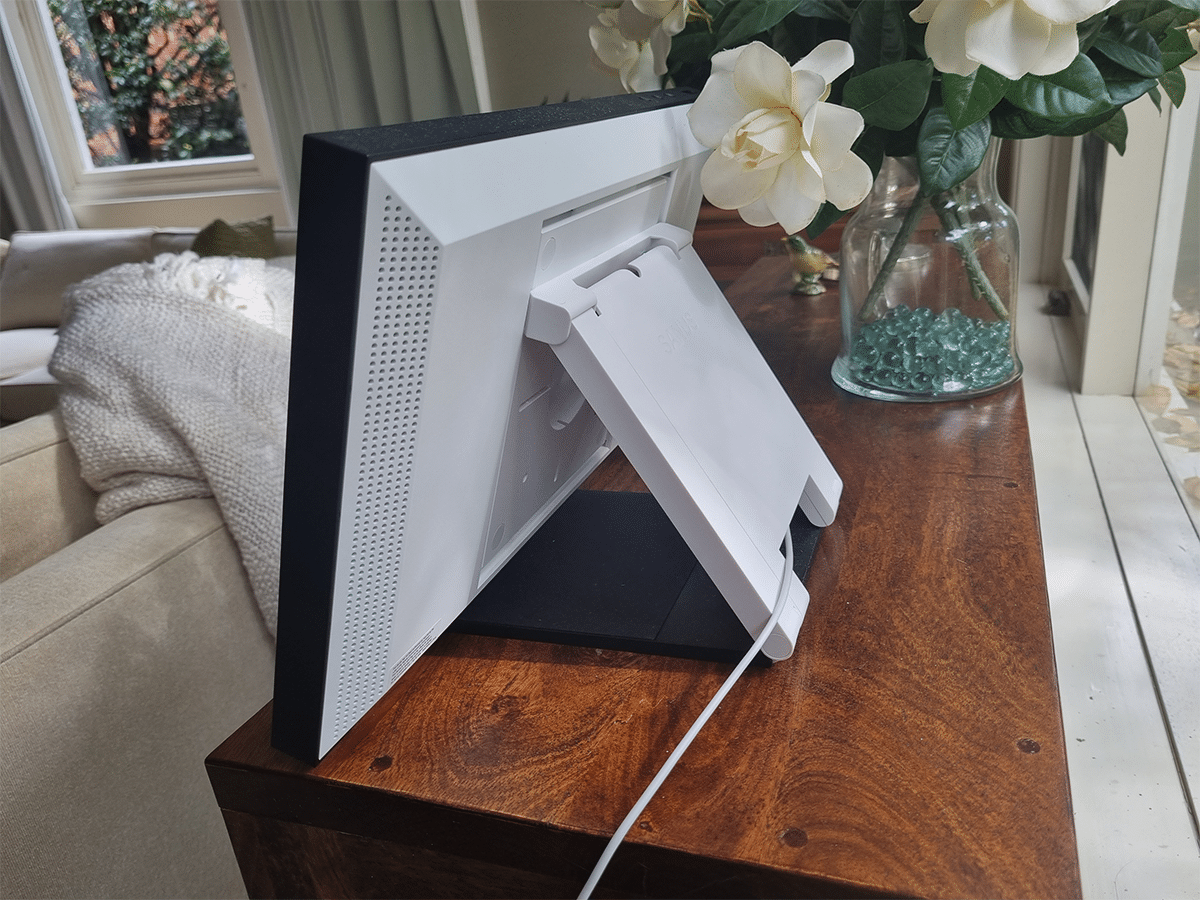

You’ll also like:
TCL Drops Surprisingly Slick Sub-$400 Smartphone
Samsung Galaxy S22 Ultra Tips and Tricks You Need to Know




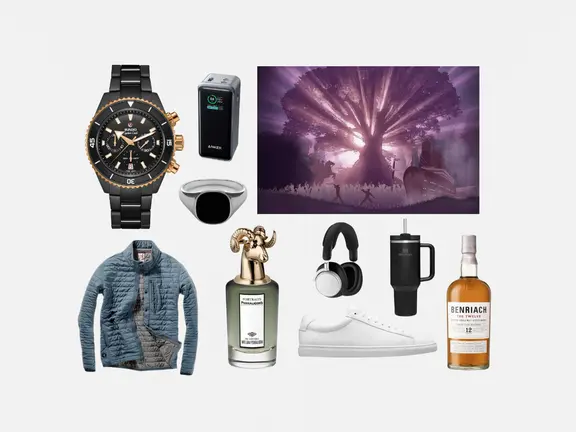
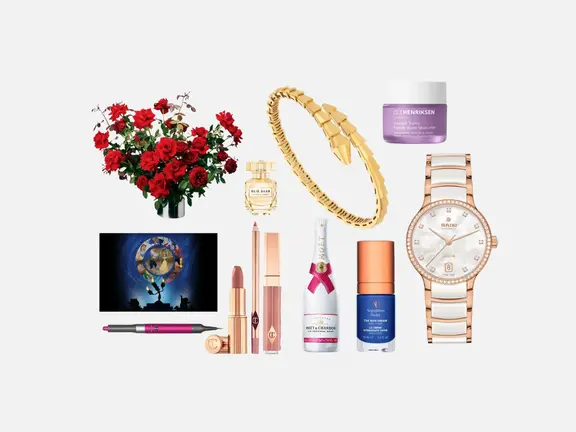


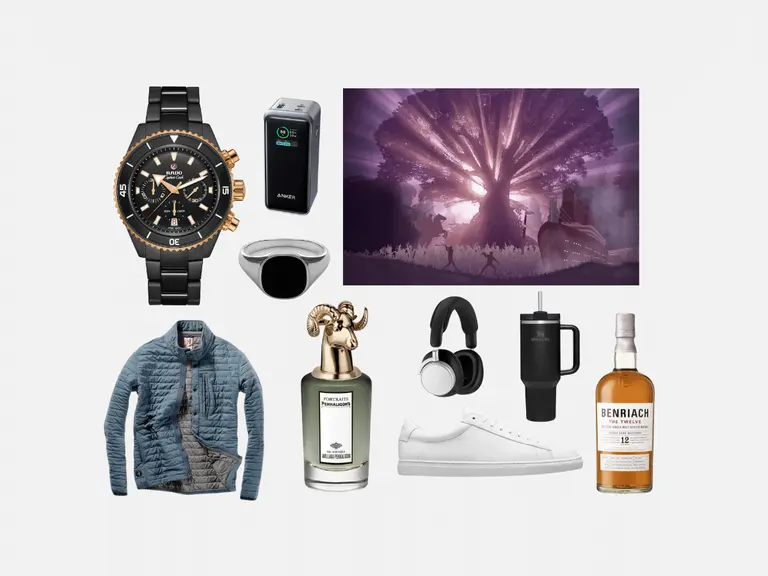












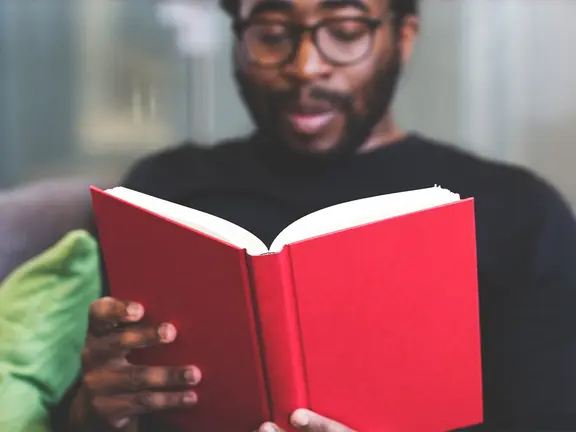









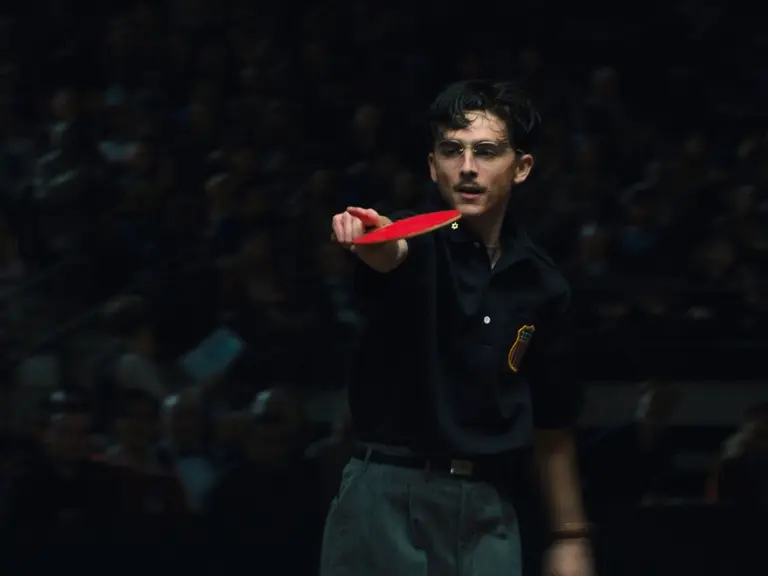
Comments
We love hearing from you. or to leave a comment.