
Published:
Readtime: 17 min
Every product is carefully selected by our editors and experts. If you buy from a link, we may earn a commission. Learn more. For more information on how we test products, click here.
To put it bluntly, Samsung’s Galaxy S24 Ultra is a bold challenge to other smartphone brands to up their game. Not content with pushing the envelope within the foldables category via devices like the Galaxy Z Fold5 and Flip5, Samsung has used its S24 Ultra to prove a phone doesn’t need a hinge to offer something impressive and novel in 2024.
Taking the more traditional ‘candy bar’ design and still managing to deliver a device that feels like a real leap forward—largely thanks to a suite of AI-based new features called Galaxy AI that are genuinely useful where they could have been mere gimmicks—Samsung has harnessed the power of artificial intelligence to elevate its uber-premium new device above the incremental spec upgrades we’re used to year on year. It’s a welcome development, the likes of which I wish we saw more often.
RELATED: Samsung Galaxy S24 First Look: ‘Cutting Edge’ AI Unveiled

From enabling you to communicate across language barriers and evolving how you use Google, to helping you take better photos and improving how you tackle a host of mundane but unavoidable daily tasks, the S24 Ultra boasts an innovative feature set that I promise you’ll find genuinely useful. Some of these features you’ll use on a daily basis, while others are more niche, but taken as a whole they’re a compelling proposition. And while there’s always room for further improvement—undoubtedly this will come over the months and years ahead via software upgrades—as it stands there’s not a single phone I’d rather use as my daily driver.
Read on to discover just what makes the Galaxy S24 Ultra’s new AI-based superpowers so impressive, but first let’s cover off some of the more foundational (and traditional) elements of this remarkable device.

Design and Screen
With the S24 Ultra being Samsung’s new flagship, it should come as no surprise that it’s as immaculately crafted as any smartphone you’ve encountered. Before you ask, yes, the new titanium construction is just as premium as Apple’s recent titanium devices. The S24 Ultra feels slick and polished, possessing a comfortable weight of 232g, which balances a reassuringly upmarket feel in the hand without compromising on portability or usability.
The S24 Ultra’s screen is a beauty, packing a resolution of 3120 x 1440 across its generous 6.8 inches of real estate — significantly better than the iPhone 15 Pro’s 2796 x 1290 resolution across its 6.7-inch display. The Ultra’s screen is vibrant, incredibly crisp, and offers an outstanding viewing experience, whether you’re watching the latest titles on your streaming service of choice, playing your favourite game, or editing photos and videos before uploading them to your social media platforms (more on that shortly).
Further, the S24 Ultra’s screen boasts a peak brightness of 2,600 nits (Apple’s iPhone 15 Pro can only muster 2,000 nits) and a Vision Booster function that’s designed for optimum outdoor visibility. This proved highly effective under almost all conditions during testing — the one exception I encountered was on a blazingly sunny day where I was on a beach surrounded by blinding white sand. I could still see the screen, but not particularly well. However, I challenge any phone’s display to stand up under those conditions.
I feel no hesitation in crowning it the best smartphone screen I’ve come across. Saying that, I have one small gripe, which is that I wish its front-facing selfie camera was hidden under the display like it is on the Samsung Galaxy Fold5’s internal screen. Not sure why that isn’t the case here, but maybe next time. This doesn’t change the fact that the S24 Ultra’s screen is a winner.
More: Samsung Teases Surprise Galaxy Ring Wearable at Unpacked 2024

Camera
When it comes how you capture photos and video with the S24 Ultra, anything short of the best smartphone camera Samsung has ever produced would have been unacceptable. Fortunately, the Korean tech giant has come through with the goods, loading its flagship up with more lenses, zoom capability, and detail-capturing wizardry than you can shake a DSLR at.
Of course, Samsung already had a solid platform to build from, with the S23 Ultra boasting one of the best smartphone camera systems on the market. Here, there’s a formidable five lenses at play, including a 200MP wide-angle sensor with 2x ‘Optical Quality’ Zoom, a 50MP sensor with 5x Optical Zoom and 10x ‘Optical Quality’ Zoom, a 10MP inclusion with 3x Optical Zoom, a 12MP Ultra Wide offering, and the all-important (for those with social followings to sate) 12MP Selfie Camera.
Throughout my time with the device I was highly impressed with the S24 Ultra’s camera performance across the board. Sometimes it can be hard to tell how much of the work is being done by the cameras themselves and how much heavy lifting is being performed by digital trickery after the fact, but I’ve ultimately come to the conclusion that I don’t really care. The quality of the final image speaks for itself.
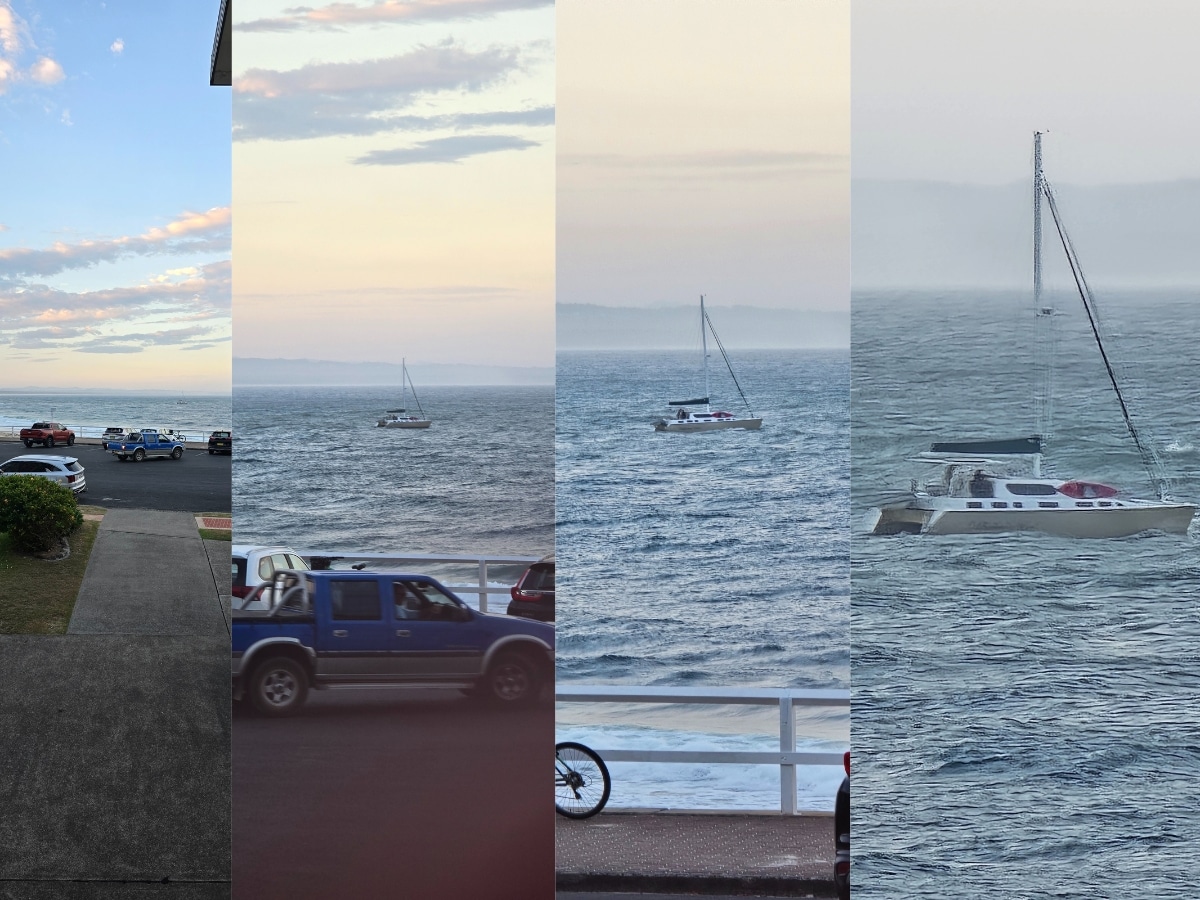
Samsung’s uber-zoom functionality remains as impressive as ever. This is despite the decision to trade the S23 Ultra’s 10x Optical Zoom for the aforementioned 5x Optical Zoom and 10x ‘Optical Quality’ Zoom, meaning the phone is working overtime behind the scenes to digitally make up for the difference between the 5x and 10x zoom. No matter how the cake is baked, the phone’s zoom is incredibly effective, delivering a level of crispness at 10x zoom that really shouldn’t be possible from a smartphone. Even the digital-powered 30x zoom is highly usable, and while the 100x digital zoom remains a little silly and impractical, I’d be lying if I said I didn’t have quite a bit of fun playing around with it.
Samsung’s signature ‘Nightography’ functionality also makes a welcome return, producing even more outstanding images in low light this time around with a more natural-looking use of colour than in previous incarnations. And while I’ll get into the bulk of AI-powered showstoppers (including photo editing) in a moment, one such feature I feel compelled to mention here is the introduction of new slow-motion video functionality.
As mentioned in 5 Ways Samsung’s Galaxy S24 Smartphones Harness the Formidable Power of AI, slow-motion video has always been better in theory than in reality. This is because it has rarely been useful, as you’ve had to plan your slow-mo shots in advance, throwing spontaneity out the window. Now, Samsung has introduced an Instant Slow-mo functionality, which enables you to slow down any pre-shot video. It does this by using AI to generate additional frames based on movements within the video, meaning you can slow any piece of footage down after you’ve shot it. It’s the best use of slow motion I’ve seen in a smartphone and a perfect example of how Samsung is using AI to create features that are genuinely useful (and fun).
Galaxy AI
While the refined construction, excellent screen, and impressive camera are all to be expected from a device of this calibre, what really sets the S24 Ultra apart is the way Samsung has built artificial intelligence into the device under the banner of Galaxy AI. There are numerous ways this enables the device to deliver innovative new functionality, so let’s run through the key features, all of which I’ve tested; a process that left me feeling more optimistic about AI its potential to be useful and help people, rather than just putting us all out of a job.
More: Samsung Galaxy Z Fold5 Review: The Most Premium Foldable Smartphone Money Can Buy

Interpreter
We’ve all been there; sitting at an overseas cafe or restaurant, trying (and failing) to use the limited local lingo we’ve managed to grasp in an effort to order something (anything!) from the increasingly frustrated waitstaff. With Interpreter, these painful interactions will be a thing of the past.
It’s all rather simple. Just access the app via the S24 Ultra’s Quick Panel and hold your smartphone between yourself and the person you want to communicate with. The screen divides itself in two, with a microphone button on either end and a window facing each party that will fill up with text as the conversation progresses.
To start the process, simply press the microphone button and start speaking. Once you’re finished, press the mic button again and almost instantly your words will be translated into text and appear in the panel facing the person you’re engaging with, while a voice simultaneously reads the translation out loud. It’s then their turn to reply and once they’ve done so and pressed their microphone button to indicate they’re finished, the same process takes place.
It’s actually quite seamless—I tried it out with some bilingual friends—and what makes it even better is you don’t need to be connected to cellular data or Wi-Fi to take advantage of it. All of the translation is done within the S24 Ultra.
The app currently supports 13 languages: Chinese, English, French, German, Hindi, Italian, Japanese, Korean, Polish, Portuguese, Spanish, Thai, and Vietnamese. I imagine this list will grow with time, but even as it stands, there’s no smartphone better suited to international travel than the S24 Ultra.
Live Translate
Along similar lines, but more of a niche offering, Samsung’s Live Translate is a ‘better to have it and not need it than to need it and not have it’ kind of feature. Another way of communicating with someone who speaks a different language, it provides two-way, real-time voice and text translations during phone calls within the S24 Ultra’s native Phone app. And it doesn’t matter what kind of phone the person on the other end of the line is using. They could be on a landline for all Live Translate cares.
To use it, simply make sure the required language packs are downloaded (this also applies to Interpreter) and you’re away. Simply speak into the receiver and once you’re done Live Translate will provide a translation that can be heard by both parties. Understandably, there’s a slight pause while all this work is going on and in our experience the accuracy hovered between 80 and 90 per cent, but that will only get better from here.
Photo Editing
While we’ve touched on the impressive camera specs contained within the S24 Ultra, Galaxy AI offers photo-enhancing functionality that will take a good photo and make it great. Whether erasing annoying objects, shadows, and reflections; moving elements within the frame for more dramatic effect; or filling in the gaps that appear when you straighten an image but don’t want to crop it, Galaxy AI’s photographic fine-tuning is very handy.
Galaxy AI works in a number of ways with varying degrees of subtlety. At one end of the scale you have Edit Suggestion, which puts forward small tweaks that it believes might enhance your image. From a reflection in a window that obscures the view to a face-masking shadow in your latest selfie, the Edit Suggestion can remove these at the touch of a button.
More in-depth tweaking is available via Generative Edit. For example, when you rotate a picture to make it line up straight; in the past you’ve always been forced to crop it, which can be a real pain. With Generative Edit, AI takes a few moments and fills in the gaps. While the results aren’t always perfect, they’re rarely less than good. Best of all, they create a different result every time, so if you don’t like what the AI serves up simply ask it to try again.
Generative Edit can also be used to move (or remove) objects within a frame. As an example, if you capture a photo of someone leaping through the air to take a catch in backyard cricket, you can simply activate Generative Edit and select the player, the ball, or both, and move them higher into the air to create a more dramatic show. The S24 Ultra’s built-in S Pen is particularly handy when it comes to this. Simply circle or scribble over the object you want to interact and the AI is quite good at differentiating it from its surroundings and selecting it. And don’t worry, AI will fill in the space that the object had previously occupied in the frame.
I’ve put this editing functionality through its paces over the last few weeks and the results are impressive more often than they’re not. As I mentioned, if the AI serves up something you’re not happy with, you can easily just have it try again – it tends to get it right in the first try or two. Naturally, edits of this kind raise larger questions about verifying the authenticity of images, which is why Samsung has ensured that all images altered using Galaxy AI are digitally watermarked, so it’s easy to discover if an image has been altered, no matter how real it looks.
Circle to Search
Using Google is something most of us do every day, but it’s been a while since the way we interact with the world’s most powerful search engine has seen much of an evolution. Enter the S24 Ultra’s Circle to Search functionality.
It wouldn’t be such a game changer if it wasn’t so straightforward. Simply activate a long hold of the S24 Ultra’s home button and then use the S Pen or your finger to circle anything on your screen. Within moments, Google will identify what you’ve circled and deliver a list of useful search results. Whether you’re circling an Instagram post of an unidentified but amazing-looking holiday spot, a rare watch you’ve spotted someone wearing on the train (you don’t even need to take a photo), or a fun fact presented by a YouTube short that you’d like to verify, within moments you’ll have what you’re looking for. The accuracy is quite astounding. Once you give it a try, the way you use Google will quite literally be transformed.

Chat Assist and Note Assist
While it can be argued they don’t have the same wow factor as some of Galaxy AI’s other features, Chat Assist and Note Assist are very handy and the latter is likely the AI-powered feature I’ve found myself using the most.
First, Chat Assist provides an easy way to make sure you strike the right tone when messaging. Simply type an approximation of what you want to say and Chat Assist will provide a range of tonal interpretations, from polite and respectful for your boss to more fun and familiar for your friends. While I didn’t use this much—writing for a living, I’ve become pretty specific with how I write messages—I can see how it would be handy for many. Perhaps unsurprisingly given the other Galaxy AI functionality, it can also translate your messages, emails, and more into your choice of the 13 languages listed above in the blink of an eye.

Second, and more useful to yours truly, Note Assist helps to keep you organised. Located within Samsung Notes, it can be used to create AI-generated summaries of your notes; organise them using pre-made templates and formats; and transcribe, summarise, and translate voice recordings—this transcription function has already proved itself highly useful and impressively accurate for me over the last couple of weeks.
These features may not sound quite as mind-blowing as some others contained within the Galaxy AI suite, but in a world where everyone’s trying to up their productivity and we all have overlong to-do lists, they provide a more-than-welcome helping hand.

Battery and Processor
I’m not much of a gamer, so it would be disingenuous of me to rave on about the S24 Ultra’s Snapdragon 8 Gen 3 processor with improved NPU, GPU, and CPU performance. Similarly I can’t really address the phone’s vapour chamber that’s almost twice the size of its predecessor for improved heat dissipation and better performance. Saying that, I’ve put the S24 Ultra through the wringer and it has stood up to everything I’ve thrown at it, so make of that what you will.
Similarly, the 5,000mAh battery has (on average) seen me through two days at a time. That’s impressive stuff for a phone with a screen as big and bright as this one—certainly a massive drain on power—while all that AI-powered labour surely doesn’t leave the battery unbothered either.
Pricing and Availability
The S24 Ultra is available now in the uniformly named (though hardly imaginative) finishes of Titanium Grey, Titanium Black, Titanium Violet, and Titanium Yellow, as well as the exclusive online colours of Titanium Blue, Titanium Green, and Titanium Orange. For once, I don’t really have a preference amongst the shades on offer. They all look premium, refined, and dignified — there’s not a gaudy option among them. Now that I write that, I kind of wish there was.
Pricing for the S24 Ultra starts at AUD$2,199 for the 256GB, increasing to AUD$2,399 for the 512GB option, and maxes out at AUD$2,799 for 1TB. Nothing particularly surprising there. A jump of between AUD$150 and AUD$250 across the board over last year’s S23 Ultra. Inflation is real, after all.

Final Verdict
With incremental upgrades having become something of the norm, it’s a pleasure to be tasked with reviewing a phone that feels like it’s pushing things forward. The Samsung Galaxy S24 Ultra most certainly does that.
At the top end of the market we all expect phones to possess a meticulously crafted build, impressive camera, and a big bright screen, and the S24 Ultra ticks all these boxes and others like them. Where it really triumphs, however, is in moving the needle via its Galaxy AI suite of features, which—combined with its uber-premium spec sheet—make the Samsung Galaxy S24 Ultra an innovative and compelling offering that—as of right now—simply can’t be matched.
DISCLAIMER: The author of this article, Rob Edwards, was provided the Samsung Galaxy S24 Ultra for the purposes of this review.
You’ll also like:
EOFY Sales 2024 includes Big Discounts on Samsung Phones Including Galaxy S24 Ultra








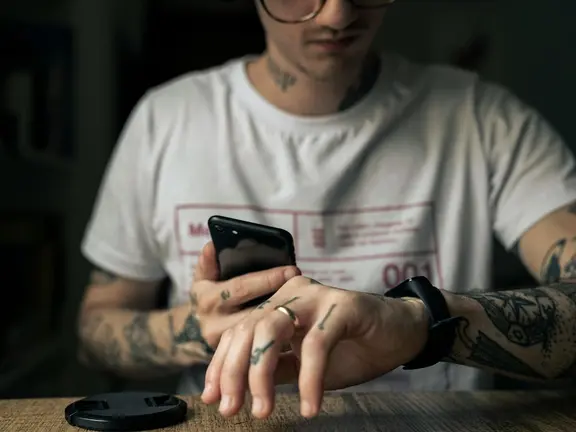














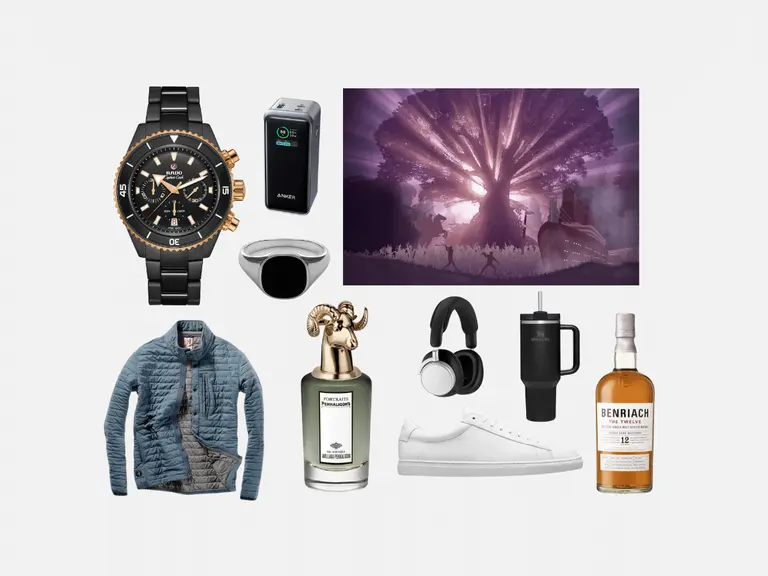





Comments
We love hearing from you. or to leave a comment.