
Published:
Readtime: 11 min
Every product is carefully selected by our editors and experts. If you buy from a link, we may earn a commission. Learn more. For more information on how we test products, click here.
Sorry doubters, but foldables are here to stay. There’s no better proof for this argument than the Samsung Galaxy Fold series, a product that’s gone from a novelty to a real product in less than 6 years. So what if you applied this technology elsewhere? Some brands have started trialling it for TVs, however, I’d argue that the best application for a folding screen is your laptop. And there’s no better laptop to prove this than the ASUS Zenbook 17 Fold OLED.
This is my first foray into the foldable laptop space and it left a strong impression. One that’s so strong, it left me reconsidering the idea of productivity in laptops altogether. If the thought of carrying around a portable screen and keyboard in a package the size of a small briefcase sounds appealing, read on.
Related: Looking for the latest in computers? Check out all our news, reviews, and more right here.
| High Point | Low Point | Verdict |
|---|---|---|
| The perfect piece of technology for those who want to sit a the cutting-edge of productivity. While the target audience is slim, the trickle-down effect this technology will have is sure to benefit everyone at some point in the future. For a foldable laptop that’s looking 10 years ahead, it’s very well rounded. | This is a very expensive device, priced at $6,999 AUD. And while the laptop is excellent to use, it’s let down by a Bluetooth keyboard of all things. | A cutting-edge piece of tech for those who ask for the absolute best form of productivity. A monitor that doubles as a laptop that fits in your backpack, who would’ve imagined we’d be here in 2022? Pity, it’s so expensive. |
ASUS has been turning heads with its Duo dual-screen laptops for a while now. And folding smartphones are commonplace. So, it makes sense that the next step is a laptop that folds to achieve two displays. And yet, the ASUS Zenbook 17 still looks like something from the future.
The unveiling event was named ‘Incredible Unfolds’ for what are very apparent reasons. This latest generation Zenbook is the world’s first 17.3-inch foldable OLED laptop. The touchscreen folds in the middle to create two seamless 12.5-inch displays. Choose between a virtual keyboard or pair it with the accompanying ErgoSense Bluetooth keyboard, and you have the versatility of a laptop, tablet and portable desktop all-in-one. Allow me to explain further.
Related: Apple TV 4K Review: The Best Apple TV is Also the Cheapest

How Does the ASUS Zenbook 17 Fold OLED Look?
Folding phones are game-changing when it comes to portable tech, however, I was less optimistic when it came to laptops. I never thought about a folding laptop as anything other than a 2-in-1 that’s too big and heavy for its own good. Oh, how wrong I was. As it turns out, the best foldable tech is not your phone, it’s your laptop.
In the case of the ASUS Zenbook 17 Fold OLED, you’re carrying around a device that’s two-fold – pardon the pun. On one hand, you have a small, compact laptop that’s easy to stash in your backpack, carry on flights, and work off of when you’re cramped in an economy seat travelling interstate. On the other hand, you’re carrying around a 17.3-inch monitor that’s highly productive when you arrive at your destination.
If I wanted to throw in a third perk of the foldable screen, I could. It acts as a giant tablet when it’s open, however, you’ll probably only ever throw on a few YouTube videos so it’s hardly worth a considerable mention. As for the ‘Reader’ mode, the Fold OLED is simply too heavy to pretend it’s a magazine.
Now we have its application out of the way, I’ll explain how the Zenbook 17 weighs 1.67 kilograms without the keyboard and 1.99 kilos with the board. In total, it’s still significantly lighter than many 17 inches alternatives but this doesn’t take away from the fact that it’s a little heavy.
How Does the Folding Thing Work?
Remove the ASUS Zenbook 17 Fold OLED from its leather pouch, unfold the screen and you’re welcomed by a gorgeous OLED display with a crease that’s hardly noticeable. Pull out the magnetic keyboard that slots nicely between the screen for travel and switch on the Bluetooth before choosing your productivity adventure.
I spent most of my time with the laptop in its standard configuration, offering 12.5 inches of screen real-estate and providing the basis for a great portable workstation in cramped spaces e.g. train, plane, or bus. It’s comfortable and never heats up too much when it’s sitting on your lap, however, the keyboard does have its issues, but more on that in a moment.
Once you’ve arrived at your destination unfold the screen to 17.3 inches, flick out the kickstand on the back, and connect the Bluetooth keyboard. You’ll be welcomed by more screen real estate than you’d bargained for, offering the ability to split screen applications for sweet sweet productivity. Here, you’ll want to have the keyboard sitting on a flat surface because it has a lot of flex that causes various misclicks and tracking problems. Unfortunately, working with the keyboard on your lap isn’t an option without a flat surface below.
The laptop has rubber feet all around to provide protection when working on flat surfaces, folded or unfolded. It also makes use of two Thunderbolt 4 ports on opposite sides of the machine to plug-in peripherals. We found ourselves plugging in the keyboard to recharge it with a USB-C to C cable, but the ports work just as well when plugging into monitors, speakers, and external microphones at home.

What About The Keyboard?
The ASUS ErgoSense Bluetooth keyboard needs a brief mention here because it’s the biggest issue I had with my ASUS Zenbook 17 Fold OLED experience. In my time with the laptop, I found that the keyboard was simply not stiff enough to prevent itself from flexing and clicking the buttons on the trackpad. Sometimes I had ghost tracking on the keyboard because of it.
Although it did a good job of recognising the laptop and switching it into the standard configuration once it was placed on top, it needs to be twice as strong to become useable in all situations.
In terms of the typing experience, the 1.4 mm key travel, 19.05 mm key pitch, and 0.2 mm key-cap dish results in a pleasant typing experience with good feedback. Of course, it’s no match for a well-built mechanical keyboard or entry-level mech, however, it’s impressive for a board this thin and does a good job of replicating those you would find on a laptop.
Finally, the keyboard doesn’t turn itself off which means you’ll have to remember to switch the off button every time you use it or risk turning up to your destination with a dead board – completely negating any benefit of the fold. Yes, you could just plug it in with a cable, however, that removes the use of an entire port.
Review: Camera Battle: OPPO Reno8 Pro vs. iPhone 14 Pro Max

Is the Display Good on the ASUS Zenbook 17 Fold OLED?
Once you’ve unfolded the laptop you’ll be greeted by the ASUS Zenbook 17 Fold OLED’s next party trick – that being its 2560 x 1920 OLED panel. This is the first time we’ve seen a foldable OLED screen in a laptop and while this technology is getting more and more popular, the choice to go with it in a folding configuration is admirable.
You’ll find bright colours that pop thanks to the deep blacks, while 500 nits of peak brightness for HDR content is good enough for viewing in brighter-than-average conditions. There’s 100% DCI-P3 colour gamut coverage and these are balanced with an inbuilt colour temperature and ambient light calibration.
Bezels surrounding the screen are rather thick in comparison to other traditional clamshell laptops at this price point such as the ASUS ROG Zephyrus Duo, however, they’re useful for holding onto the screen when using it as a tablet.
What About the Cameras?
There’s a 5MP webcam that can detect your presence and 3D noise reduction technology for clearer video calls. In practice, I found it to be adequate, but it’s far from the best laptop camera on the market. Funnily enough, when the laptop is unfolded the camera is placed on the side of the bezel, which can be hard to centre yourself around.
Review: Is the $1,400 Devialet Portable Smart Speaker Worth the Price Tag?

How Does the ASUS Zenbook 17 Fold OLED Perform?
I didn’t go into the ASUS Zenbook 17 Fold OLED test expecting the laptop to be a performance powerhouse. The run sheet mentions that you can use laptop for gaming, however, this is far from a ‘gaming laptop’ so I avoided any tasks tougher than some basic Adobe Photoshop, Lightroom, and large Google Sheet applications.
The specs are mildly spicy with an Intel Core i7-1250U CPU, 16GB of RAM and 1TB of storage so I expected the laptop to run smoothly in any tasks I threw at it. Looking through a hardware lens, the Zenbook won’t be in the same ballpark as some of the most common options on the market, e.g. Dell XPS 13 Plus and Lenovo Yoga 9i. This is quite the asterisk when you consider its $6,999 AUD price.
In my daily duties, I only encountered one or two strange hiccups when sorting through large data sets and formatting graphs for presentations. These were all taken care of online, so they could be caused by slow Google Chrome browser activity, however, I haven’t encountered this issue outside of this laptop.
Adobe programs ran flawlessly and formatting large images in Lightroom caused zero issues. I even threw some colour grading at the laptop with 4K DJI Mini 3 Pro drone footage and it worked like a treat.
Is the Battery Life Good?
A big screen often means poor battery life, however, the ASUS Zenbook 17 Fold OLED wants to put this myth to bed. In my testing, I managed to eke out more than 11 hours of video playback from the device in one sitting. This actually bests the claimed time of 9.5 hours at 1080p offline.
Outside of my standard bench test, I used the laptop regularly for long periods of time while travelling and found the unfolded ‘desktop’ mode was plenty efficient for sustained use. I was able to crank out 4 hours of work at a time with mild use of battery-draining software such as Adobe Photoshop and Lightroom. If I was writing and split-screening emails, research, and video, I could easily go for more than half a working day without having to plug it in.
Do the Speakers Sound Ok?
The four built-in speakers do a good job and really add to the ASUS Zenbook 17 Fold OLED’s ability to be used as a tablet for watching movies and TV when you’re away on holidays or a work trip. They also feature Dolby ATMOS.
Review: Do Not Underestimate the Samsung Galaxy Z Flip4

Man of Many’s Verdict on the ASUS Zenbook 17 Fold OLED
Ultimately, I really enjoyed my time with the ASUS Zenbook 17 Fold OLED. It was a great companion for my interstate work trips as it blends a good practical setup with a nice large screen for lounging around afterwards. The ability to unfold a screen and essentially carry around a monitor in your backpack can’t be underestimated and I’m excited to see where this technology progresses into the future.
It’s well-rounded with enough power to process just about anything you throw at it, combine that with a great-looking display, good battery life, a solid camera, and quality speakers. We just wish the keyboard reflected the level of technology the rest of the laptop offers (and the price point demands).
At this stage, the price point of $6,999 AUD is a little hard to stomach, but for those who are looking to become early adopters, this is the perfect piece of technology. We can’t think of a better solution for small business owners or professionals who want to maximise productivity without compromise when travelling. Heck, even adding this to a 32-inch monitor at home adds plenty of screen real estate to your WFH laptop + monitor setup.
Check it out Buy it here (MWAVE) Buy it here (BING LEE)
DISCLAIMER: The author of this post, Ben McKimm, was supplied an ASUS Zenbook 17 Fold OLED for the purposes of this review.




You’ll also like:
LG Unveils ‘World’s First’ High-Resolution Stretchable Display



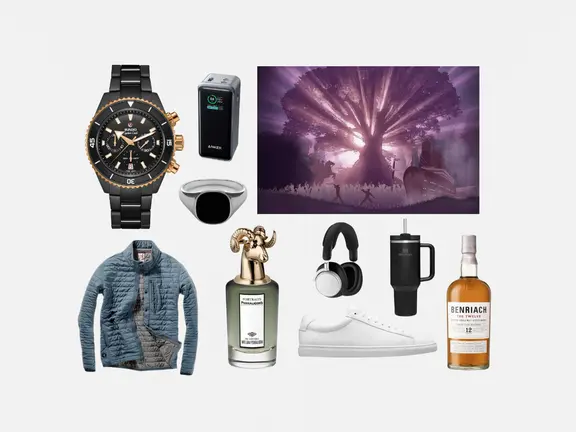
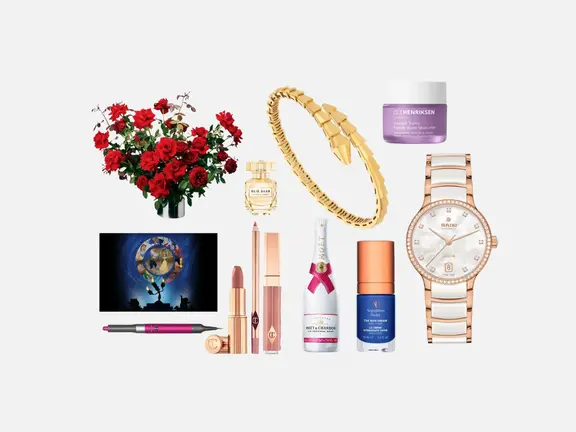



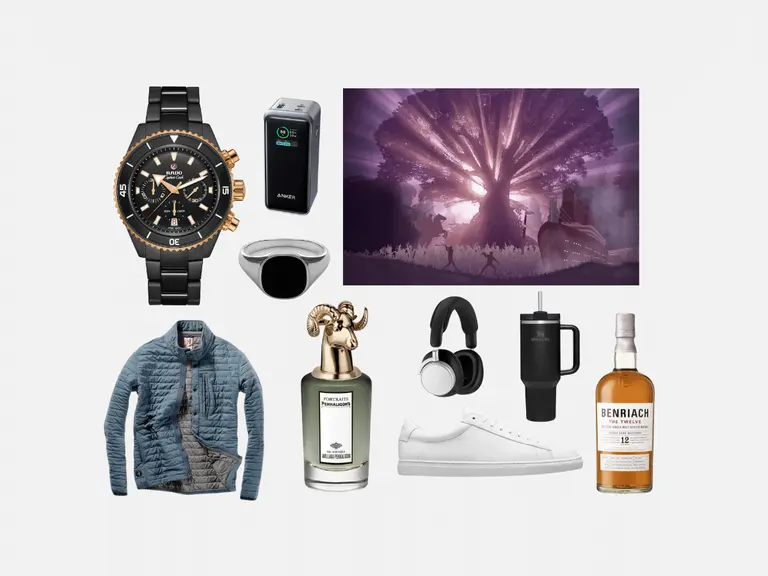














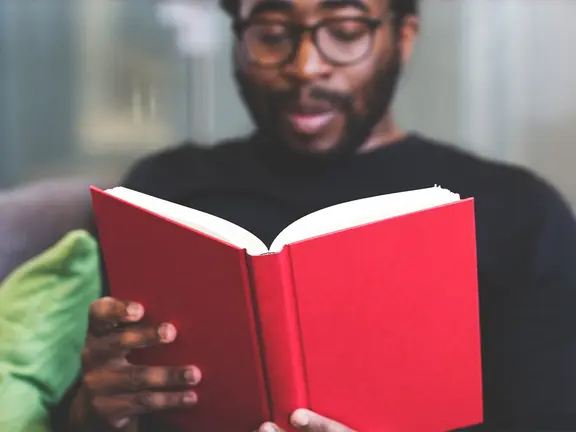








Comments
We love hearing from you. or to leave a comment.