
Published:
Readtime: 5 min
Every product is carefully selected by our editors and experts. If you buy from a link, we may earn a commission. Learn more. For more information on how we test products, click here.
We’re about two weeks from Google’s next big hardware event on August 14, though its already given up some of the goods: We already know quite a bit about the Pixel 9 series of phones, the next iteration of its Chromecast streaming device, and about Android 15.
See, some people already have access to the beta of Android 15, which means we’ve actually seen quite a bit ahead of the expected reveal and launch. Here, we’re going to run through all the major changes that are coming to your Android device, and when we can expect to actually see this stuff launch.
Android 15’s Most Exciting Features
There are a lot of small changes coming to Android 15, but we’re here for the big ticket items. Here’s some of the most exciting changes coming in the next major update:
1. Put notifications in the corner
If you’re anything like me, you’re probably getting a bit sick of notifications. Well, the Android team might be feeling the same way, since the next OS update is set to bring something called ‘Notification Cooldown’ to the table.
Essentially, the feature will mean that as you get more notifications from the same app, the volume and vibration of that notification will decrease. The idea is that the more an app spams you, the less likely you are to even notice it.
Ever been part of a group chat when you’re in the middle of a meeting? This will solve the issue, as repeated dings get lower and are eventually silent. You can exclude certain apps from this process, of course, or turn it off completely. But, for my money, I’ll be leaving this one on once the update comes through.
2. Audio for All
This new feature will allow you temporarily send the audio from your device to another compatible device nearby. While a fairly niche feature, we can see this being a fantastic way to share music or videos to a friend or loved one nearby, or, perhaps better yet, to push music to multiple bluetooth speakers at once.
Being able to set up your own little speaker system would be pretty amazing, so we’re excited to check this one out.
3. Hide Your Steamy Apps
If you have apps you don’t want people knowing about, or just want to keep some of them safe from prying eyes, Google is adding a ‘Private Space’ feature which allows you to hide certain apps behind a locked folder.
In order to open said folder you’ll need to provide some kind of passkey, whether that be biometrics, a pin or a password. Once the phone is locked again, the folder shuts down and becomes unavailable again, keeping your secrets safe.
It’s easy to see some uses here, but you could also choose to store less salacious apps here, such as your banking apps. Get your mind out of the gutter, people!

4. Making Apps Better For Foldables
We know that Google will be launching its next foldable soon, the confusingly named Pixel 9 Fold, and Samsung’s Fold6 launch is nigh. It makes sense, then, for Android to start focusing a bit more on making sure the OS works better on a wider screen.
In Android 15, apps will be tailored to take up both screens with an edge-to-edge presentation by default, allowing users and app creators to utilise the added real estate.
Additionally, users of wide devices (be that a tablet or a foldable) have long struggled with the implementation of Android’s taskbar – now, you’ll be able to choose if you want the taskbar to disappear after a few seconds, or to be a persistent feature of the device, making it behave more like a traditional desktop OS. This leads up neatly into our next feature.
5. Your Phone Is a Laptop Now
This one is a bit speculative, but it has been a long time coming, with Google having been beaten to the punch by Samsung’s DeX feature in 2017. As seen by Android Police, there’s evidence that soon you’ll be able to plug in your Android 15 device to a display and utilise it as a desktop. This has been possible by diving into the developer menu in previous version, but we’re hoping this will become an option for even the luddites among us.
It’s a pretty niche feature, and hasn’t been commented on by Google just yet, but could open phones up to some exciting new ideas: Bluetooth a keyboard and mouse to a phone, plug it into a USB-C Monitor and you’ve got yourself a decent laptop alternative. Connect a controller and you’ve got a low-powered gaming device. Plug it into your TV and you have a super-powered media centre.
With how powerful phones and tablets are becoming, there’s a lot of potential here, and we’re definitely excited to check it out. Hopefully this feature makes the cut.
When will Android 15 Release?
Android 15 is currently in its final beta phase, which means release is getting close. Chances are that the new OS will launch in tandem with the Pixel 9 line of products, which are set to be unveiled on August 14, so we’ll have a better idea then.













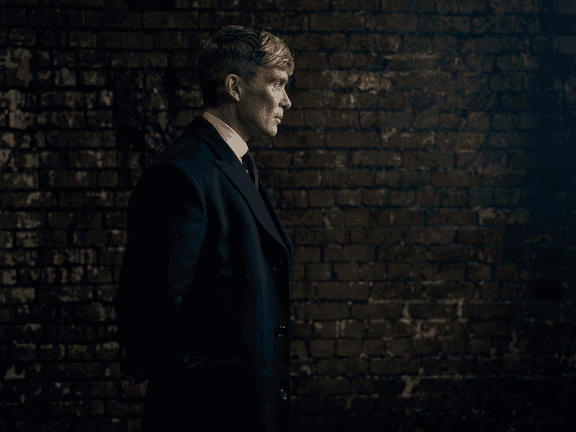















Comments
We love hearing from you. or to leave a comment.