
Published:
Readtime: 3 min
Every product is carefully selected by our editors and experts. If you buy from a link, we may earn a commission. Learn more. For more information on how we test products, click here.
The phrase “What will they think of next?” is thrown around a lot these days, and today, the answer is this.
As it turns out, you can turn your iPhone into a Live Listening device, with the help of your AirPods and the new iOS 12.
What’s a Live Listening device? Simply, it’s an aid to hearing. Which is not to say it’s a hearing aid – it’s just a way to enhance your hearing in situations where a bit of extra ear-power would come in handy. In a crowded room, when you’re struggling to hear what your conversation partner is saying to you, this method will let you hold your iPhone up and listen through the AirPods to bring greater clarity to the chat.
The process is simple: set Live Listen up by opening Settings, selecting Control Centre, then Customize Controls, then Hearing. You’ll now be able to access Live Listen from the Control Centre. Then it’s just a matter of turning it on when you need it, holding your phone up close to the person you’re straining to hear – after telling them what you’re doing so you don’t come across as a lunatic – and enjoying the wonder of stereosonic hearing assistance.
By simple logic, this also means you can fang your trusty AirPods in and leave your phone somewhere you’d like to have a set of ears. Gossipy colleagues? Drunk family secrets at the dinner table? Bitchy friends? Here, a rudimentary hearing aid can very quickly become the tool of a super spy.
We’re not advocating we all become mega creeps and start abusing this new-found feature, but it’s interesting to note how quickly something intended for good can be reappropriated into a sinister device for the purposes of trickery.
What will they think of next?
How to Use Live Listening with AirPods
Add Live Listening to Control Centre
- Go to Settings > Control Center.
- Tap Customize Controls.
- Scroll down and tap “+” next to Hearing.
- Tap Back to save the setting.
Use Live Listening
- Open Control Center.
- Tap the Live Listen icon.
- Tap Live Listen icon (it looks like an ear).
- Place your device in front of the person that you want to hear. Make sure to adjust the volume on your device if you can’t hear well enough.
General FAQ
Set Live Listen up by opening Settings, selecting Control Centre, then Customize Controls, then Hearing. You’ll now be able to access Live Listen from the Control Centre. Now you can hear anything said around your phone through your Airpods.
A few useful tricks the Aipods can do include finding your lost airpod, using your airpods as a hearing aid, and using siri to read your messages and tell you who’s calling.


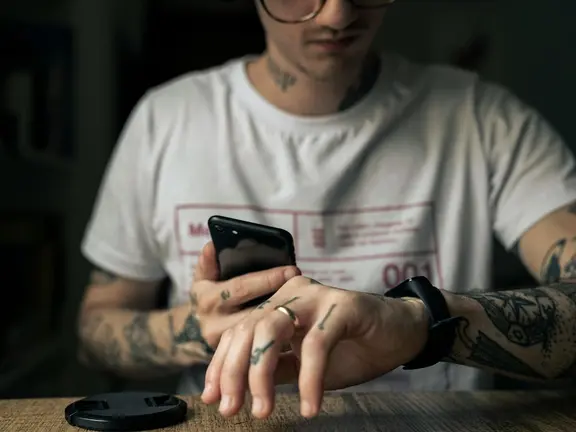



























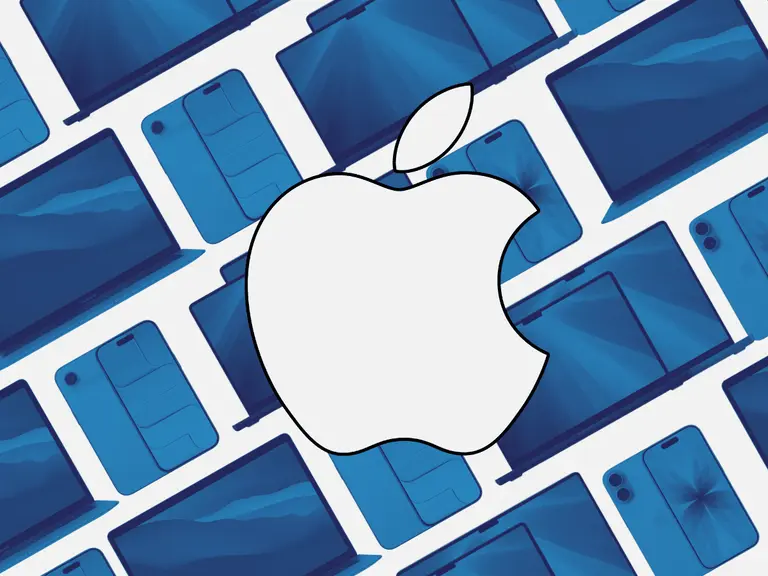
Comments
We love hearing from you. or to leave a comment.