
Published:
Readtime: 6 min
Every product is carefully selected by our editors and experts. If you buy from a link, we may earn a commission. Learn more. For more information on how we test products, click here.
Figuring out how to buy a laptop might seem fairly self-explanatory in these modern times, but as it turns out there are a number of computer specifications that can significantly impact your laptop’s performance, and your user experience as a result. To put it another way: the firmer your grip on basic laptop specs like processing, graphics and storage, the better suited you’ll be to take home a winner. After all, no one wants to get home just to discover they bought the slowest, weakest laptop in the store, just because some salesman wanted to hit his weekly numbers. Instead, equip yourself with knowledge of computer specifications and take that “sucker” stamp off your forehead. To help send you down the right path, we’re diving into laptop lingo and explicating upon the most common laptop specs. Here’s how to buy a laptop.
You’ll also like:
Six Best Youtube Tech Reviewers
20 Best Productivity Apps
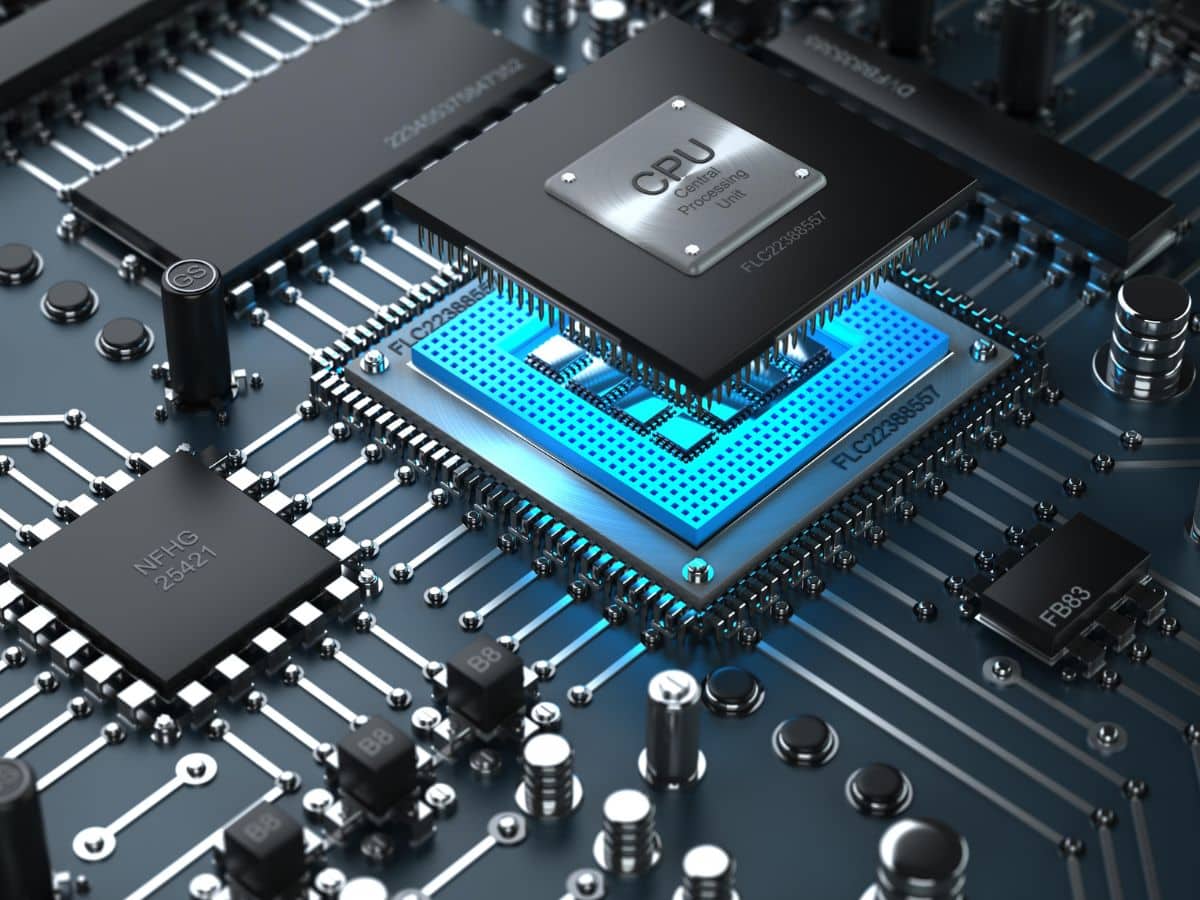
Processor (CPU)
When it comes to laptop specs in the modern age, arguably nothing is more important than speed. that means you should acquaint yourself with processors and clock speeds. A processor, or CPU (Central Processing Unit), is essentially the brain of your computer, in that it runs all operations and applications. The faster the CPU, the faster your computer’s performance, though that increased speed usually comes with a shorter battery life and loftier price tag.
Most laptops utilise a processor from Intel or AMD, and most processors fall under one of three basic types: Core i3, Core i5 and Core i7. As you might predict, a Core i3 processor is the slowest, but that doesn’t inherently make it slow. Rather, Core i3 processors and their duo-cores can run an efficient laptop and handle a variety of tasks, presuming you don’t employ copious amounts of software. In other words, if you plan to use your laptop for normal functions like email, Internet browsing and music, then a Core i3 CPU will do you just fine.
Next up is the Core i5, which has two cores (or “brains” if you will) and expectedly falls right in the middle. It delivers greater speeds and the increased ability to manage more software, meaning games and apps alike.
At the top end of the spectrum is the Core i7 (and now the Core i9), which naturally offers the best performance. It can have between 2 and 4 cores depending on model, and handle a supremely heavy workload. Those who game extensively, or use software like 3D apps and editing suites, are best served by a Core i7 processor.
Within each CPU group (Core i3, Core i5, etc) you’ll continue to find variations, such as numbers like 6500 or 7700. Generally speaking, the higher the number, the greater the speed. You might also see letters like “U” or “HQ” tagged onto the Core i7 CPU name. A “U” processor has two cores while an “HQ” has four. Hence, if you’re looking for the laptop with the best performance, you’ll want a Core i7 HQ processor with a higher number.
The clock speed (or speed) of a given laptop is measured in GHz units. As one might imagine, a higher GHz rate will implicate a faster performance. If you’re using your laptop for basic functions, a clock speed of 1.5 GHz should do you just fine. However, if you’re using your laptop for a slew of games and apps, then you should be looking for clock speeds of about 3.1 GHz or above. Just remember, the better the CPU and faster the clock speed, the shorter the battery life and higher the price.

Storage
When it comes to computer specifications and laptop specs, you’ll generally discover that storage is measured in bytes (MB, GB, TB, etc), and broken down into two categories: short term and long term. Short term memory (used primarily on apps) is also known as RAM (or Random Access Memory). The more RAM your laptop has, the more apps you’ll be able to run at once without slowing down your computer’s performance. RAM can range from 2GB all the way to 16GB. Cheaper laptops commonly include 2GB RAM, which makes them good for basic functionality. Of course, if you use your laptop for heavy gaming, 3D apps and other powerful software, you should crank that short term memory dial all the way to 16GB–just expect a higher price point to come along with all that extra temporary storage.
For long term memory, most computers will usually feature either an SSD (solid state driver) or HDD (hard disk drive). Among the two, an SSD delivers faster performance speeds, but less storage, making them good for gamers and those who use 3D or editing software. An HDD, meanwhile, emphasises capacity, offering more storage at lower cost.
For most laptop owners, 256GB will cover all your storage needs. However, if you commonly work with 3D apps, editing suites, games and videos, you should start at 512GB and work up from there.

Graphics (GPU)
If you’re just an average computer user figuring out how to buy a laptop, then you probably don’t need to worry too much about the graphics card (aka GPU or Graphics Processing Unit), which determines the quality of your images, videos and other graphics. That’s because nearly all modern laptops will offer a serviceable, baseline tier of resolution and quality when it comes to graphics. However, if you’re a hardcore gamer or 3D editor, you’ll want to have a firm grip on graphics cards.
There are two primary types of graphics cards: integrated and dedicated (aka discrete). An integrated graphics card is the most common. Typically made by Intel or AMD, and integrated GPU will come built into the computer. It’s good for regular functions like picture or video editing and the majority of computer games.
Dedicated or discrete graphics cards are far more specialised in nature, and sold separately from the laptop. Most often manufactured by AMD’s graphics divisions (nVidia or ATI), dedicated GPUs will offer significantly improved graphics, and come equipped with their own storage capacities. Accordingly, they’re good for things like 3D games and comprehensive editing suites.
Also available for separate purchase are workstation cards. These are graphics cards designed and engineered for specific apps, meaning they don’t have much of a purpose for the average consumer. For obvious reasons, it’s mostly professional graphic designers, computer animators and other industry experts who use workstation cards.
You’ll also like:
20 Best Productivity Apps















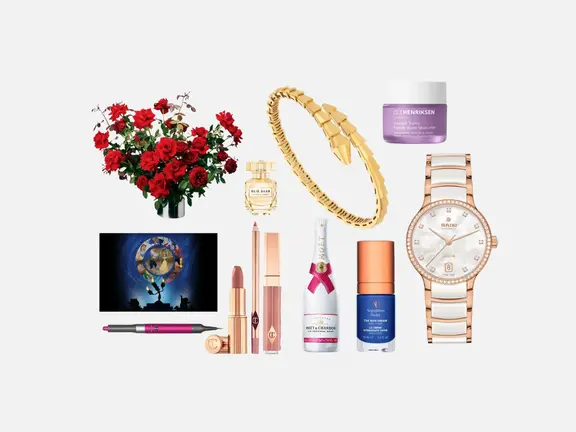
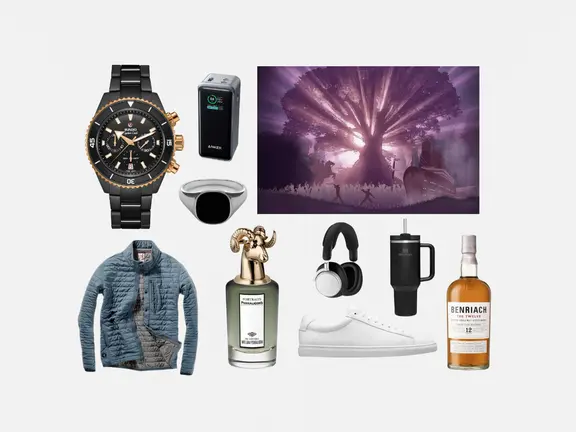









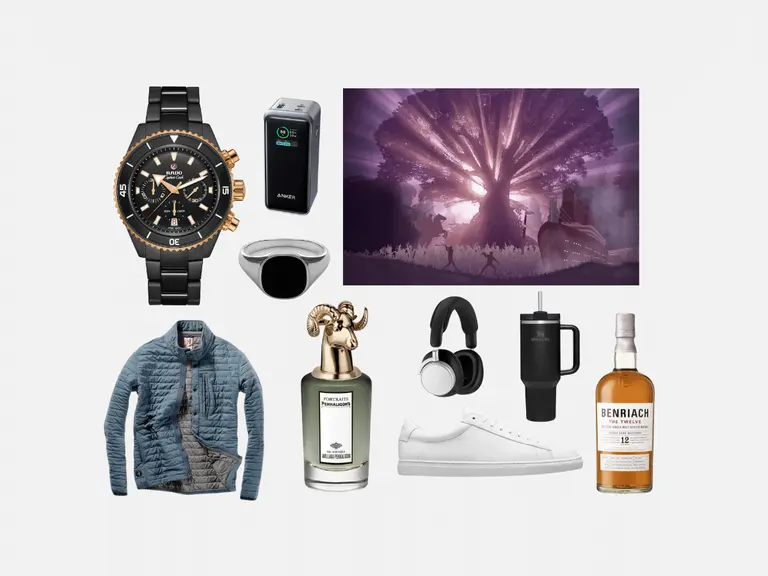







Comments
We love hearing from you. or to leave a comment.