
Published: Last Updated:
Readtime: 8 min
Every product is carefully selected by our editors and experts. If you buy from a link, we may earn a commission. Learn more. For more information on how we test products, click here.
- The Razer Pro Click V2 Vertical Edition is a fantastic vertical gaming mouse for just AUD$220
- It delivers a more ergonomic ‘handshake’ shape, which reduces tension in your wrists and fingers
- It could stand to have a few extra buttons, but there’s more than enough for most use-cases
I’ve been using a vertical mouse for the past five years—the Logitech MX Vertical, to be precise—and have become a bit of a fan. Scratch that, I love that thing. It’s seen me through several jobs, as well as synced up effortlessly with whatever laptop, desktop, or OS I’m using at the time.
I started using it around the same time I switched to an ergonomic keyboard (the comparatively cheap Microsoft Comfort Curve, which has fared a bit worse over time) due to the repeated strain I’d been putting my hands through as a writer-of-many-words each day, coupled with aches and pains I naturally feel in my body, and I’m happy to report that the switch-up actually has made a huge difference to my fingers and wrists.
But there’s always been one area of my computing life where a focus on ergonomics just hasn’t quite clicked: gaming. I’ve used the MX Vertical and Comfort Curve to game, don’t get me wrong, but it hasn’t ever quite felt right – the bells and whistles you want from a gaming peripheral have been absent, even if my wrists thanked me at the end of a gaming sesh with the lads.
So, when Razer reached out with an opportunity to check out their new vertical mouse—the AU$229 Razer Pro Click V2 Vertical Edition—I jumped at it. I’ve had the thing in my hand for about two weeks now, and I can say pretty confidently that I might have found my forever mouse. Whether it works for you will be another question, but I’m a big fan.
As far as I can tell, the V2 is one of very few vertical gaming mice on the market, with the only other alternative I’ve been able to find being one from Keychron. This puts the V2 in a fantastic position for me, as it effectively delivers what I’ve been looking for in a vertical mouse, with the build quality you’d expect from Razer.
There’s quite a bit to talk about with this thing, but I want to start by talking through how it feels to use: that’s the most important part of any mouse beyond any additional functionality, which, to be clear, this mouse barely has – it’s no MMO mouse, and you’re not really getting any more buttons than you would from most mice these days.
Rather, you’re getting one of if not the most comfortable mouse I’ve ever used.
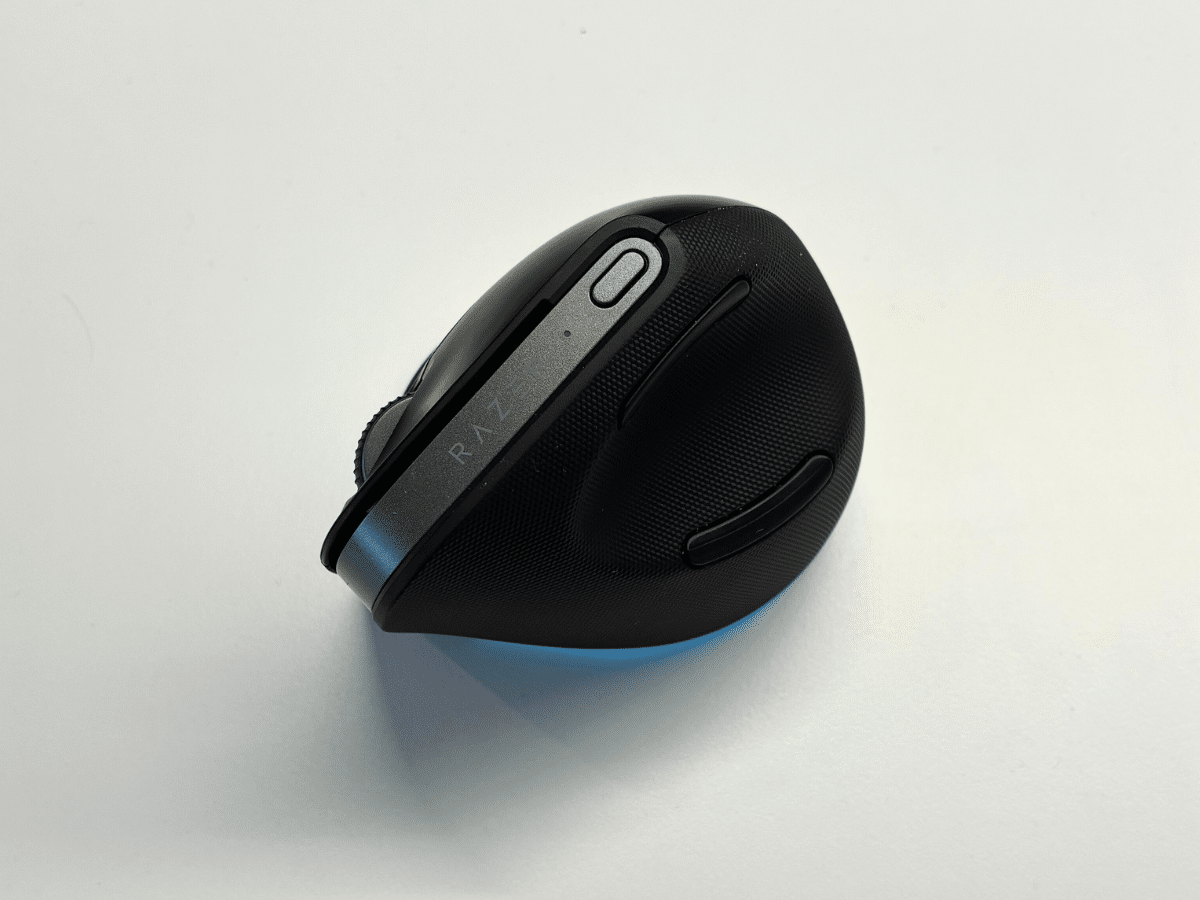
Fit First, Functionality Follows
There is a learning curve to using any new peripheral, and I’d say the switch from a standard ‘horizontal’ mouse to a more ergonomically designed vertical one is going to be a difficult transition for anyone. However, even jumping from one vertical mouse to another isn’t exactly simple either.
The curve on the Pro Click V2 is actually more vertical than I was used to with Logitech’s MX, positioned at a 71.7-degree angle, and it took a few days for me to get accustomed to. It’s a wider device, for sure, but that difference ends up negligible once you get used to it.
In fact, using the V2 alongside a small wrist cushion has created the most comfortable mouse experience I’ve had yet, and it’s once again reminded me that, in all, ergonomics are the most important factor in how you should set up your desk.
The V2 has the normal bells-and-whistles you’d expect from a product from Razer (grippy, matte black non-slip material, with kaleidoscopic RGB lights breathing at the base), but there are relatively few buttons on the mouse when you take into consideration that this thing is a gaming device.
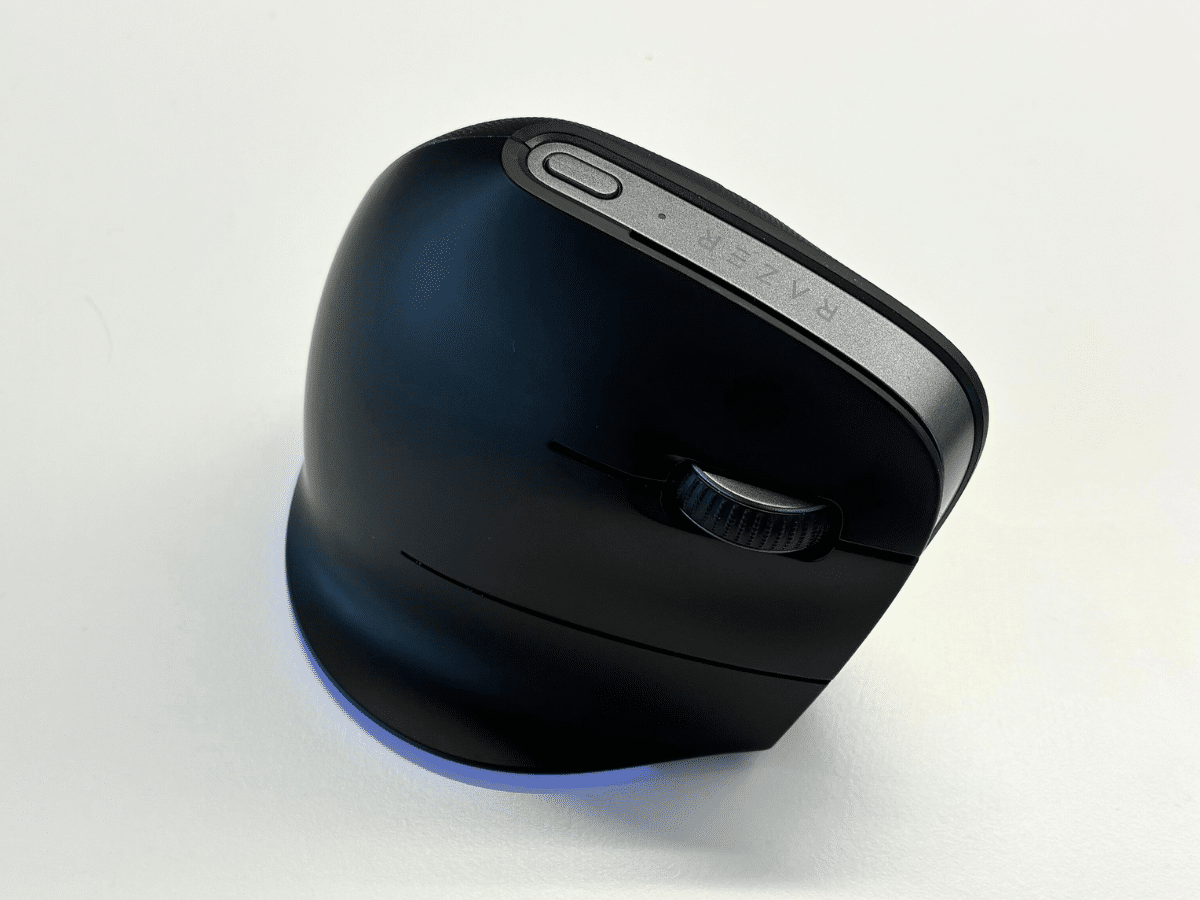
It has the obvious left and right click, a scroll wheel, as well as two buttons closer to the thumb groove which, by default, work as back and forward buttons in the browser but can easily be remapped in Razer’s Synapse software. During the ‘getting-to-know-you’ phase of my time with the mouse, I simply disabled these buttons as I kept inadvertently hitting them and reloading web pages, but they came in handy during my weekly multiplayer sessions with my friends, providing a bit of extra functionality to the mouse. There’s also a button that works to adjust the mouse’s sensitivity on a short press, which, when long pressed, will open an AI Launcher by default, syncing up with an existing ChatGPT or Microsoft Copilot account. Again, I disabled this, but if you’re a fan of AI, it can be only one button away.
I’d go so far as to say that that’s more than enough buttons for most people, but if you’re a hardcore MMO raider or something, you’ll probably want to stick to something more tailored for your use case—or to put a bit more of the strain on keyboard shortcuts and macros.

It’s worth noting that, while the mouse functions very well out of the gate, pairing it with Razer’s free Synapse software allows for greater customisation: including control over the RGB lights, remapping of buttons, finer control over the device’s DPI (between 400 and 30,000, which effectively made the mouse unusable to me, but the option is there), as well as the ability to record keyboard inputs and set them as a macro onto buttons on the mouse. It’s a niche feature, but I’m sure it would be helpful to certain uses, such as mimicking a short rotation in an MMO.
If you’re also switching between work and play modes like me, the V2 comes equipped with 5-way multi-device switching, which has effectively allowed me to work on an iMac and/or MacBook at the office, as well as my gaming PC at home, without any fuss. There’s a dedicated ‘switch’ button on the bottom of the mouse that cycles the mouse through each of its connections, and it works as intended.
There’s a lot there, of course, but it all begs the question: is a vertical mouse right for you?

Why Use a Vertical Mouse in the First Place?
If, like me, you suffer from mildly painful joints on a daily basis, it’s probably a good idea to look at any available option you have to ease the stress on your body, be that an ergonomic keyboard or mouse, a wrist rest, or anything else you can think of. A vertical mouse is a better option as it mimics a more natural ‘handshake’ position for your hand to be in for long periods of time, and, in my experience, goes a long way to help reduce the tension and pain I feel each day.
It’s still recommended you take a break and stretch your hands, shoulders, knees, and toes every few hours, but using a device made specifically to ease the tension on the tendons in my hands and wrists has helped me quite a bit.
If you’re not someone who suffers from such injuries, it still might be a good idea to switch to a more ergonomic option depending on how often you find yourself at a desk. There’s nothing worse than realising that you’ve been causing yourself strain without knowing it, and only finding out after the damage is done. This is especially true for gaming, which can see us sitting at a desk, maniacally swinging our arm and clicking for long, unbroken periods of time.
I do wish there were more accessible options for ergonomic gaming keyboards (see: not exorbitantly expensive), but that’s something I’ll need to look deeper into. If that’s something you’re interested in hearing about, or have any good suggestions, let me know!

















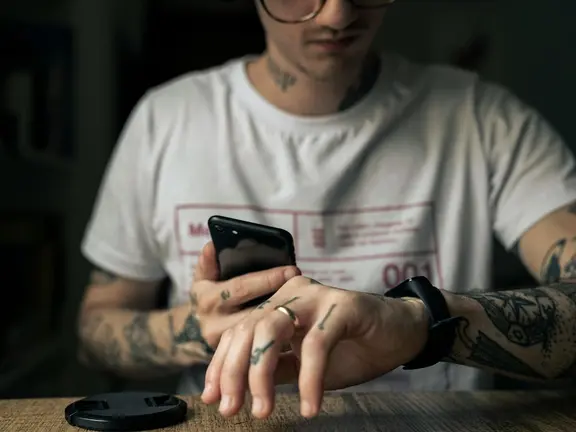











Comments
We love hearing from you. or to leave a comment.