
Published: Last Updated:
Readtime: 10 min
Every product is carefully selected by our editors and experts. If you buy from a link, we may earn a commission. Learn more. For more information on how we test products, click here.
Mechanical keyboards aren’t just for gamers. They’re great for gamers, don’t get me wrong, but if you type a lot for work and don’t love the feel of more ergonomic alternatives, a decent mechanical keyboard can actually make long typing sessions more comfortable. Plus, once you get used to the familiar clickity-clack of a mechanical keyboard, it’s hard to go back.
Unfortunately, there’s a lot to think about when choosing one. From the different switch types available, to whether those switches are hot-swappable or soldered in place, to keycaps, size, and even which keys are included on the board. Not all keyboards stick to a full layout either. Many opt for smaller designs that remove keys you might be used to having at your fingertips.
To make picking a new keyboard easier, we’ve tested a range of mechanical keyboards and pulled together the ones we think are worth considering, so you can make a more informed buying choice. As we spend more time with new models, this list will continue to grow and evolve.
If you’re ready to dip your toes into the world of mechanical keyboards, read on.
The Best Mechanical Keyboards We’ve Tested

1. Nuphy Air75
- Size: 75%
- Removable Keycaps: Yes
- Swappable Switches: Yes
- Connectivity: USB-C input, Wireless 2.4GHz USB-A dongle, Bluetooth
- Backlight: Yes
- Notable Features: Rounded, easily replaceable keys and switches, with a wide assortment of options directly from Nuphy
- Price: AU$189.00
The NuPhy Air75 has been on my radar for a long time, and after finally spending some time with it last year, it more than lived up to my expectations. It’s a fantastic mechanical keyboard, although the Wisteria switches in my review unit were a little on the loud side and didn’t win me many friends in the office. Pro tip: loud keyboards don’t make you popular at work.
Everything else about the Air75 is excellent. The keyboard ships with a keycap tool, which makes it easy to swap out keys using the spares included in the box, or to fully customise the board using NuPhy’s wider range of colours. You can also remove and replace the switches underneath the keycaps, which would have helped solve the aforementioned office politics.
I’m a big fan of the Air75’s clean colour scheme, as well as how easily it switches between macOS and Windows modes. As someone who works on a MacBook during the day and games on a Windows PC at night, it’s genuinely useful to have a keyboard that can keep up. I do wish there was somewhere to store the wireless USB-A dongle in the keyboard itself for travel, but realistically, most people probably aren’t as mobile with their keyboards as I am.
It’s also worth noting that NuPhy has since updated the Air75 with a newer revision that builds on the same low-profile design, adding a few extra quality-of-life improvements. Even so, the Air75 remains a strong option if you’re after a slim mechanical keyboard that works just as well at the office as it does at home.

2. Logitech MX Mini Mechanical
- Size: 75%
- Removable Keycaps: No
- Swappable Switches: No
- Connectivity: USB-C input, LogiBolt 2.4GHz receiver, Bluetooth
- Backlight: Yes, but only in white
- Notable Features: Pairs well with other Logitech devices through single receiver
- Price: $229
I used the Logitech MX Mini Mechanical as a daily driver for the past few years, and it really hasn’t let me down. Does it have all the bells and whistles of some of the other keyboards on this list? No. But it reliably works straight out of the box, and continues to do so after years of heavy use.
I’ll go so far as to say it’s one of my favourite keyboards I’ve used, and a big part of my own personal fondness for Logitech gear, alongside my MX Vertical ergonomic mouse. It’ll hold a charge for weeks, connects over Bluetooth or Logitech’s 2.4GHz Logi Bolt USB receiver, and feels comfortable and consistent to type on day after day.
There are some clear limitations, though. You can’t replace the keycaps or switches, and there’s no RGB lighting to speak of. Instead, you’re limited to a simple white backlight. If you’re after a more enthusiast-leaning mechanical keyboard with deeper customisation options, this probably isn’t it. But for everyday work, travel, and pairing neatly with other Logitech peripherals, the MX Mini Mechanical remains a solid, no-nonsense option.
Related: Logitech’s MX Mechanical Mini Keyboard Review: Substance over Style

3. Corsair Vanguard 96 Pulse Mechanical Gaming Keyboard
- Size: 96%
- Removable Keycaps: Yes
- Swappable Switches: Yes
- Connectivity: USB-C input
- Backlight: Yes, RGB in normal use, static in Game Mode
- Notable Features: Volume knob, ‘Game mode’, 5 programmable buttons
- Price: $189.99
The one notable wired-only option on this list, the Corsair Vanguard 96 Pulse is very much a gaming-first keyboard. It’s been designed with competitive play in mind, featuring a dedicated Game Mode that tones down the RGB lighting and disables the Windows key to avoid any accidental start menu mishaps mid-match.
In day-to-day use, though, the Vanguard 96 Pulse is anything but subtle. The RGB lighting is front and centre, and the keyboard itself is larger than most of the other options here. The keys are also noticeably taller than the low-profile boards I’m used to, but despite that, it ended up being one of the more satisfying typing experiences on the list. Corsair also includes a branded palm rest that attaches magnetically, and it’s far more comfortable than I expected.
That size does come with some heft. The Vanguard 96 Pulse weighs in at a solid 1.59kg, and it feels every bit as sturdy as that number suggests. This isn’t a keyboard you’ll be throwing in a backpack, but it does feel built to handle plenty of punishment on a desk.
What really sets this keyboard apart for gamers is Corsair’s new input technology, FlashTap. It’s designed to register key presses instantly, allowing for quicker movement and more responsive strafing in fast-paced competitive shooters. It’s a feature that’s already sparked some controversy, especially after similar tech appeared in other gaming keyboards, with critics arguing it reduces the skill involved in movement-heavy games. Still, for most players, it’s an advantage you can choose to use or ignore depending on how seriously you take competitive play.
The Vanguard 96 Pulse also includes five programmable buttons on the left-hand side. They’re a little out of the way during active gameplay, but they’re handy for streamers or creators who want quick access to extra controls. Corsair clearly had that use case in mind, too, with the addition of a dedicated Elgato Stream Deck button.
If you want a keyboard that leans heavily into gaming features and isn’t afraid to show it, the Vanguard 96 Pulse delivers.

4. Glorious GMMK Pro
- Size: 75%
- Removable Keycaps: Yes
- Swappable Switches: Yes
- Connectivity: Wired, USB-C
- Backlight: Yes
- Notable Features: Can customise almost every part of the unit
- Price: AU$550 pre-built, AU$247 for barebones
Compared to the other keyboards on this list, the Glorious GMMK Pro is a bit more niche. It’s aimed squarely at mechanical keyboard enthusiasts, and that shows in just how much control it gives you over the final product. With Glorious, you can customise almost everything, from the colour of the case to the switches, keycaps, and even the cable itself.
That level of customisation doesn’t come cheap. The GMMK Pro is easily the most expensive keyboard we’ve spent time with here, especially if you opt for a fully built configuration. Still, what you’re paying for is flexibility. This is a keyboard you can tweak and rebuild over time as your preferences change, rather than something that’s locked in from day one.
It helps that we’ve been using the GMMK Pro for several months, and it’s been a genuinely great experience. Typing on it feels solid and satisfying, and being able to tailor the keyboard to your own specifications makes it feel far more personal than a pre-built alternative. If you want to skip the tinkering, Glorious does offer pre-built versions that come ready to go out of the box.
The GMMK Pro won’t be for everyone, particularly if you’re just after a simple, plug-and-play keyboard. But if customisation is part of the appeal, it remains one of the more compelling enthusiast-focused options around.
Related: Glorious Just Released the ‘Porsche of Keyboards’ and It’s a Typers Dream

What to Consider Before Buying a New Keyboard
Just like choosing a new phone, there’s more to picking a keyboard than first meets the eye. Depending on how and where you plan to use it, things like size, connectivity, and customisation can make a big difference to your overall experience.
Keyboard Size
Mechanical keyboards come in a range of sizes, and these don’t just describe the physical footprint. The size also determines how many keys you get, and which ones are left out. That means it’s easy to pick up a keyboard that looks right, only to realise it’s missing buttons you rely on.
Here are the main size categories of keyboards you’re likely to come across:
- Full Size (100%): The traditional keyboard layout, including the full number pad and function row.
- Tenkeyless (85%): Drops the number pad on the right-hand side to save space, while keeping the rest of the layout intact.
- 75%: A more compact layout that removes the number pad and compresses or relocates keys like insert, delete, home, and page up/down. These layouts can vary between manufacturers, which can take some getting used to.
- 60%: A highly compact option that removes the function row and navigation keys entirely. These are often popular as portable or travel keyboards, but rely heavily on key combinations for missing functions.
Connectivity
Keyboard connectivity generally falls into three categories: wired, Bluetooth, or wireless via a dedicated dongle. Wired keyboards are straightforward. Plug them in and they just work, with the trade-off being a cable on your desk.
Bluetooth keyboards are compatible with a wide range of devices, but switching between multiple devices usually requires manual pairing. They can also be more prone to interference if you have a lot of Bluetooth devices in use at once.
Keyboards that use a wireless dongle tend to offer the most seamless experience. Just plug the dongle in and you’re good to go, usually over a dedicated 2.4GHz connection. The downside is compatibility. Many modern laptops and tablets no longer include USB-A ports, which can mean relying on adapters.
Customisability
How much customisation you need really comes down to personal preference. Some people are perfectly happy with a stock keyboard, while others want to tweak everything from the sound to the feel.
Many mechanical keyboards allow you to swap keycaps and switches, giving you control over how the keyboard looks and types. Others go even further, letting you change components like the case or plate. Software also plays a role, with most brands offering their own tools for key remapping and lighting control, though the experience can vary widely between manufacturers.
Related: HIBI Design’s Knocks it Out of the Park for First Keyboard ‘HIBIKI’




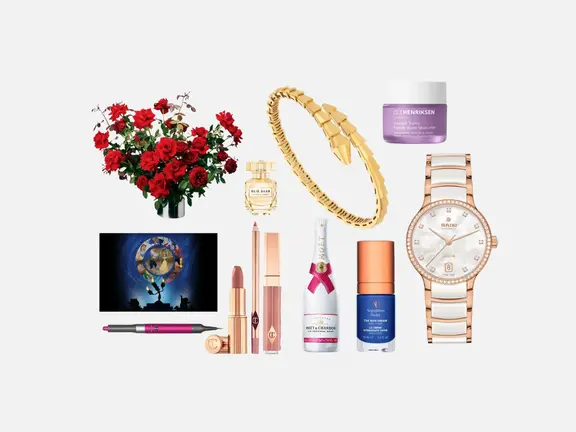
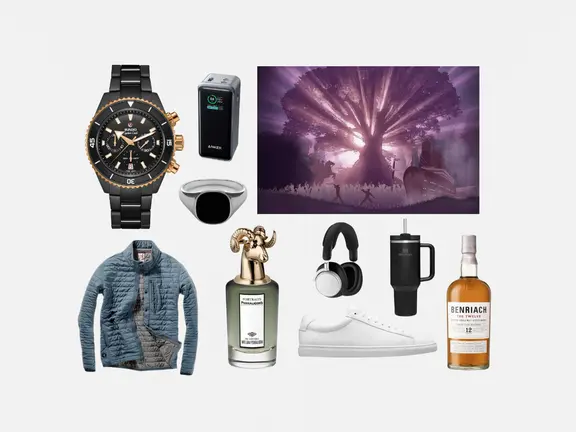



















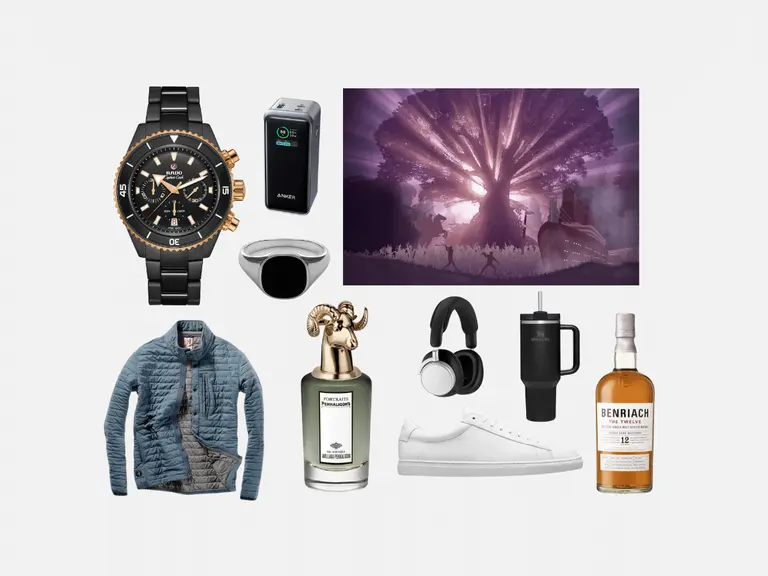







Comments
We love hearing from you. or to leave a comment.