
Published:
Readtime: 8 min
Every product is carefully selected by our editors and experts. If you buy from a link, we may earn a commission. Learn more. For more information on how we test products, click here.
Logitech often finds itself in the unenviable position of being one of the biggest accessory brands on the planet, while also being far less exciting than some of its competitors. When you think flashy, you rarely think of Logitech, and instead are probably imagining companies like Razer or Alienware.
When you think of Logitech, however, you’re probably thinking of something predictable and reliable – which pretty much sums up my time with the company’s 75 per cent mechanical keyboard, the MX Mechanical Mini.
I’ve been using the keyboard now for about six months, largely for work and gaming, and it’s been a fairly uneventful experience if I’m being honest. From day one, the Mini, as I’ll be referring to it from now on, has faithfully done the job of a daily driver keyboard with no fuss, and with a very reliable wireless dongle to keep it eternally ready to roll.
I purchased this keyboard with my own money, for my own personal use, and Logitech has no idea that I’m writing this. No money exchanged hands (except for when I purchased the keyboard, of course), and this is wholly my personal opinion after months of daily use.
There is quite a lot to talk about when it comes to this keyboard, so let’s just dive in.
Logitech MX Mechanical Mini at a Glance
| Price | AU$169 to AU$229 |
| Dimensions | 26.1mm (H) x 312.6 (W) x 131.55mm (D) 612 grams 75 per cent layout |
| Connectivity | USB-C (charging and wired) Logi Bolt USB-A receiver (in box) Bluetooth |
| Battery size | 1500mAh internal lithium-ion polymer battery |
| Switches | Clicky (blue) Tactile Quiet (brown) Linear (red) |
| Materials | Graphite plastic (47 post-consumer recycled material) Base: Low-carbon aluminium |

What is the Logitech MX Mechanical Mini?
Unsurprisingly, Logitech’s MX Mechanical Mini is a smaller variant of its MX Mechanical keyboard. The company cut the dedicated num pad, integrated the page up/down, home and end keys, as well as the arrow keys, into a smaller, 75 per cent chassis, and called it a day.
What you’re left with, though, is a small, fairly portable keyboard that easily syncs across three different devices at a time and can stand up to some heavy use. And, as someone who plays PC games quite a bit, it’s a relief to find a mechanical keyboard that doesn’t look like it came off of a UFO serving as an alien species’ first attempt at communication with humans. Instead, the Mini features a simple two-toned grey-on-grey colourway that would struggle to turn even the most interested of heads.
It comes with a USB receiver, which functions as part of Logitech’s ‘Logi Bolt’ wireless standard – a multi-use receiver that can connect multiple Logitech accessories to your computer at once without the need for multiple dongles, assuming they’re all Bolt compliant. My mouse isn’t, so it connects via Bluetooth, though at some point I’ll have to get a new one and may end up getting one that will make extra use of the dongle.

The keyboard is also bluetooth compatible, and can save up to three different connections at once that can be switched between at the press of a button. It also works across Windows and Mac, so I can easily switch between my work MacBook and my gaming PC at home.
The keyboard features an internal 1500 mAh battery that lasts up to 15 days of regular use, or 10 months without any backlighting. In my testing and use, this is definitely accurate. Plus, the keyboard charges through USB-C, and so gets back up and running quickly even when it does run out of power.
The backlighting is simple, admittedly – the keys are lit by a soft white backlight, which can be set to function in a number of ways, such as ‘breathing’ or ‘waving’ across the keyboard, or one where the keys only light up after being pressed, essentially reacting to your touch. None of these are mind blowing or anything, but they’re a nice addition and can be cycled through on the keyboard itself which is always welcome.
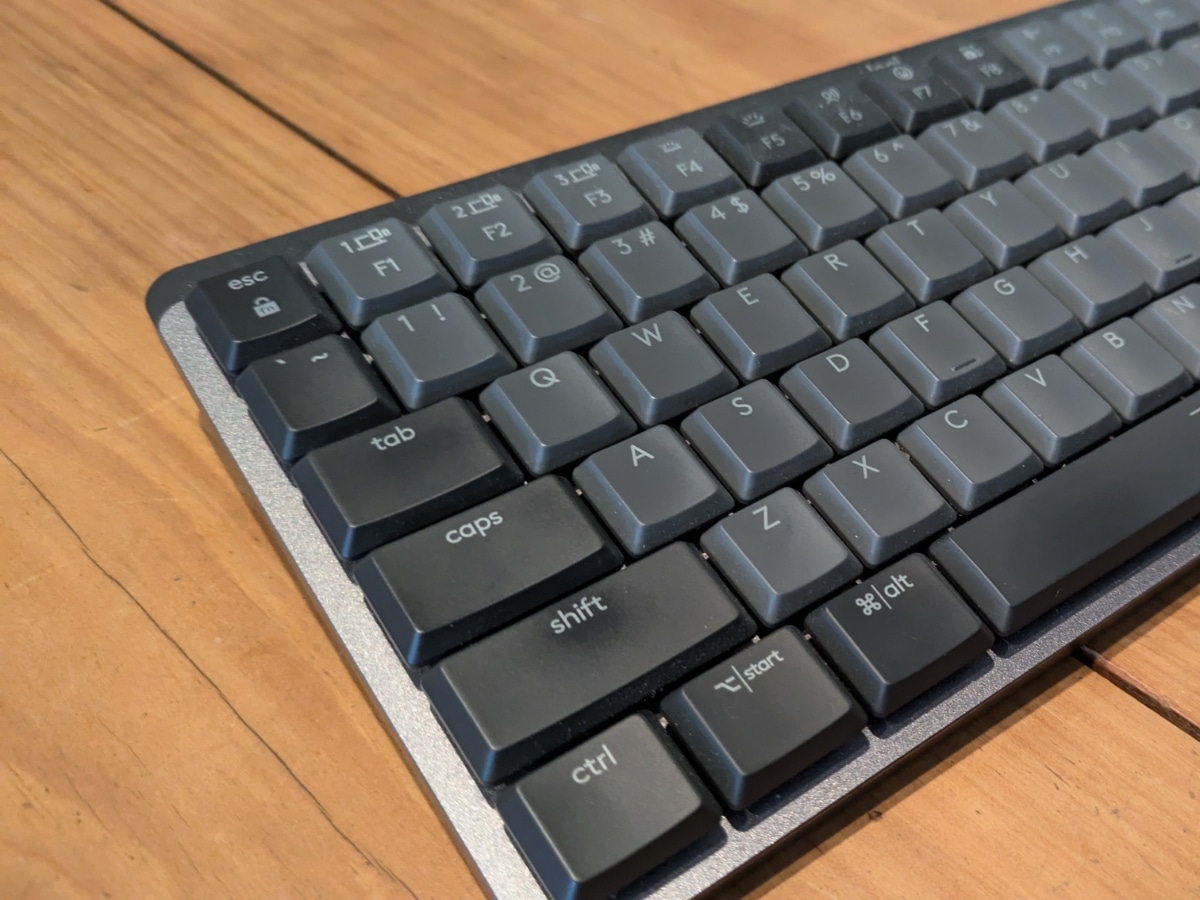
How Does it Feel to Actually Use?
Getting used to a 75 per cent keyboard can be difficult if you’re used to their full-sized cousins, but it won’t take long to acclimatise. It’s essentially a little bit bigger than a standard laptop keyboard, but with a much more comfortable type-feel.
In general, I feel that the Mini is a pretty comfortable keyboard – I’ve used it for hours on end, either gaming or working, and it hasn’t given me cramps or the pain that I’ve felt in the past using the smaller, more ‘portable’ keyboards people often pick up to save money or space.
I should mention here that I often get pain in my hands and fingers, and for a while transitioned fully to ergonomic-style keyboards and mice. I’ve got some hyper-mobility issues, and have been trying to take better care of my hands in recent years. In that context, the Mini has been surprisingly comfortable and hasn’t worsened that issue, though I couldn’t say that it would outperform a split keyboard for that purpose. If you’re looking for something in between a cheap keyboard and a proper ergonomic keyboard to help with any finger or wrist pain, I can recommend that you try out a mechanical keyboard, and the MX Mini is very easy to find.
One downside to the Mini, however, is that compared to other mechanical keyboards it is far less customisable. You choose which key switches you want at purchase (in my case, I went with the Tactile Quiet switches), and they aren’t easily swappable. Other keyboards on the market allow you to replace your key switches easily, which means if you want to test out different key styles you can – here though, you’d need some DIY know-how to get into the keyboard and replace them, which almost definitely would void your warranty. I wouldn’t recommend bothering, to be honest – if you’re the kind of person who wants to be willing to break apart a keyboard to get to the switches and solder new ones in their place, you’re probably better off just building your own keyboard.

How Does it Compare to the Competition?
Which brings us to the topic of competition. Logitech is an incredibly well known brand within the tech space, but it’s far from the only major player, and many smaller companies are doing some fantastic things in the keyboard space specifically.
As it stands, now in 2024, the Logitech MX Mechanical Mini is selling for anywhere between AU$229 or AU$169, depending on where you buy it, which does make comparisons a bit hard. But, I think there are two major rivals in this price range: Keychron and Nuphy.
The closest Keychron keyboard, the V1 Max, is a 75 per cent sized board, and brings bluetooth and 2.4GHz wireless connectivity. It is a bit bigger than the MX Mini, but also includes a customisable knob on the device, RGB backlighting, and features hot-swappable switches for around AU$159.
The Nuphy Air75 (which you can expect a similar review in a few weeks) delivers almost all of the same features as the MX Mini, but with hot-swappable switches and a more vibrant colour scheme for AU$189.
While these boards are also fantastic, the MX Mini also enjoys being a part of the Logitech ecosystem, which means that if you also have a compatible mouse you can run them off of the same USB receiver. They’re also readily available from bricks-and-mortar retailers, if that’s your jam.
We’ll be looking more closely at keyboards here over the next few months, but the MX Mini is a fantastic value keyboard that delivers on everything it sets out to offer. If you want something a bit more colourful or flashy, there are other options out there, but the MX Mini is a solid substance-over-style addition to any setup.
You May Also Like:


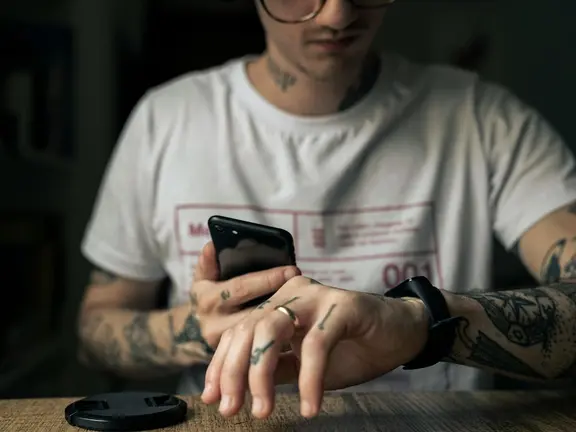




























Comments
We love hearing from you. or to leave a comment.