
Published:
Readtime: 5 min
Every product is carefully selected by our editors and experts. If you buy from a link, we may earn a commission. Learn more. For more information on how we test products, click here.
If you’re into cars, watches, whisky, coffee, cigars, etc., the next frontier of guy nerdery might be keyboards. This is the most used piece of technology in your life, next to your computer and smartphone, so why skimp out on something so deep-rooted in your everyday life? You don’t go hunting for an espresso made from Nescafe Blend 43, so why would you want to type on the keyboard equivalent?
Take it from someone who literally writes for a living: Once you experience how satisfying it is to type on a high-quality, high-performance keyboard every day, the thought of using anything but the best fades to a distant memory. Why would you drive a Toyota Yaris every day when you can drive a Porsche?
Glorious understands this, and they’ve just released the ‘World’s Most Customizable Gaming Keyboard’, the GMMK 3 (from AUD$216), to prove it. This keyboard gives you complete control over every aspect of the experience, from the gaming performance to the typing experience and aesthetics. I’m not a gamer by any stretch of the imagination, so this article will focus on the customisation and the typing experience, having used a Glorious keyboard for over three months. However, I’ll also briefly touch on the advantages of hall effects for gaming.
RELATED: Corsair K70 Pro Mini Wireless Review: Hot-Swap Pocket Rocket.

We’ve been using a Glorious GMMK Pro for months, and the typing experience on the new GMMK 3 takes much of the same recipe but adds even further customisation.
The keys are hot-swappable (Hall Effect, 3-pin, 5-pin), as you would expect, and you can swap the switch plates from polycarbonate to FR4, aluminium, and brass. However, they’ve gone the extra mile to add a tunable gasket mount, which uses a Modular Gasket System (MGS) and peg mounts to make swapping, removing, mixing, and matching the silicone and PORON modules easier. To put this in simple terms, you can customise the way your keys clack from the inside.
Choosing what sound you want your keyboard to create is all part of the high-end keyboard experience, and this keyboard’s ability to let you choose your adventure is perfect for those new to the hobby. Previously, you would have to invest in multiple different bases and plate configurations to get the sound you want, but the GMMK 3 solves that (very) expensive issue.

Now, the fun part of keyboards. Like configuring your Porsche GT3 RS, the Glorious GMMK 3 can be configured through the brand’s online configurator tool.
You start by choosing the basics: your language, the size of the keyboard (60%, 75%, and 100%), how you want it to connect to your computer (wired or wireless), the switch technology (Standard Hotswap MX or Hall Effect HE), and finally, the orientation of the PCB. Then, it becomes a question of colours and materials.
Metal bottom and top cases are available in colours such as Arcade Pink, Arctic Blue, Jet Black, Matte White, Midnight Blue, Sage Green, and Silver. You then get to choose the type of switch you want:
- Linear MX, includes:
- Fox (Ultralight) MX: Smooth Linear Feel With Lower Resistance
- Fox (Standard) MX: Smooth Linear Feel for Fast-paced Gaming
- Fox (Heavy) MX: Smooth Linear Feel with Higher Resistance
- Lynx (Standard) MX: Smoothest Linear Feel & Marbly Sound
- Lynx (Silent) MX: Smoothest Linear Feel & Silent Sound
- Tactile MX, includes:
- Panda (Standard): Rounded Tactile Feel & Thocky Sound
- Panda (Silent): Rounded Tactile Feel & Silent Sound
- Mako (Standard): Subtle Tactile Feel for Typing & Gaming
- Mako (Ultralight): Subtle Tactile Feel with Lower Resistance
- Clicky MX, includes:
- Raptor: Crisp Clicky Sound & Feel
NOTE: You can choose most of the same switches with the HE (Hall Effects) keyboards, and the customisation is mostly the same, too. We recommend the basic MX mechanical switches to those who simply want to type on their keyboard and are not as focused on the precision gaming side. However, HE keys will unlock a full range of performance features, including Rapid Trigger, Adjustable Actuation, 4 1 Dynamic Keystrokes, etc., because they use magnets.

Once you’ve chosen the keys (we recommend listening to plenty of YouTube videos), it’s time to get colourful with your choice of keycaps. Remember to keep the backlighting in mind when choosing the colours, materials, and style of keycaps you want. We’re a sucker for a minimalist white or black keycap with some colourful RGB backlighting, but you can go crazy with clear Polychroma keycaps.
Finally, it’s in the details because you can even choose the colour of your badge, rotary knob, cable, and before you finish, the typing feel with your choice of switch plate:
- Aluminium: Middle-ground between rigid and flexible, with a deeper sound than brass.
- Brass: Rigid and dense, it adds weight and delivers the firmest feel and highest-pitch sound.
- Polycarbonate: The most flexible choice—soft typing feel with the deepest acoustics.
- FR4: Flexible and soft with a gentler typing feel and deeper sound than Aluminum.
You can see why we call these ‘The Porsche of Keyboards’, but we’ll also note that Glorious offers plenty of simple pre-built keyboards if the idea of customisation is too confusing: GMMK 3, GMMK 3 PRO, GMMK 3 HE, GMMK 3 PRO HE, and Custom GMMK 3, which can all be shopped right now via the link below.

You’ll also like:














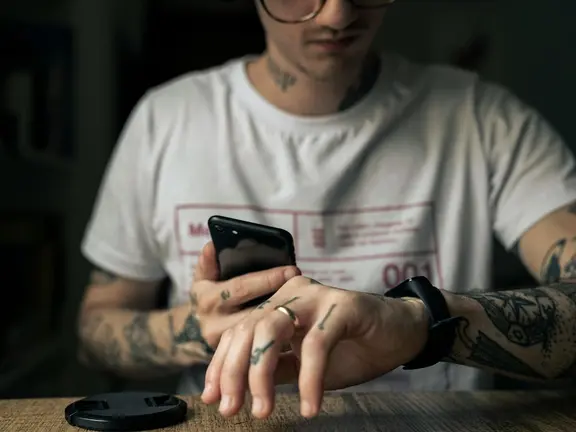














Comments
We love hearing from you. or to leave a comment.