
Published: Last Updated:
Readtime: 8 min
Every product is carefully selected by our editors and experts. If you buy from a link, we may earn a commission. Learn more. For more information on how we test products, click here.
The more I’ve toyed with projectors as a replacement for the big, black rectangle in my life, the more I realise just how difficult it is to make the technology work in an everyday context. In an ideal situation, I feel like projectors are a better, more flexible way to consume whatever content you’re prone to distract yourself with, but if you don’t have the set up properly prepared, you’re going to get a lesser experience.
I’ve spent the past month or so testing out the Kickstarter-darling 4K projector, the Valerion VisionMaster Pro 2, and while I’m coming away with positive impressions – it’s really good – I’m also realising that projectors simply don’t make sense in small spaces.
| Price | AU$3,499 |
| Native Resolution | 3840 x 2160 (4K UHD) Up to 4K@60Hz Up to 1080p@240Hz |
| Projection Type | RGB Triple Laser Projection HDR 10/HLG/HDR 10+/Dolby Vision 3000 ISO Lumen 15,000:1 contrast ratio |
| Sound Output | 2x 12W DTS Virtual Speakers |
| Connectivity | 2x HDMI 2.1 1x HDMI 2.0 (eARC) 1x USB 3.0 1x USB 2.0 1x S/PDIF 1x Fast Ethernet(LAN RJ45) 1x Audio Jack Wi-Fi 6e Bluetooth 5.2 |
| Weight | 7.5kg |
Why Trust Us
The author of this article, Dean Blake, was provided the product by Valerion for the purposes of this review. All opinions expressed are those of the author, and Valerion has not seen them ahead of time. For more information on our independence, testing, and review guidelines, you can read our full editorial policies here.
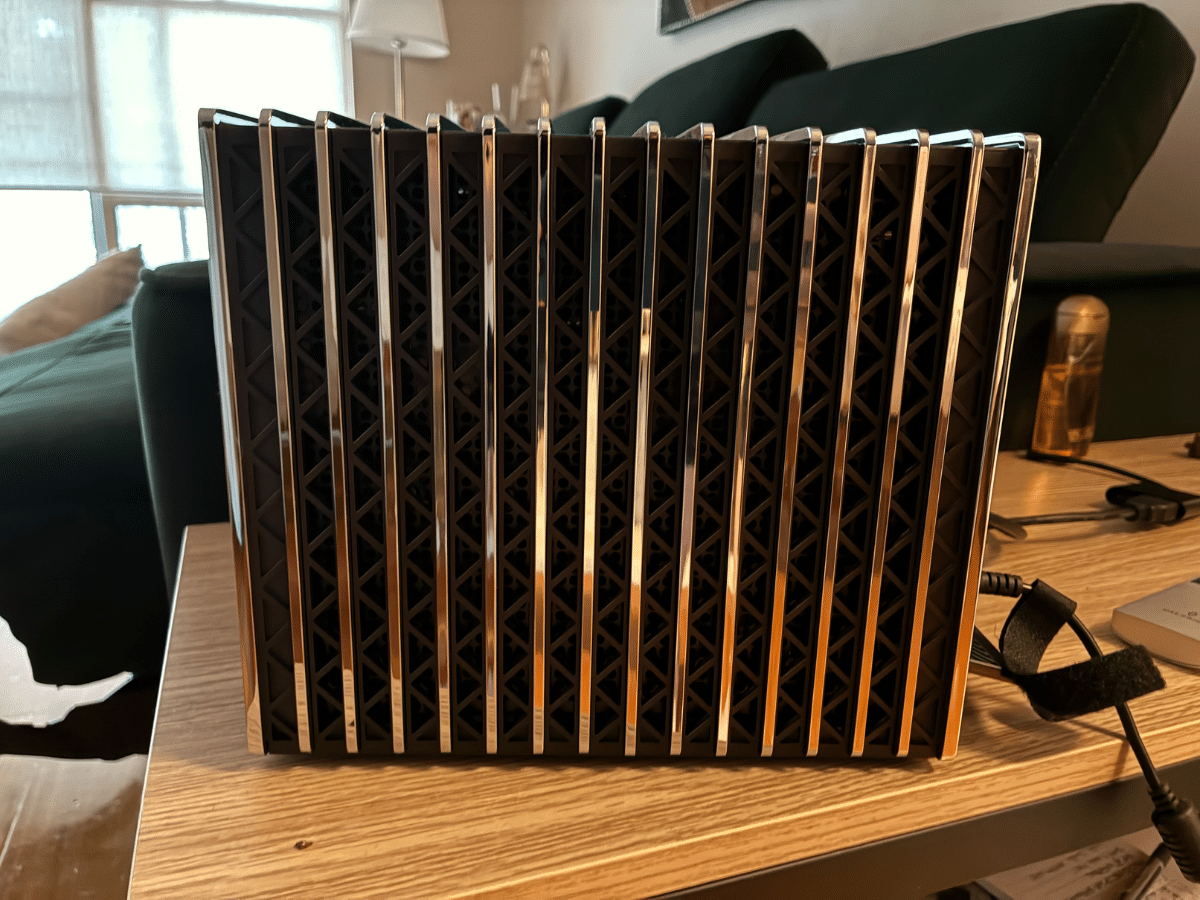
How Does the VisionMaster Pro 2 Fit into a Space?
Firstly, let’s talk about the design. Despite what I said above about projectors seeking to replace your big, black rectangle, the VisionMaster Pro 2 is very much a black rectangle. Just, much smaller.
The VisionMaster Pro 2 has an interesting design, with silver ribs surrounding the entirety of the top, bottom, and sides of the device to aid in cooling (allowing more room for airflow, especially on the sides where the vents are located) as well as providing a stylish accent to what would otherwise just be a box. It’s an attractive, minimal design that purposefully doesn’t stand out, while also still having its own identity.
It’s obviously far smaller than a TV would be, but I was surprised at how large the device was compared to the last projector I tested, LG’s tiny CineBeam Q. It’s not an entirely fair comparison, since the CineBeam is meant to be a portable projector that can be carried from room to room as needed, but the VisionMaster Pro 2 is about twice the size and about three times the weight.
All that extra space, though, does lead to a far more capable device. While I still had a bit of trouble seeing what was being projected on my wall when there was almost any level of ambient light, the 3000 ISO Lumen projector is quite a bit more capable in some ways and a bit worse in others. But we’ll get to that below.
I think this is a good opportunity to showcase the included Valerion remote, which you’ll need to interface with in order to get anything done. As far as remotes go, it’s fine, though also falls for the same problems that so many others do: namely, putting pre-configured buttons on the remote to take you to certain streaming services regardless of how you, the user, plan on using it. I’m a big fan of user-programmable buttons and will harp on about this until someone does a remote right.
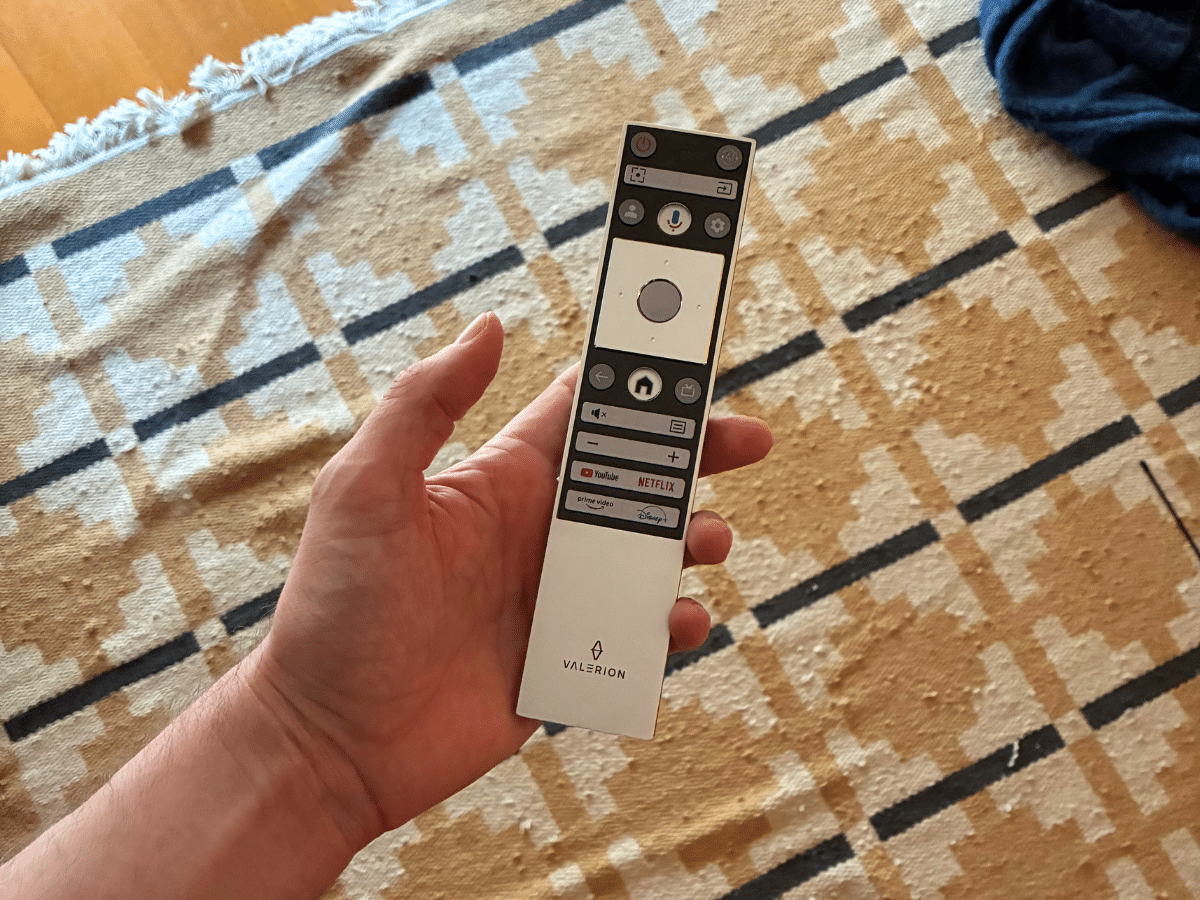
What’s in the Box?
Now that we have an idea of how the device looks and will (or won’t) fit into your space, let’s look at the VisionMaster Pro 2’s actual capabilities.
Firstly, it can create a 300” 4K projection that can display up to a 60Hz refresh rate, essentially allowing you to have something approximating an IMAX screen in your own home. I don’t have a wall big enough to actually utilise that much space, but it’s good to know you could, even if I can’t.
It’s also capable of HDR10+, which’ll make compatible content look absolutely beautiful – especially gaming.
Valerion is quick to point to an input lag of 15 ms for any 4K@60fps content, which is pretty solid. It’d work very well for cinematic, single-player games, as well as more competitive games – though you’d also want a batter frame rate for something more sweaty. Well, Valerion delivered here as well: if you drop the resolution to 1080p, you can achieve a refresh rate of 240Hz, and an input latency of 4 ms – a huge bump, though a 300” 1080p image would probably look very, very average in motion, even if that motion was very smooth.
I’ll also just add here that while I was impressed with the built-in 12W speakers, my partner had a hard time hearing them in our living room. They’re not incredibly powerful or anything, and I think they’ll do for basic use, but given most content is now mixed for surround sound I’d probably recommend you invest in a decent soundbar or sound set-up if you’re already looking to spend several thousand dollars improving the visual side of your entertainment space.

How’s the User Experience?
I’ll just say this upfront. If you’re serious about using a projector, get a projector screen to go with it. I’ve tried twice now to make it work on my non-reflective beige walls and I can attest to the fact that I’m absolutely doing these devices a disservice.
The set-up of this projector is not its strong suit. When you turn the device on, it will immediately push out an image at the max 300”, and you’ll need to get through a few boot menus before you can manually change it. That’s not ideal, but the bigger problem to me is that there is no way, as far as I could find, to scale the image down while maintaining the proper aspect ratio. You’re able to move each corner in and out as you need, but there’s no real way to know if you’ve thrown the whole image off balance in the process. I ended up with something that was certainly not 16:9, but which at least fit the space I had available.
Could I have broken out the measuring tape and figured out the proper proportions? Sure, but I’m lazy, and I suspect most of you are as well. It’d have been much easier if you could simply scale the image down while keeping the aspect ratio intact, but I couldn’t find that option.
Other than that, the VisionMaster Pro 2 uses a pretty standard Google TV interface you’re probably already familiar with, and which is incredibly easy to use. No surprises or complaints here.
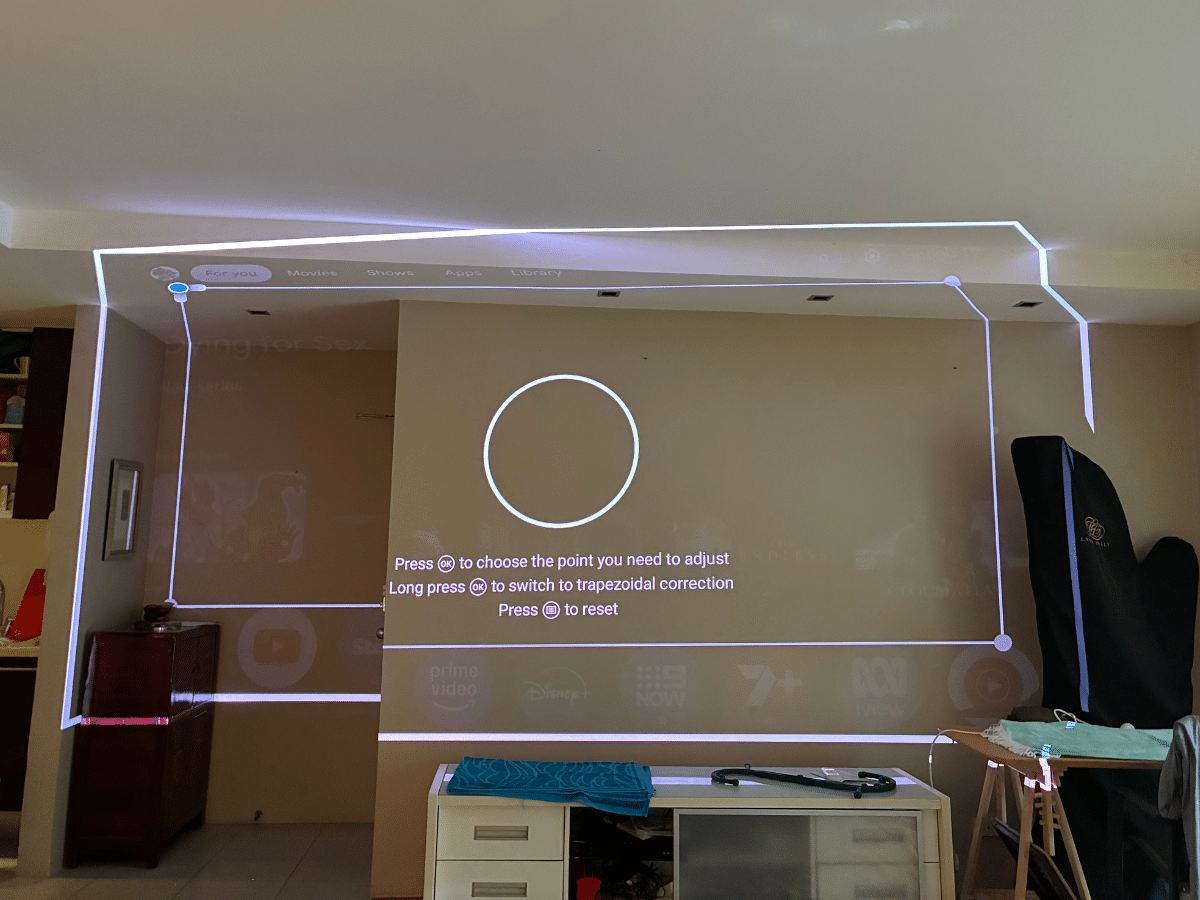
As far as what is probably the most important part of the projector – the actual projection – it’s all good news. The VisionMaster Pro 2 delivers a crisp, beautiful 4K image when the lighting allows for it, and even when things are a tad too bright, you can mostly see what you’re looking at. It’s never going to be as good as something like a backlit OLED screen in those circumstances, but as a projector it’s fantastic. Having a big, blown-up 4K screen is something to behold, and the fact that it could realistically take up an entire wall of your home if you wanted to is just icing on the cake.
And while I had quite a few issues with the ‘auto keystone correction’ feature, which would often make the display space entirely the wrong shape for whatever wall I was pointing the VisionMaster at, the ‘auto focus’ feature works fantastically. If and when my partner and I would would pass the projector, and it’d get out of focus, you only need to press two buttons to get the whole thing back in sync, which is a very nice feature.
I would just stress again that if you’re at all interested in getting a projector, I’d recommend a screen to go with it. It’ll make everything good I liked about this device better and more consistent.
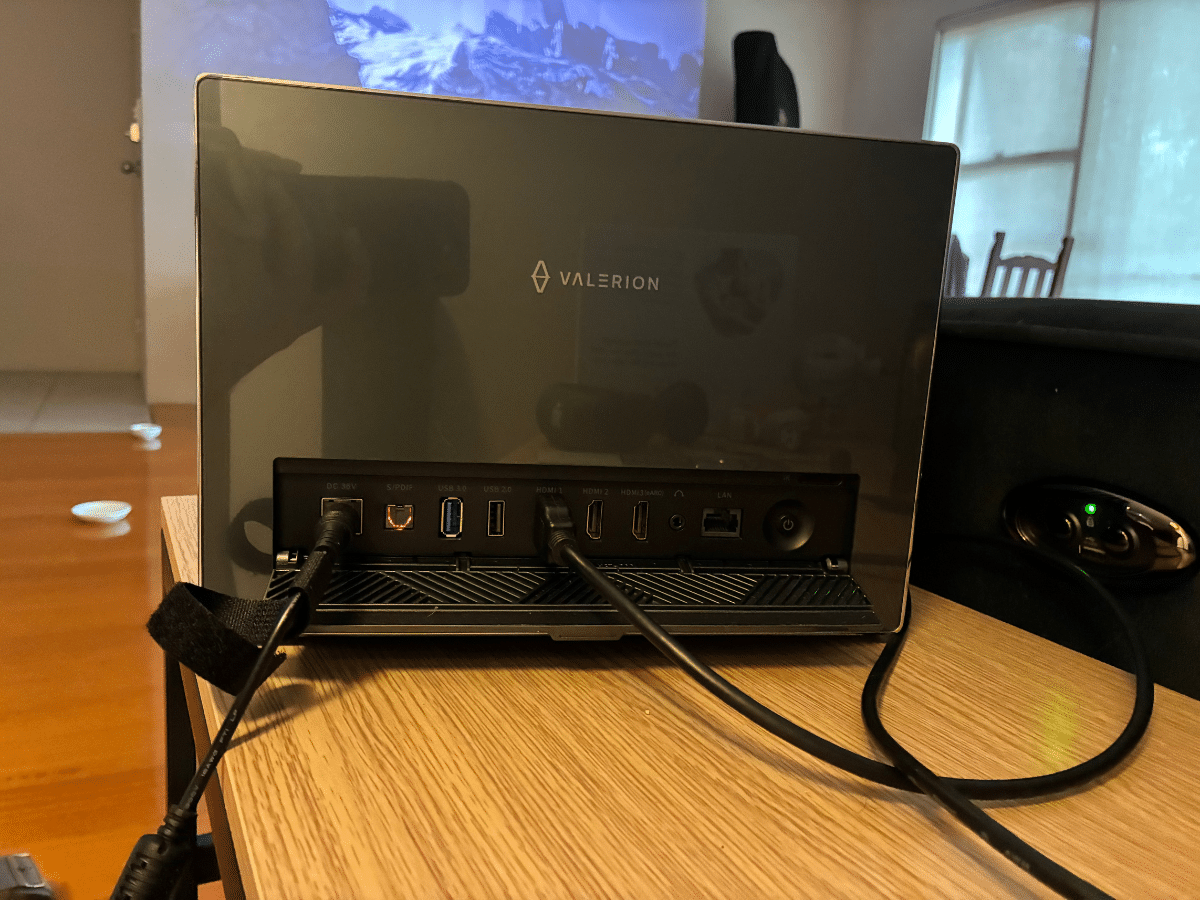
Do we Recommend the VisionMaster Pro 2?
While I’d love to give a massive thumbs up to the VisionMaster Pro 2 here, I do find that the device, like other projectors I’ve tested, isn’t quite there in terms of ease of use. The image quality is fantastic, the sound is loud enough to work well enough, but it’s too reliant on everything around it being perfect for it to properly shine.
In an ideal situation, with the VisionMaster Pro 2 on a stand or fixed to the ceiling, projecting onto a nice big screen, it’d be hard to argue that this is an absolutely fantastic projector. Sitting in a lounge room shining Severance or YouTube onto my wall really isn’t using this thing to its full potential, and since that’s how I tend to use my TV, I’ve largely come to the conclusion that, no, projectors are not for me. Maybe with more room and more accessories, this thing would have shined (pun intended).
Cinephiles will absolutely get a kick out of this thing, but for the average or casual user, it’s a step too far.

































Comments
We love hearing from you. or to leave a comment.