
Published:
Readtime: 9 min
Every product is carefully selected by our editors and experts. If you buy from a link, we may earn a commission. Learn more. For more information on how we test products, click here.
I’ll be honest: I’ve thought about switching from using a TV in my lounge room to a well-equipped projector for a long time. There’s something about the idea of having a massive, high-resolution screen that can disappear in the blink of an eye, and allows the space to serve multiple purposes rather than just serving as a place to sit and stare at a screen.
I got to put that dream to the test this past month after LG graciously let me put its surprisingly compact CineBeam Q 4K Projector through its paces, and while the experience was pretty good, there were a few frustrations that we should absolutely address.
Tech Specs
| Price | AUD$2,495 |
| Native Resolution | 4K UHD (3840×2160) |
| Projection Type | 3Ch Laser, Digital Light Processing 500 lumens 450,000:1 contrast ratio |
| Sound Output | 3W Mono |
| Connectivity | HDMI USB-C 65W Power Input AirPlay for Apple devices Screen sharing with Android devices |
| Weight | 1.49kg |

Metal Minimalism
The first thing you’ll notice about the CineBeam is that it’s tiny. It doesn’t quite fit in the palm of your hand, but you can indeed easily carry it, and it’d be easy to put it in a backpack to transport to a friends house for movie night (assuming you protect it in some way).
It has a basic, minimal design that I think largely fades into the background – in a good way. I set the unit up on the desk in my home office to test, and it largely vanished into the space next to my much larger PC. Granted, they’re about as loud as one another, but we’ll get to that.
The projector is made of a silver, metallic casing, and features an adjustable handle that doubles as a kickstand, depending on how you rotate it. It’s actually a pretty ingenious design, and one I can’t really fault LG for. The sides of the unit offer some small, 3W speakers that are, as you’d expect, average at best. Plug another speaker in if you want to be able to hear anything with clarity.

Alongside the projector unit comes a smaller, white remote. It’s made of plastic, is branded with a bunch of streaming service logos, as well as the Google Assistant design, and takes AA batteries that are thankfully included. Compared to the projector unit itself, the remote looks cheap, feels cheap, and is at odds with the otherwise well-designed experience. I’m sure it’s convenient to have Netflix, Disney+ and Prime Video on the remote, but it’d probably have been better to have programmable buttons there instead that could be set to open apps you choose.
I’d love to have had a fast way to open YouTube, for example, as it’s where I do the majority of my viewing. When I’m with my partner, we tend to jumped between Netflix and ABC, so being able to move around at the touch of a button would make things much easier for my use case. Oh well, maybe next time?
Related: After 2 Weeks with a $3,000 45’’ Curved Gaming Monitor, Going Back’s Gonna be Tough

What’s in the Box?
So what does the CineBeam actually bring to the table? Or, the shelf, or wherever you put it?
Firstly, it outputs at a native 4K resolution (3840×2160), which is actually pretty impressive for its size. You really aren’t going to find much use for resolutions above 4K at this point, since there’s really no 8K content ready, so its more than enough, and the screen size can be pushed all the way up to 120 inches. I’ve never owned a TV bigger than 40 inches, and honestly didn’t have room to push the projector all the way to its limit, but it covered a fair bit of my wall and honestly looked good: as long as I kept the lights off.
The light emitted by the projector hits 500 ANSI lumens, which is pretty low, honestly, and means the image becomes faint and almost unseeable during the day (or even when the lights are turned on). This isn’t ideal: most mid-range projectors tend to deliver something closer to 1,000+ ANSI lumens, and generally, the bigger the screen, the more brightness you need to display all the detail.
In saying that, compared to other ‘portable’ projectors, that 500 ANSI lumen count is pretty good. It’s worth noting that the CineBeam doesn’t have an built-in battery, but can operate through a USB-C cable plugged into a power bank to circumvent needing to be plugged into a wall. I’m sure that’d be helpful in some niche circumstances, or if you want to use it in the backyard or something, but I can’t imagine the average power bank powering a projector for the full length of a movie, even with the projector’s low-power mode enabled.
The CineBeam also supports AirPlay and Screen Sharing from mobile devices of whatever persuasion you prefer, as well as a Filmmaker mode and a Gaming Optimiser mode.
How do they differ from just projecting the image on the wall? Well, Filmmaker mode switches up the projector’s settings and aims to deliver a more nuanced colour gradient that better aligns with how movies are ‘meant’ to be seen, compared to just blasting the brightness to maximum and seeing everything on screen washed out.

The Gaming Optimiser, on the other hand, gives you more control over the settings and provides a number of ‘preset’ functions, such as FPS, RTS, or RPG, which aim to deliver an image tailored to that specific style of game. It also allows you to turn on low-latency mode, which I found was a must.
When I first plugged the projector into my laptop and started playing a YouTube video, I found that the sound and video were just slightly off. It took me a few minutes in the settings to find the Game Optimiser, and once I switched on low-latency that issue cleared itself up immediately. From then on, I just left the Game Optimiser on.
Also, LG doesn’t necessarily advertise this functionality, but I have a HDMI-to-USB-C dongle that I used that to plug my Android phone directly into the projector, and to my surprise it worked perfectly. It immediately mirrored my phone screen onto my wall, which admittedly is a niche use case, but it’s a use case nonetheless.
‘Place and Play’
To it’s credit, the CineBeam itself is very much plug and play. You power it up, plug in whatever you want to put on the display, and it’ll just do it. In fact, the projector even calculates the angle at which the wall it’s being projected onto is at, and changes how it is projecting the image to create the best viewing experience.
It’s pretty impressive, but not consistent.
I’d say it got it right half of the time, and the other half created something closer to a rhombus than a rectangle. Thankfully, you can use the remote to fine tune the edges of the display to bring it back into a more recognisable shape, but that kind of spoils the whole point of the auto screen adjustment feature, and is kind of hard to get right.
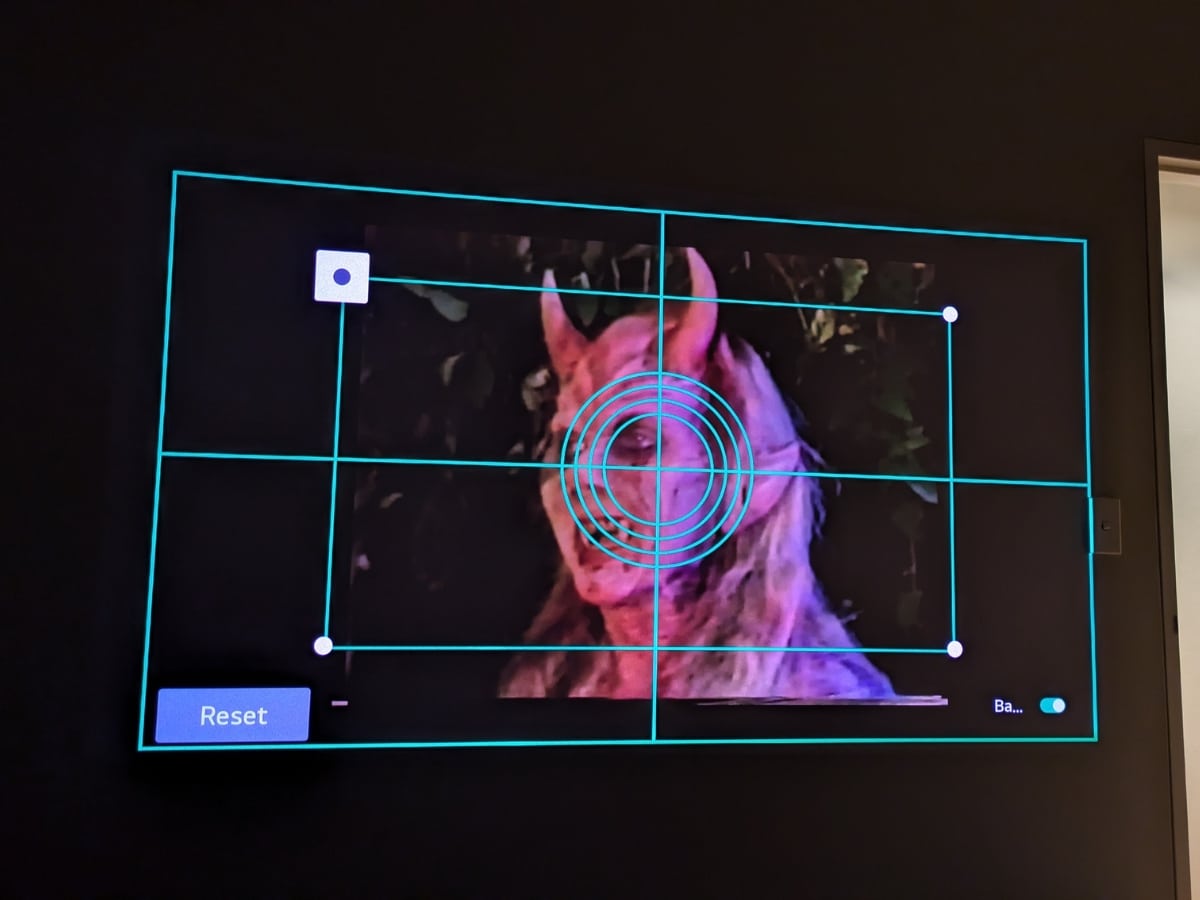
Ideally you don’t want to move a projector too much after setting it up, but this unit’s portability is one of its key features. It’s small, light, and has a built-in handle, after all. I like the idea of the auto screen adjustment, and was impressed the first time I saw it work, but as the weeks rolled on and I kept having to readjust the screen’s edges, I soured on the feature.
I noted how average the speakers sound above, but what makes their lack of quality even worse is just how loud the projector’s fans are, and how they drown the speakers out even more.
As soon as you turn the device on you’ll hear the fans kick on, and they won’t stop until you turn it back off. It makes sense, projecting as powerful a light as this one must require cooling, but it’s distracting enough that it made me reach for some noise cancelling headphones. Maybe if I weren’t sitting so close to it it wouldn’t have bothered me so much, but, unlike a TV, a projector is probably going to sit fairly close to you to project onto whatever you’re looking at.
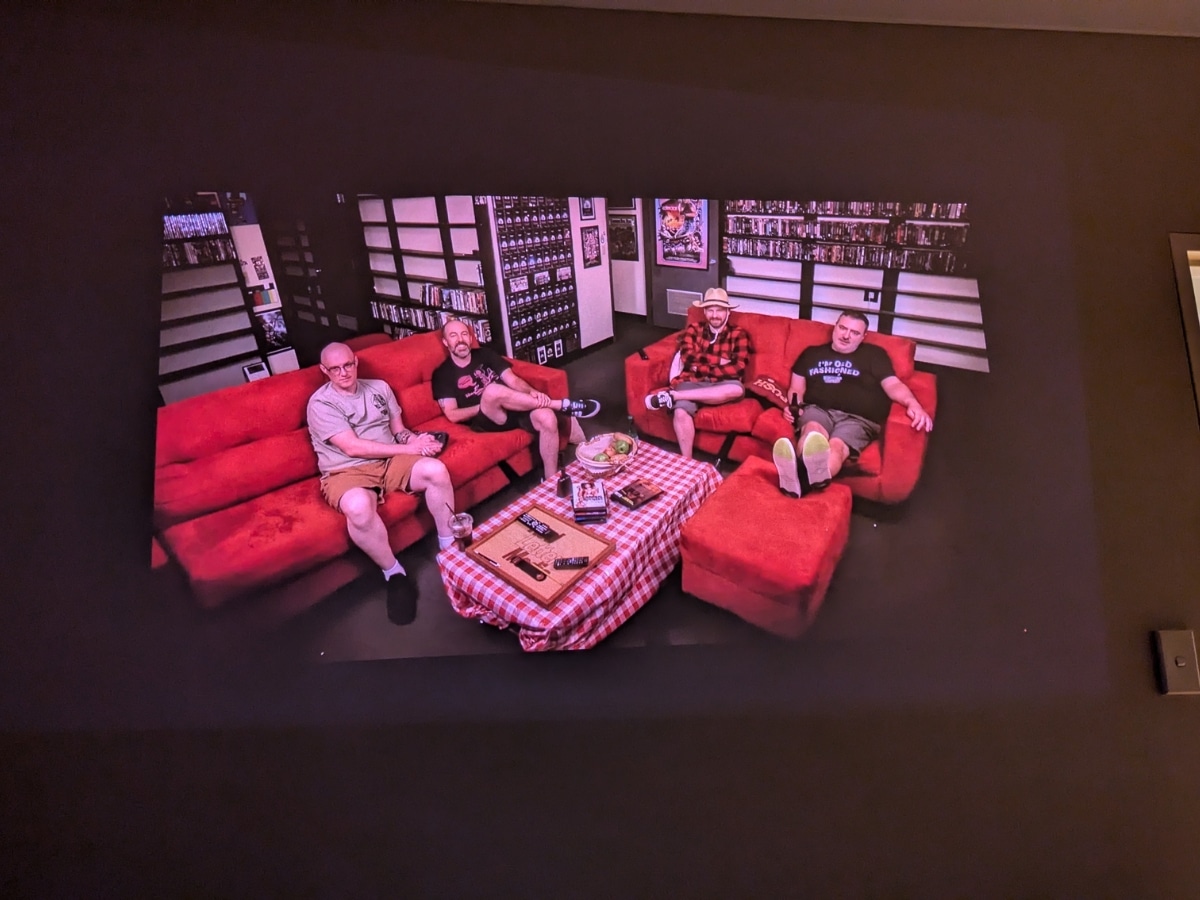
Do We Recommend the CineBeam Q?
I feel like I’ve been a bit more negative in this review than I was expecting, because the CineBeam Q feels like it’s almost there – it just needs a bit more polish to get through to being a really great device.
Depending on your use case, this projector could be absolutely perfect. If you’re after something small and modern to disappear into your entertainment space while you’re not using it, and to plug in and easily operate when you need it to, the CineBeam Q will deliver in spades. However, if you’re making use of the auto adjustment as much as I did, and moving the device often, it’ll start to show some issues.
I was hoping to finish up this review stating I’d finally be making the switch from a TV to a projector, but that’s not the case just yet. The issues I had with the CineBeam weren’t massive, but they added up, and, for AU$2,495, I’d expect the tech to work a bit more consistently.
DISCLOSURE: The author of this article, Dean Blake, was provided the product by LG for the purposes of this review. All opinions expressed are those of the author. For more information on our independence, testing and review guidelines, you can read our full editorial policies here.



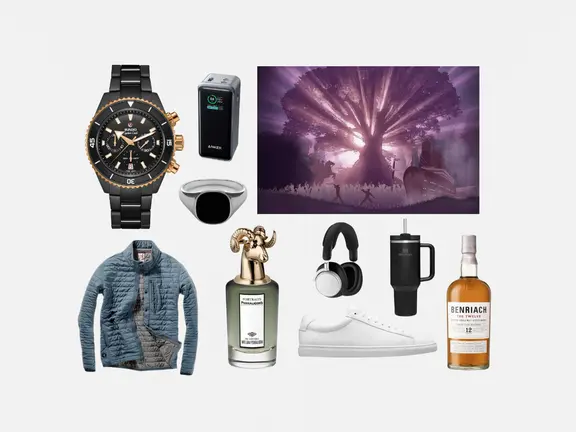

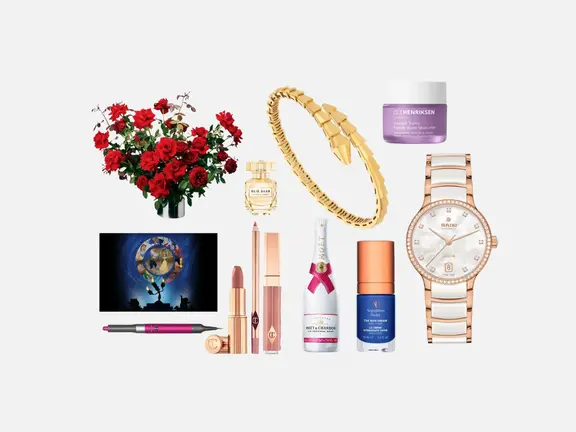


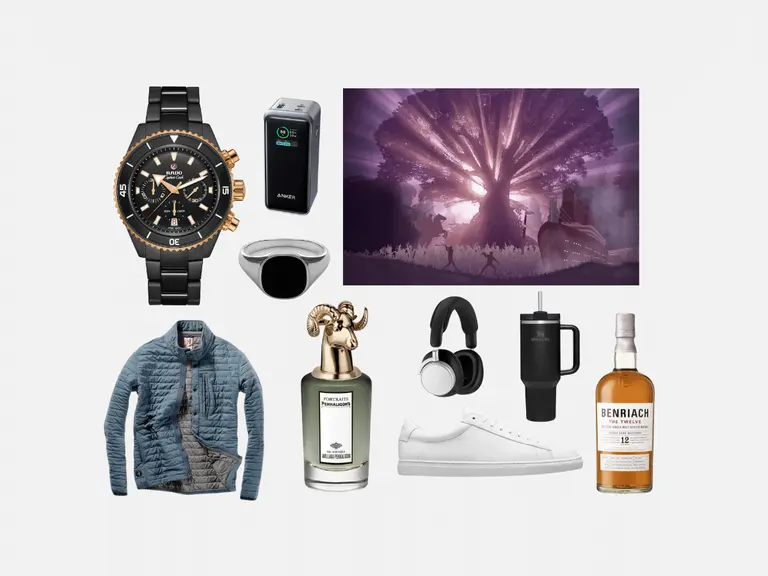












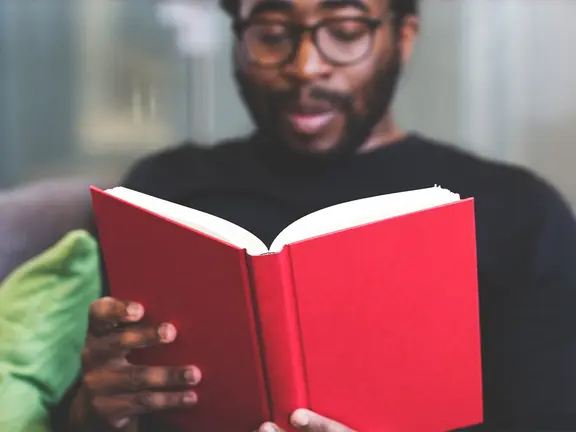










Comments
We love hearing from you. or to leave a comment.