
Published:
Readtime: 9 min
Every product is carefully selected by our editors and experts. If you buy from a link, we may earn a commission. Learn more. For more information on how we test products, click here.
Until recently, I’ve been using a fairly stock-standard 1080p 60hz monitor I picked up at the beginning of the Covid-19 lockdown: it isn’t a gaming monitor, by any means, and was really only meant to be a work-from-home tool. I have played plenty of games on it, though, and until now I didn’t really understand the disservice I’d done to myself.
For the past few weeks I’ve been toying with a $3,000 45’’ ultra-wide 240Hz OLED curved gaming monitor by LG – the UltraGear – and to say that it’s been an impressive experience is a bit of an understatement. I have a gaming rig that is capable of hitting that 240Hz limit in lighter games and it’s truly a sight to behold, and on harder-to-run games the expanded space on the screen has been a blessing, as well as a bit of an issue. But maybe I’m getting ahead of myself.

Price and Specs
Let’s take a look at some of the most important specifics of the 45’’ UltraGear I’ve been testing.
| Price | AU$2,999 |
| Display Size | 44.5” |
| Aspect Ratio | 21:9 |
| Panel Type | OLED |
| Resolution | 3440×1440 |
| Viewing Angle | 178º |
| Curvature | 800R |
| Refresh Rate | 240Hz |
| Colour Contrast Ratio | 1.2M:1 |
| Ports | HDMI x2 Display Port x1 Headphone Out USB-C x1 (65w power delivery) USB-A x2 |
Dominating Design
Gaming monitors are pretty common nowadays, with a fairly standard feature-set found across the space (I was going to say they were a dime-a-dozen, but nothing in gaming is that affordable): high refresh rates, low input latency, support for high resolutions, Nvidia G-Sync and/or AMD FreeSync compatibility, and the list goes on.
The UltraGear delivers all of that in an ultrawide form-factor that, in all honesty, completely dominated my entire desk. I thought 45’’ would be too big for my setup, and I was right, but the 800R curved screen goes a long way in making the entirety of that 45’’ viewable at a time.
In fact, let’s talk about that screen. It’s an OLED panel, hitting a resolution of 3440×1440 – known as Ultra-WQHD – with a top refresh rate of 240hz. What that means, in practice, depends on the system you’ve got it plugged into, but essentially it’ll be colourful, bright, big, bold, and smooth. OLED displays are well known for their deep blacks and vibrant colours, and the UltraGear doesn’t disappoint here.
That’s largely because OLED displays are able to individually switch off each pixel, as opposed to a traditional LED display which is lit up by one sheet behind the screen. When an LED monitor is on, it’s all on, which is why blacks tend to become washed out and more like very dark greys. On an OLED, though, the individual pixels can be turned off, which is about as close black as you can get – it’s literally not generating light.

In terms of ports, the UltraGear features two HDMI inputs, a DisplayPort, a USB-C input, as well as audio out and a power supply. It’s pretty standard stuff, but that isn’t the end of the world: you might think for $3,000 you’d want your monitor to be capable of daisy chaining, but when that monitor is already the size of three others you actually don’t really need more.
In terms of the design, I’m on record as being pretty anti-gamer aesthetic, and while the UltraGear does feature some LED lights on the back that LG calls part of the monitor’s “gamer-centric design”, I actually never found them overly obnoxious (from the front at least). The whole thing is so big, actually, that you really can’t see anything but the screen when you’re using it, which does go quite a way to help downplay the fact that LG went a bit ‘spaceship’ in the design.
The stand is impressive, being able to easily take the weight of the massive panel attached while also being capable of swivelling, tilting and height adjustments. I was too nervous to toy with it too much in case the whole thing came crashing down, but I wasn’t worried about it breaking under normal use or anything.
There are two very basic 7W speakers integrated into the monitor which are… not great. I’m not going to be mad about a monitor’s speakers, but plugging in my cheap Logitech desktop speakers made an astronomical difference to the audio experience, so take that how you will. Still, if you’re spending everything on this monitor and forgot about picking up some speakers, they’ll do.
So, How Does it Actually Perform?
So that’s all great, but what does it actually all mean when it comes together in practice? Well, for one, it’s a very, very pretty display that made everything I threw at it look better. My friends and I are in the grips of an Enshrouded addiction at the moment, and that’s a beautiful, colourful game that looks incredible on an OLED display. The vast green and desert spaces, overcome by blue and red mist, are tantalising, but its when night falls that the monitor truly shines.
Enshrouded can be a dark game, but using the UltraGear really made me realise just how long and full of terrors the night in Embervale could be. Thankfully, though Enshrouded is still only in early access it does support ultra-wide resolutions, and so I was able to enjoy the game in the monitor’s full glory.

This was, actually, where the first major downside of using such a huge monitor comes into play. When you have so much real estate, and games aren’t necessarily optimised for it, you kind of lose the ability to easily track important UI elements. Health, stamina, items, etc, all kind of fade into the corners of your peripheral vision, and it becomes quite a bit harder to actually stay on top of what is going on.
For example, there’s a running joke in our Enshrouded sessions that my character is almost always sitting below half health. That’s not hard, I’m playing a squishy mage, but the reason for that isn’t that I can’t heal myself, it’s that my health bar is so far out of my main area of focus that I legitimately just don’t see it anymore. I’m so used to playing on more regular sized monitors and handhelds that are usually about half the size of the UltraGear that I honestly found it hard to use the space properly, but I digress.

To test the monitor’s colour depths (and because it’s October) I also decided to spend some time playing the awesome Amnesia: The Bunker, which, beyond scaring the shit out of me, also looks amazing.
The deep darkness of the French war zone was impressive, and it did scale impressively across the entirety of the monitor. And, since this game has very minimal UI elements and instead largely relies on in-game models to display information (such as how many bullets you have left in the revolver – you literally have to stop, pull the weapon out, open the chamber and look for yourself), the sheer size of the display didn’t make necessary information difficult to parse.
And, finally, in order to check out just how smooth a 240Hz monitor could be in action, I loaded up an old favourite of mine, Hollow Knight, cranked the resolution, and got stuck in. The vast majority of my time with this game was playing handheld on the Nintendo Switch, so this was quite a step up in terms of the performance that I’m used to.
Or, it would have been, but Hollow Knight only kind-of supports ultra-wide resolutions in the sense that the menus will display across the entirety of the monitor, but the actual gameplay will still be stuck within a more traditional 16:9 box on the screen. It’s a shame, but is also a reality: not every game supports these kinds of resolutions, and is worth understanding that going in. If you’re expecting to buy a monitor like this, load up your favourite game and profit, you might want to do a little bit of research first to see how it’d run on a display this big.
In fairness, Hollow Knight was capable of running at well over 600fps (not that the monitor could display it) and it was the smoothest I’ve ever seen that game operate, at the highest resolution it was capable of.

What’s Our Verdict?
LG’s UltraGear is a beautiful monitor that goes a long way in justifying its steep asking price, but due to its size will probably dominate whatever room its in. If you’re okay with that the display is gorgeous, and will elevate whatever device you plug it into – just keep in mind that you’ll need something fairly beefy to maintain decent frame rates at its native resolution: I largely had to my games at lower resolutions in order to maintain at least 60fps in more demanding 3D games, but my PC isn’t top-of-the-line by any stretch.
Still, if you’re after a premium OLED monitor to show off your gaming rig, and want to jump deep into the world of ultra-wide monitors, the UltraGear is a pretty incredible piece of tech.
DISCLOSURE: The author of this article, Dean Blake, was provided the product by LG for the purposes of this review. All opinions expressed are those of the author. For more information on our independence, testing and review guidelines, you can read our full editorial policies here.




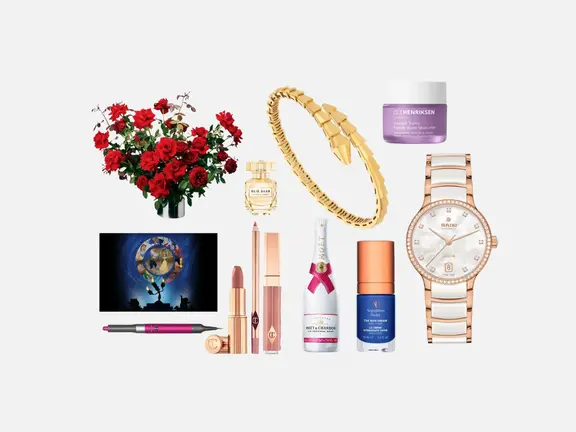
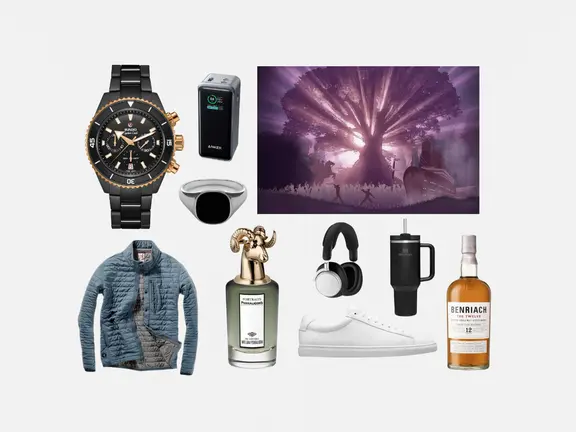



















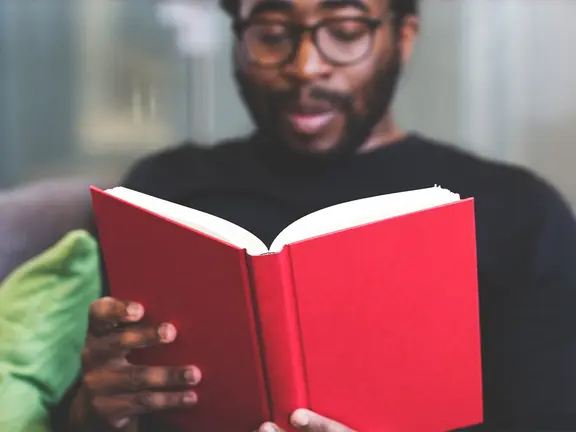
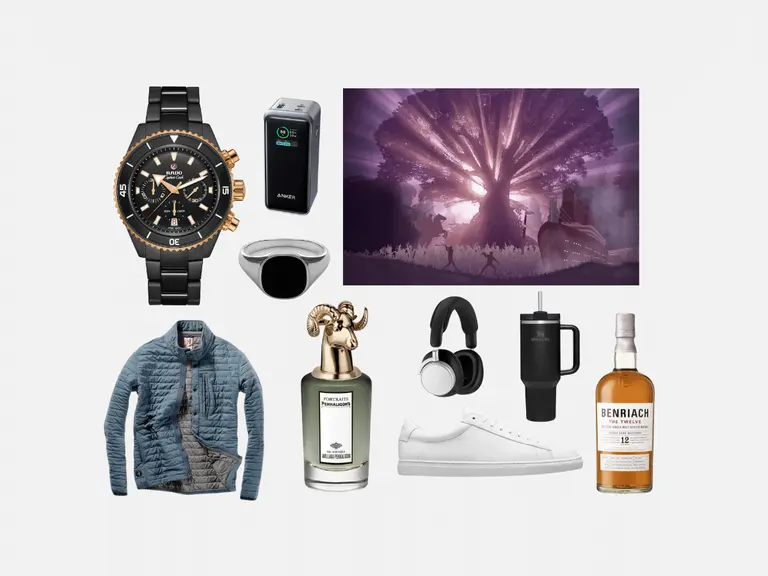







Comments
We love hearing from you. or to leave a comment.