
Published: Last Updated:
Readtime: 9 min
Every product is carefully selected by our editors and experts. If you buy from a link, we may earn a commission. Learn more. For more information on how we test products, click here.
- The AUD$2,499 Acer Predator X39 is a fantastic ultra-wide OLED gaming monitor
- The 240Hz response rate feels smooth, and the extended 1440p resolution is more than enough for most gamers
- However, some issues with onscreen safety pop-ups can get in the way during more hectic sessions
The Predator X39 OLED Gaming Monitor, made by Acer’s gaming division, is exactly the kind of monitor I like. It’s largely-killer, little-filler, and skirts the line between delivering a beautiful addition to any gaming setup and not turning the corner of your room into an RGB nightmare. In fact, this might actually be the first monitor I’ve reviewed for Man of Many that doesn’t have any RGB lighting—a rarity in the PC gaming space.
I spent the past month or so testing the X39 out, pitting it against a number of games nights with my buddies, in an effort to decide if ultra-wide monitors are actually worth it for gaming and if 39” is a viable size for such a display. Most monitors tend to sit at 34” on the high end, or jump up to 45” in the case of some of the more massive examples, so 39” is actually a bit of an irregularity.
In the end, the answer to both of those questions is yes, but only if you have the specs to power it properly.
I came away from my time using the X39 impressed by the display—largely off the back of just how beautiful the OLED screen makes games look, as well as the capabilities a high refresh rate can deliver. Plus, with the extra space available using an ultra-wide, the monitor becomes far better as a work station, if a fair bit more taxing as a gaming display.
Let’s check out the monitors main specs before moving into the review proper.

Comparing the Competition
| Acer Predator X39 OLED | LG 39” UltraGear | |
| Price | AUD$2,499 | AUD$2,489 |
| Display Size | 39” | 39” |
| Panel Type | OLED | OLED |
| Resolution | 3440 x 1440 (UWQHD) | 3440 x 1440 (UWQHD) |
| Refresh Rate | 240Hz | 240Hz |
| Response Time | Up to 0.01ms | Up to 0.03ms |
| Ports | HDMI x2 DisplayPort x2 3.5mm Headphone Out USB-C x1 (90w power delivery) USB-C x1 USB-B upstream x1 USB-A x3 | HDMI x2 Display Port x1 3.5mm Headphone Out USB-C x1 (65w power delivery) USB-A x2 |
Why Trust Us
Here at Man of Many, we use a wide variety of technology. We’re not fans of any one brand, like to get our hands on the latest-and-greatest tech before we call it the next-best-thing, and we’ve built up extensive experience in reviewing tech as a publication over the past 10 years.
The author of this article, Dean Blake, is Man of Many’s technology journalist, and has followed the industry for years. He’s worked and gamed on many monitors throughout his career, and largely plays his games on PC. Acer sent a review unit to Man of Many, but no money exchanged hands, and all opinions expressed are those of the author and haven’t been seen by Acer ahead of time. For more information on our independence, testing and review guidelines, you can read our full editorial policies here.

The Good
Both Usable and Aesthetic
I tend to find ultra-wide displays pretty overwhelming by virtue of their sheer size, and I’ve always found that they rarely fit well on a desk. Most monitors leave you room for speakers, or even a PC tower, to sit beside them, but in my experience there isn’t a lot of room left on a desk for anything once you’ve put an ultra-wide down.
To my delight, that hasn’t been the case here.
The X39 has done a good job of being both useable and aesthetic, and thanks to its OLED capabilities has delivered a pretty fantastic experience with Sons of the Forest—the co-op game my friends and I are currently plowing through. That game has a huge contrast between how bright it can be in the over world, and how incredibly dark it can be when you start cave diving, so I’ve gotten a lot of mileage out of an OLED display’s ability to deliver truly black blacks. It has genuinely made the times we dive into those subterranean spaces scarier, if you can believe it.
Honestly, the X39 is a pretty fantastic monitor for gaming (except for one notable issue we’ll touch on below), but compared to some other monitors on the market, it barely looks like a gaming display. It is just a well-built black monitor with some excellent features. It’s slightly curved, so as to ensure you get to enjoy the entirety of its ultra-wideness from a single viewing point, and swivels and shifts on a single ball-point connection to what is a very sturdy stand. It’s also not too big.
My time with LG’s UltraGear showed me that while a 45” ultra-wide monitor sounds good on paper, in practice it ended up being difficult for me to actually use, given the relatively cramped living (and gaming) space I inhabit. Add to that the fact that my gaming rig is mid-range at best and I ran into more than a few problems running even mid-weight games at an expanded resolution.
The Predator X39 is, as you have probably surmised by now, a 39” monitor, but that size difference honestly makes this display far more usable, and the smaller display size does make downscaling to ‘smaller’ resolutions more palatable.
If you’re not like me and you’re rocking a 5090 already, you’re going to get a lot of mileage out of the Predator X39—the 3440×1440 resolution will look amazing, especially if you have the hardware to push that to the 240Hz limit. You might think you need a 4K monitor, but for me, games are better when they’re buttery smooth, rather than crystal clear. If you can find something that gives you a decent midway point, like the X39, you’re laughing.

Port Selection is Great
A lacking port selection can really kill the usability of a monitor. I always think that a good monitor is one that doesn’t get in your way, or stop you from being able to just get on with whatever you’re trying to do—whether that’s work, gaming, or leisure. If you can have multiple devices plugged in at once (say, a desktop and/or console for gaming, and a laptop dock for work) you’ll have an easier time flipping from one mode to the other.
Here, the X39 does a good job. The monitor has two HDMI 2.1 ports, two DisplayPort 2.1 connections, a USB-C power delivery port that offers 90W charging, a second USB-C port, a USB-B upstream connection, three USB-A ports, and a 3.5 mm headphone jack. That’s a lot of connectivity, and it’s all very welcome.
I know ports aren’t sexy, per se, but you really notice it when they’re not what you need. Delivering such a wide variety of ports ensures that you have multiple ways to plug in, which is always better than not having enough.
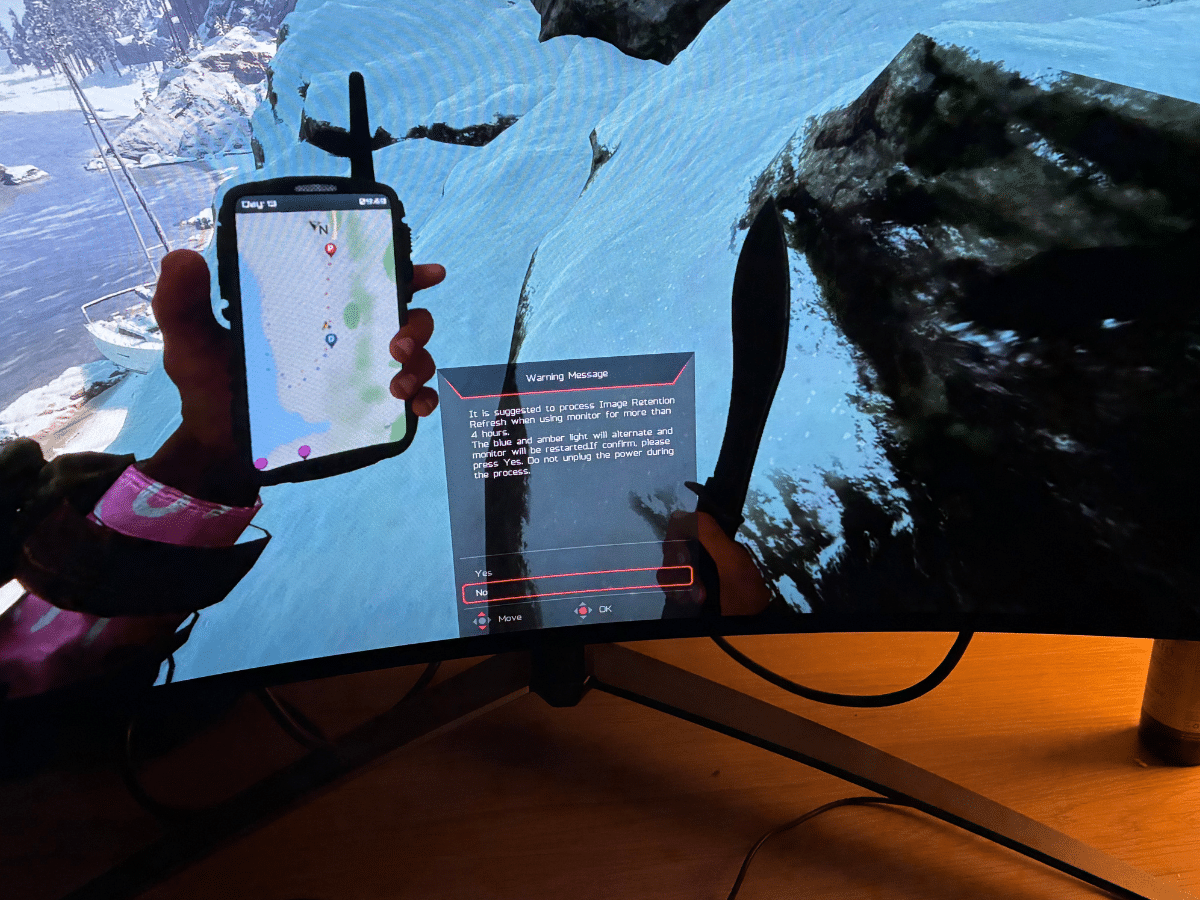
The Bad
The ‘Image Retention Refresh’ Feature is Frustrating
I’d have to say that this is a fairly minor complaint for me personally, but I do think it could be enough to sway other people’s purchasing decisions: The X39 has an ‘image retention refresh’ reminder that, when working properly, will remind you every few hours to ‘refresh’ the screen—the goal being to prevent any kind of ghosting or burn in.
While I think the idea makes sense on paper, in practice it never quite landed at the right time for me.
Sometimes, I’d have turned the monitor on and sat down, still loading up Discord before jumping into a session with my friends, and the screen would prompt me to refresh it despite having been turned off for several days. Alternatively, I’d be in the middle of a cannibal raid, fighting for my virtual life (again, Sons of the Forest slaps), and a nice big pop-up box would appear in the lower-centre of my screen reminding me to refresh the display. Now, I don’t play a lot of competitive games, so the prospect of death or loss when I’m gaming doesn’t come with any real stakes, but even so it’s frustrating to be in the middle of something and be served the equivalent of a Windows Update pop-up—only worse, since you can’t use your mouse to shush it away, needing to use the monitor’s little control nub instead.
This pop-up will disappear on its own after about 10-15 seconds, but it’s distracting and makes this a difficult monitor to recommend for anyone who games competitively—like, it’s all well and good when you’re just giggling along with your buds (as I do), but if there was something important on the line, like money or a tournament, I’d be very pissed if my monitor decided to block a part of my screen and I had to take my hands off my controls to fix it, or just play around having a part of my screen obscured until it disappeared.
For a gaming monitor, it doesn’t feel very gaming friendly. Though, again, it’s probably not a big deal for the vast majority of users.

Man of Many’s Verdict
Overall, I think the X39 is a fantastic monitor. It delivers everything you’d want from a 1440p ultra-wide display, with impressive OLED tech paired well with a high refresh rate. While the price is steep at AUD$2,499, it isn’t far off from the competition, and it does feature some additional port options for the extra spend.
If you’re after a solid ultra-wide monitor that’ll deliver beautiful images and fast response times, the X39 might be just what you’re after.































Comments
We love hearing from you. or to leave a comment.