
Published:
Readtime: 6 min
Every product is carefully selected by our editors and experts. If you buy from a link, we may earn a commission. Learn more. For more information on how we test products, click here.
We know what you’re thinking: how does one use the Aerox 9 without filling it with crumbs? Short of giving up snacks, there’s no way to avoid food working into the wireless gaming mouse’s honeycomb shell. The same applies to dust, sweat and condensation from countless energy drinks or beers if you’re inclined. The good news is that SteelSeries compensated for this when designing the new range of ultra-lightweight gaming mice. The Aerox 9 and its siblings are equipped with an IP54 rating, so the internal components are protected from liquids, dust, dirt, and debris. Of course, they’ll still find their way inside, but you won’t need to worry about them affecting performance.
Add in the incredible battery life, precision optical sensor and 18 programmable buttons, and you’re looking at a gaming mouse ready to help you dominate—so long as you’re into MMOs and MOBAs. Find everything you need to know in our SteelSeries Aerox 9 review below:
You’ll also love:
EPOS H3PRO Hybrid Gaming Headset Review
10 Best Dehumidifiers to Beat the Steam
| What We Love | What We’d Change |
|---|---|
| Honeycomb shell design | Too many buttons |
| Accurate optical sensor | Weak lighting effects |
| Awesome battery life | Expensive price tag |
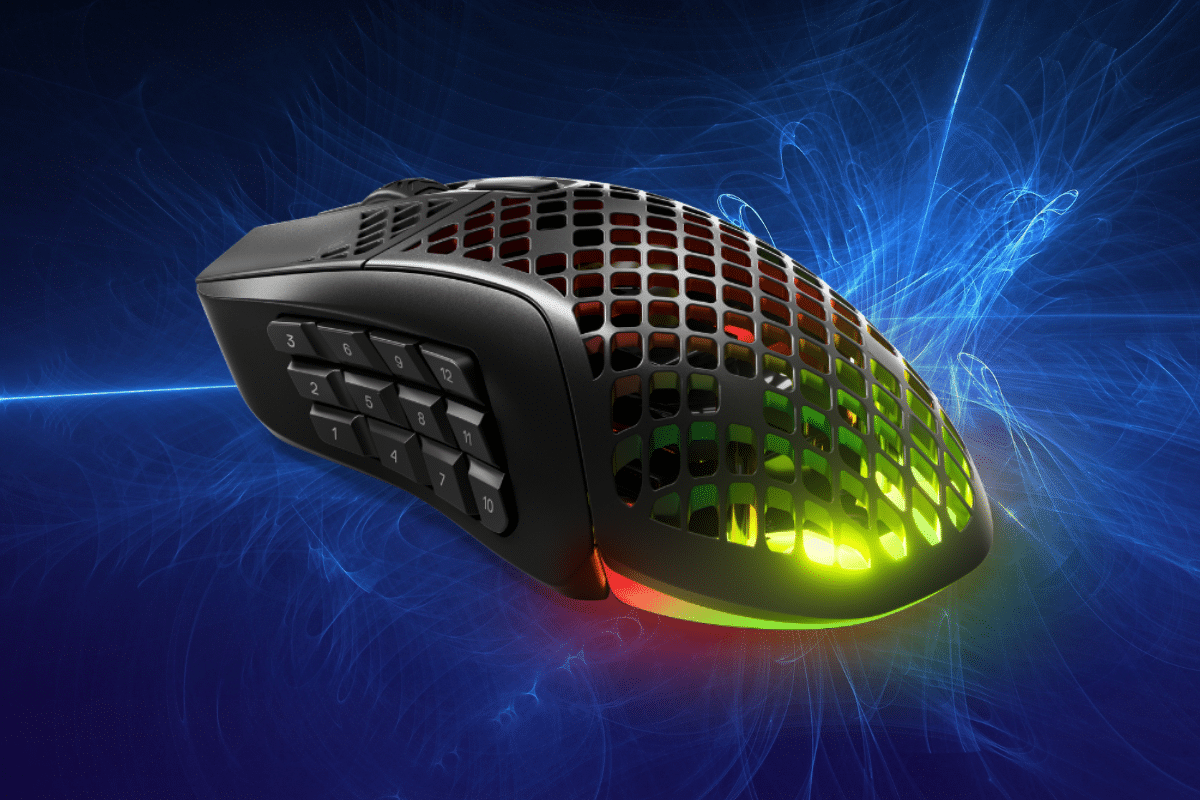
Image: SteelSeries
SteelSeries Aerox 9 Design & Comfort
SteelSeries Aerox 9 is a sleek wireless gaming mouse that immediately draws the eye through RGB lighting effects and its honeycomb shell. The body, bottom panel and portions of the left and right buttons feature this perforated design which is more for decreasing weight than giving users a look at the internal components. You can’t really see what’s going on in there as everything is coated in what we assume is water and dust proofing.
Weighing just 89 grams, the mouse remains alluringly lightweight despite the side panel housing 12 programmable buttons. SteelSeries equipped Aerox 9 with these extra buttons to give MOBA and MMO gamers the ability to set favourite abilities and macros for use on the fly.
World of Warcraft, League of Legends, Dota 2 and Final Fantasy XIV are some examples given where these buttons can benefit gameplay. Aerox 9 is comfortable underhand when using a claw grip, but the placement of the 12 side buttons under the thumb reduces your overall hold on the mouse. The perforated shell is the compromise. It increases the grip under the palm and fingers to balance it out. The RGB lighting is visible through the shell and presents at the base. Strangely enough, the lighting is brighter and more visible when the mouse is flipped over. So, unless you’re shaking out crumbs, there’s no reason to turn the mouse upside down and enjoy the effects.
Three slides underneath protect the sensor and ensure smooth movement whether using a mouse pad or hard surface. The Aerox 9 gaming mouse comes bundled with a 2 metre braided charging cable and a USB-C dongle for an improved wireless connection. But users can always revert to traditional Bluetooth if preferred.

Image: SteelSeries
SteelSeries Aerox 9 Specs
| Form Factor | right-handed gaming mouse |
|---|---|
| Sensitivity | 18,000 CPI |
| Max speed | 400 IPS |
| Max acceleration | 40G |
| Polling rate | 1,000Hz / 1ms |
| Buttons | 18 programmable buttons |
| Connectivity | wired (USB-C), wireless (2.4G, Bluetooth 5.0) |
| Lighting | 3-zone RGB |
| Compatible with | PC, Mac, PlayStation, Xbox |
| Water resistance | IP54 |
| Lighting | 3-zone RGB |
| Weight | 89 grams |
| Cable length | 2 metres |
| Price | AU $299 |
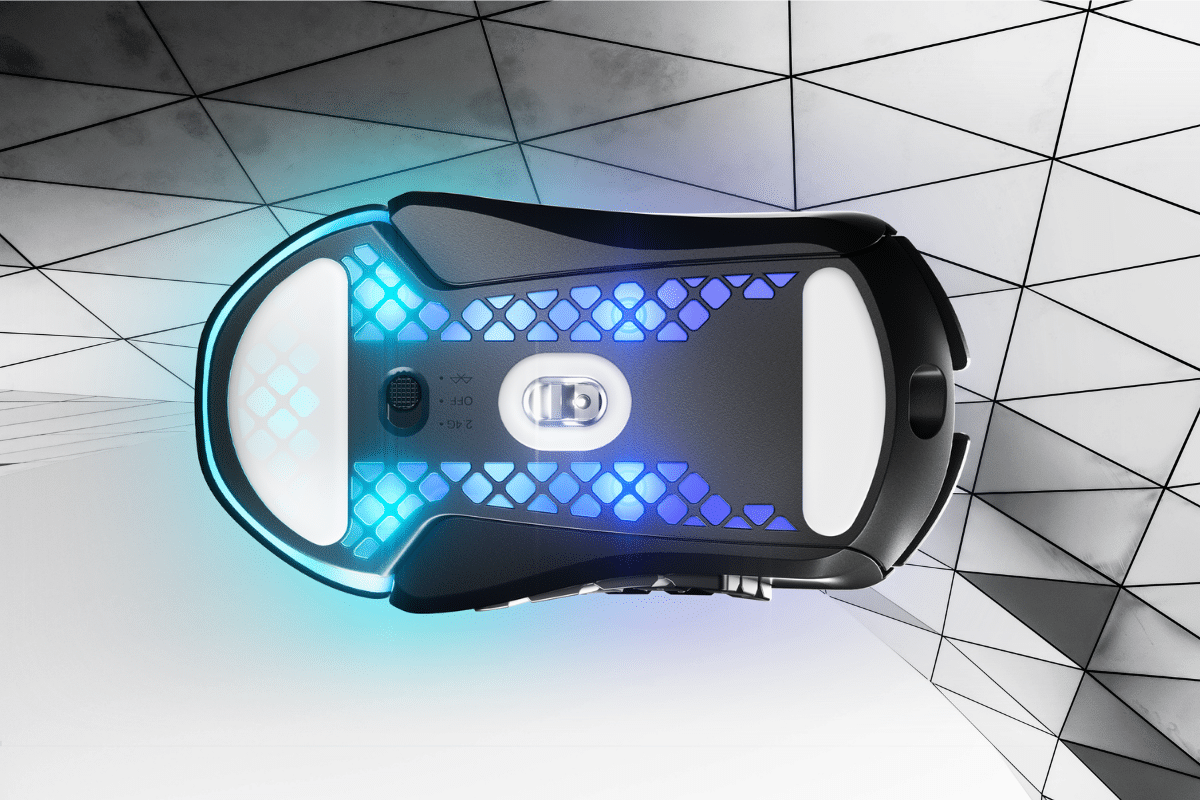
Image: SteelSeries
Hardware & Performance
Aerox 9 uses the same TrueMove Air optical sensor found in recent SteelSeries mice, including the Rival 5. It offers 18,000 CPI, 400 IPS tracking, and 40G acceleration and has no trouble keeping up with frantic shooters, including Call of Duty: Warzone and Halo Infinite multiplayer.
Of the 18 programmable buttons, The 12 on the left side and presented in a 4 x 3 grid. The number pad is tricky to navigate when chasing a specific button on the fly. Each button is small and cramped, with only the #5 at the centre having a raised edge as its point of difference.
There’s a lot of potential for these buttons across gaming and increasing productivity. Designers could use them as macros in Photoshop, for example. But the learning curve is steep. Expect to be frustrated pressing the incorrect buttons until you’ve gotten used to the operations.
Aerox 9’s dual connections allow users to select between Bluetooth 5.0 or wireless 2.4GHz with the accompanying dongle. A switch at the base of the mouse manages the active connection. Having multiple options means you can have the mouse connected to a desktop and laptop simultaneously and easily switch back and forth without having to go through pairing each time. Download the SteelSeries GG software to gain full access to button and RGB lighting personalisation. Create up to 5 presets for CPI levels, polling rate, acceleration, colours, and lighting patterns. The GG app also gives options for tweaking performance to maximise battery life.

Image: SteelSeries
Battery Life
SteelSeries touts its mouse as offering up to 180 hours between charges, which is incredible! But dive into the details, and that’s only achievable when using a Bluetooth connection. Battery life drops to just 80 hours over wireless 2.4GHz. We recommend switching off the rear lighting in the GG software to boost life, as you’re not going to see it anyway. If you forget to charge in advance, just 15 minutes of fast charging gives an additional 40 hours of battery life.
Verdict
At AUD$299, the SteelSeries Aerox 9 is one of the more expensive gaming mice available. But with great price comes great performance, and you’d be hard done by finding another mouse that matches the features, comfort and battery life of this honeycombed peripheral.
In saying that, Aerox 9 is not for everyone. You could save money by opting for the Aerox 3 or 5 instead, which do away with the 12 button side panel in favour of a reduced price. MMO and MOBA fans can achieve great things with the number pad, so long as you’re willing to commit the time and countless mistakes before their use becomes second nature.
The writer received a mouse for review courtesy of the brand
You’ll also love:
EPOS H3PRO Hybrid Gaming Headset Review
10 Best Dehumidifiers to Beat the Steam




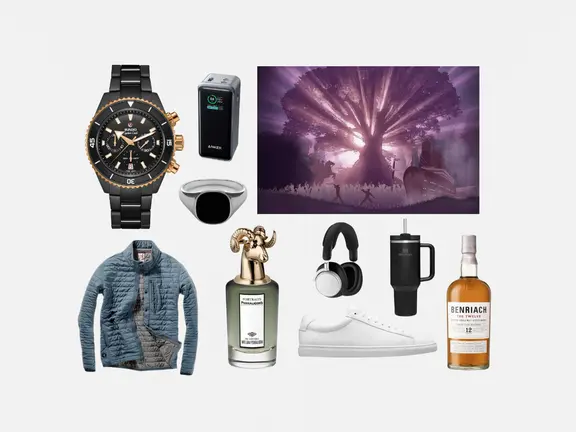
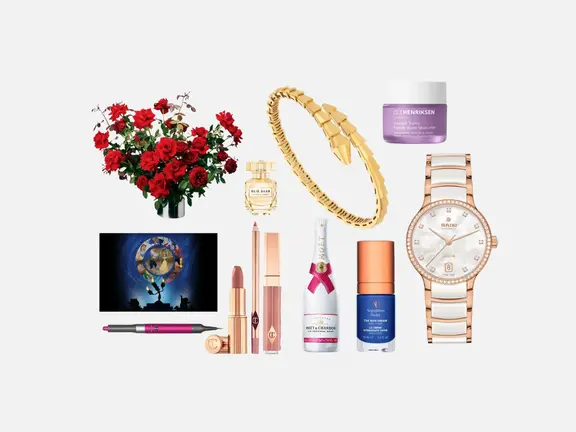


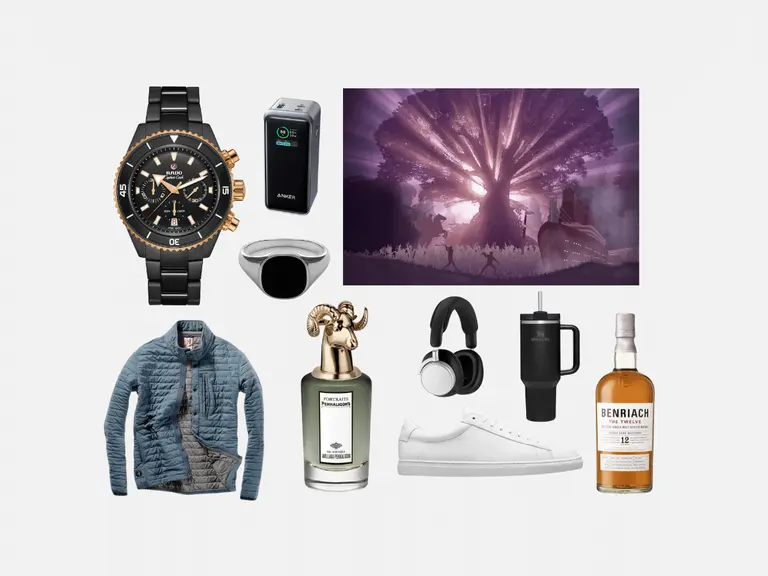












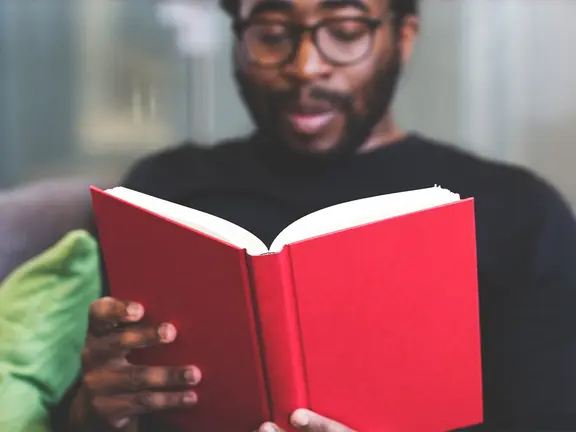









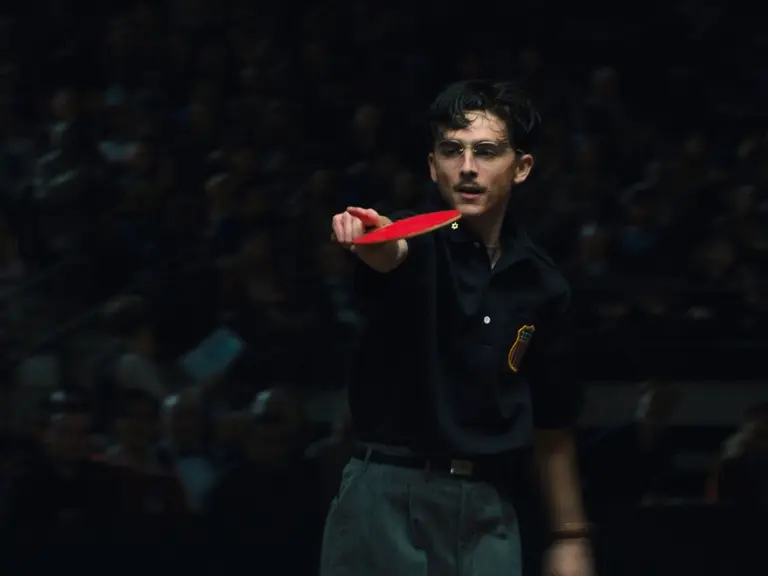
Comments
We love hearing from you. or to leave a comment.