
Published:
Readtime: 9 min
Every product is carefully selected by our editors and experts. If you buy from a link, we may earn a commission. Learn more. For more information on how we test products, click here.
When I first booted up the new Dell XPS 13, I was impressed. Not necessarily because it does anything spectacular upon launch, but because it runs the full Windows 11 experience on a mobile processor. That might not sound like a huge deal, but it kind of is.
Mobile chipsets have become increasingly powerful in recent years, and are easily capable of operating a productivity-focused ultrabook like the XPS 13. In fact, it’s been an incredibly smooth journey, for the most part.
While Dell has been making XPS laptops for years, the new Dell XPS 13 Snapdragon X Elite is more akin to a really, really good first-generation product. The laptop is fantastic, light, and has killer battery life, but the option to switch from Intel to Snapdragon has left some nagging issues for Windows itself.
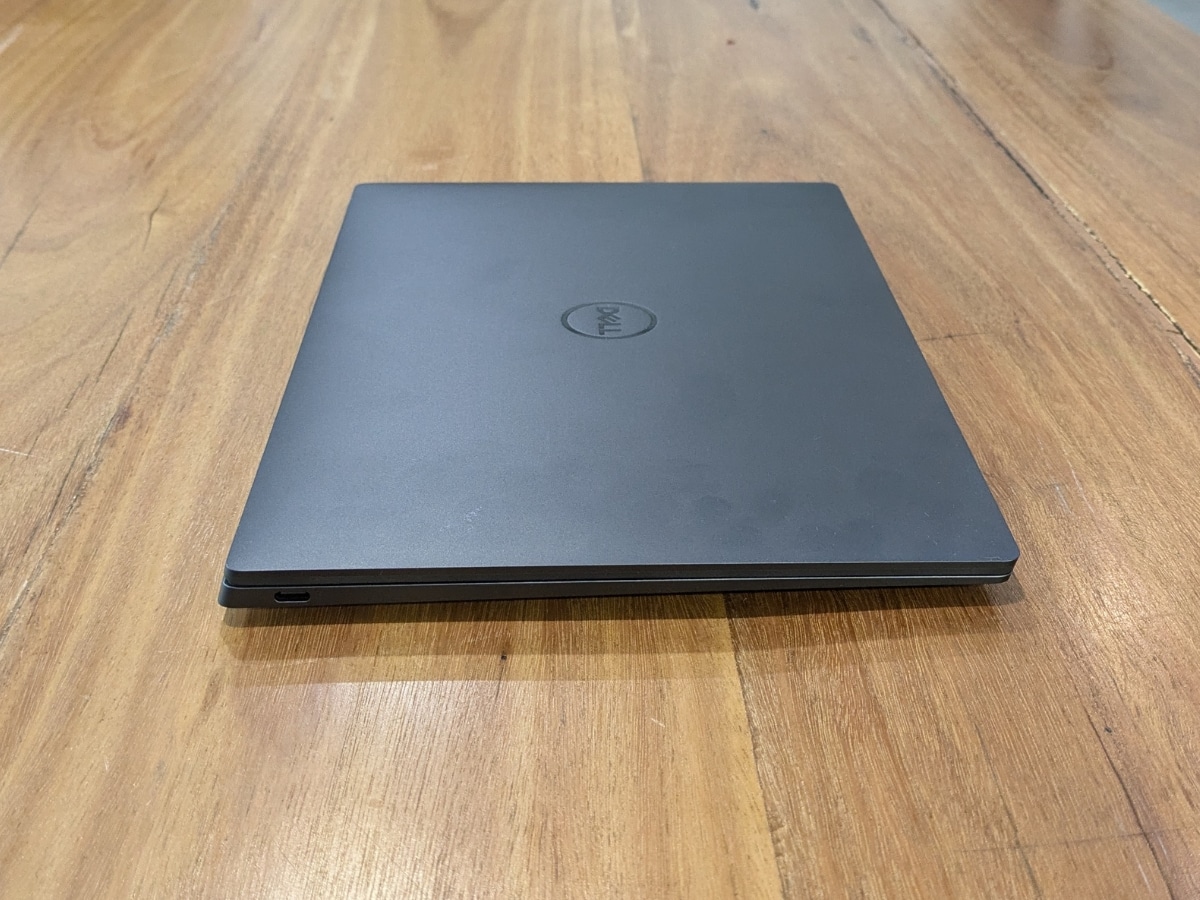
Here’s What You Need to Know
If what you’re using the Dell XPS 13 for is pretty basic laptop stuff – word processors, spreadsheets, watching video, listening to music, a dozen chrome tabs open at once – it’ll perform admirably. In fact, I literally couldn’t tell the difference between how the XPS 13 ran in daily operations when compared to my Microsoft Surface Laptop 4, or the Macbook Pro 2022 I usually use for work. I used the XPS 13 exclusively to do everything I needed to do for this job over the course of about two weeks, and it didn’t skip a beat.
There are a few different configurations of the device, but we’ve brought it all together into a handy little table for you:
| Model | Dell XPS 13 (2024) |
| Dimensions | FHD+/QHD+: 15.3mm (H) x 295.3mm (W) x 199.1 (D) OLED: 14.8 mm (H) x 295.3mm (W) x 199.1 (D) |
| Weight | – 1.19kg for FHD+ or QHD+ – 1.18kg for OLED |
| Processor | Qualcomm Snapdragon X Elite |
| Graphics | Qualcomm Adreno GPU |
| Display | – 13.4” FHD+ (1200p) non-touch display – 13.4” QHD+ (1600p) touch display – 13.4” OLED (1800p) touch display |
| Memory | – 16GB LPDDR5x Dual Channel at 8448 MT/s – 32GB LPDDR5x Dual Channel at 8448 MT/s – 64GB LPDDR5x Dual Channel at 8448 MT/s |
| Storage | – 512GB PCIe 4 SSD – 1TB PCIe 4 SSD – 2TB PCIe 4 SSD |
| IO Ports | 2x USB 4 Type-C (display out and power) |
| WLAN + BT | Qualcomm FastConnect 7800 Wi-Fi 7 + Bluetooth 5.4 |
| Camera | FHD (1080p) webcam, Windows Hello compliant, Express Sign-In |
| Battery | 55Whr integrated battery |
Form Over Function
The actual chassis of the XPS 13 feels very premium, and is made of CNC-machined aluminium. It looks and feels like something out of Apple’s playbook, in a good way.
The laptop does have a pretty average port selection, though, with just two USB-C ports available. They’re USB4 ports, capable of data transfer speeds of 40 gigabits-per-second, with the capability to be used for display out and power delivery. Keeping the port selection in check is likely one of the reasons the XPS 13 is so slim, but #donglelife is increasingly encroaching on our laptops and I’m unsure how I feel about it.
When I say the laptop is thin, I mean it. In total, it sits at just over 15mm, and is only 1.19kg in weight. It’s a very portable laptop, and would work fantastically for someone that is often on the move.

The screen comes in two variants as well – a 13.4’’ non-touch FHD+ version (1200p), or a 13.4’’ touch 3K OLED version (1800p). We used the 1200p variant, and it was fairly good. I was shocked when I realised it wasn’t a touch display initially, but you can always pick up the top-of-the-line model if that’s a dealbreaker. I think I’ve been spoiled by using Surfaces for several years.
I will say that the screen has a nice matte finish that makes it far less susceptible to glare than others I’ve used. Again, fantastic for people on the move.
Touch Typists, Beware
The keyboard is interesting. It spans the entire width of the laptop’s body, and is bordered on the top by a touch-sensitive function strip, which houses volume and brightness controls and some lesser used keys, like home, end, and delete. I’m not sure how much I like this change, especially as a touch typist. If I can’t feel a key, I can’t press it, which has messed up my flow a few times.
In fact, the keys do seem to be spaced a bit differently than other keyboards I’ve used–they’re a bit wider than usual, and I definitely had more spelling mistakes while using this laptop than I’ve had before, but I’m sure with more time that’d stop.
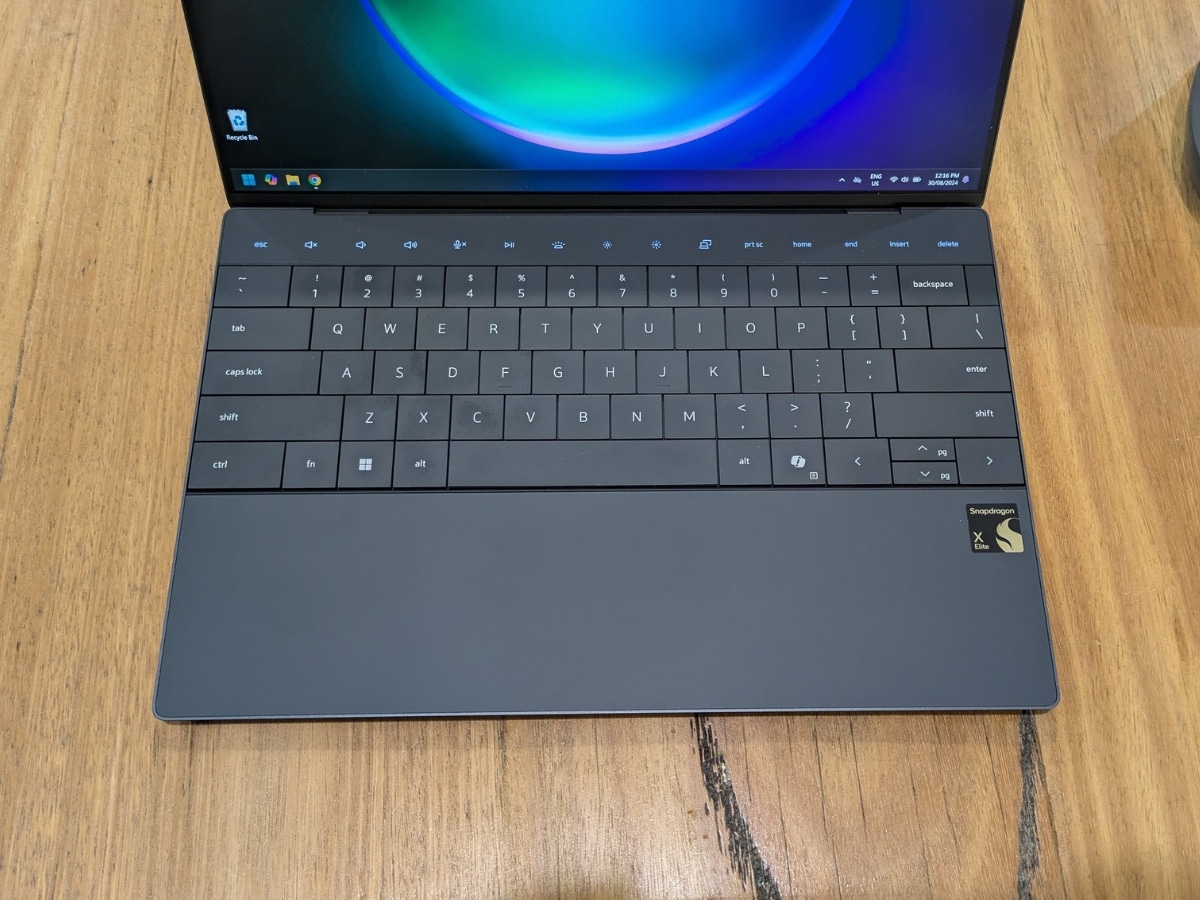
The laptop does feature a CoPilot button where the right function key once lived which, when pressed, will launch Microsoft’s CoPilot program to faster access to AI.
At the bottom of the keyboard is a single, solid piece of the laptop’s housing, but the central part of it is touch-sensitive and acts as the device’s touchpad. It’s a little confusing at first, since you have no borders telling you where the touchpad starts or ends, but it’s not rocket science to figure out. The touchpad feels really good and reminded me fondly of the Surface Laptop’s touchpad, which are among the best on Windows devices.
How Long Does The Battery Last?
Within the body of the laptop sits a three-cell 55Wh integrated battery, which charges through either USB-C port. That’s about standard when it comes to ultrabooks like this, and on another Windows laptop might lead to around 10-15 hours.
The XPS 13, meanwhile, sits closer to 19 hours on a single charge thanks to the Snapdragon processor, which is a lot more energy efficient than more traditional laptop chips.
This really is the best part of the laptop, and the key advantage that mobile chipsets have over laptop- and desktop-class processors. Because they were made to work with phones and tablets primarily, energy efficiency has been a huge focus and now that the actual power of the chips has caught up, they’re incredibly impressive.
Dell says the Snapdragon X Elite will double the battery life of a similar laptop using an Intel Core Ultra 7 CPU, so you should be able to use this laptop for several working days without charge, which is definitely a nice feature.

What Doesn’t Work So Well?
Unsurprisingly, the answer is Windows.
I’m not a content creator (beyond writing), but even if I was, the premium programs needed to do so likely wouldn’t run on this laptop. This is the first major hurdle in using an ARM-based laptop: many programs that are made to run on Windows’ traditional x86 architecture simply won’t operate. It’d be like trying to install an iOS app on an Android device– it just won’t work.
Many programs won’t work on ARM just yet, as well as several games that I tried to launch through Steam. This isn’t Dell’s fault, it’s actually the same across every Windows on ARM laptop and device out there right now, and it’s something that will change with time. Once more people are using this version of Windows you can expect more programs to make the necessary changes, or add an emulation layer to force it to run, but for now it won’t be so simple.
This is a bit of a problem if you use specialised software for your work or hobbies, but for the average user likely isn’t going to be a huge issue. It’s also worth noting that ARM-based Windows is still really in its infancy, and will be supported with new drivers and optimisations in the coming months and years. What doesn’t work today could very well work tomorrow, in other words.
I did manage to get a few games running out of the box: Hollow Knight ran well, as did Dread Delusion and Stardew Valley. Dark Souls: Remastered did launch, but wasn’t a great experience, while the HD remake of Resident Evil 1 and Resident Evil: Village just didn’t even start.
There wasn’t much rhyme or reason as to how I tested games, I’ll admit – I just grabbed a bunch of games that I already owned on Steam and booted them to see if they’d work. I didn’t go for anything particularly graphically demanding, as you can probably tell, but this machine just isn’t made for gaming.
Dell says that over 1,000 games across Steam, Battle.net and Epic’s Game Launcher will run natively at 30fps+, which isn’t a bad number, but if you have a specific game you want to play, you can check out WorksOnWoA.

What’s Our Verdict of the Dell XPS 13 Snapdragon X Elite?
Overall, I think this is a fantastic laptop. It’s fast, it’s light, it’s quiet, and it can go multiple days without needing a charge, depending on your use case. The keyboard has some niggling issues, but really, if I used it long enough I probably wouldn’t even notice anymore.
I haven’t tested every ARM-based laptop on the market, but the XPS 13 has given me quite a bit of faith that Windows can properly compete in the slim-and-light category in a way that I haven’t really seen before.
If you’re a creative it’s a harder recommendation to make, but if you mainly use laptops for entertainment, some office work, and video calls, the XPS 13 feels like a great fit to me. I’m going to need a new laptop soon, and this ones is a real contender.
The XPS 13 Snapdragon X Elite is on sale now at the Dell website, and starts at AU$2,197.80.













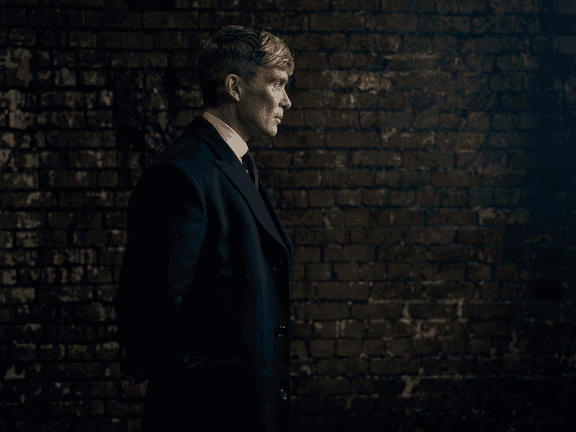















Comments
We love hearing from you. or to leave a comment.