
Published:
Readtime: 7 min
Every product is carefully selected by our editors and experts. If you buy from a link, we may earn a commission. Learn more. For more information on how we test products, click here.
The DJI Mic Mini squeezes all of the must-have features from the ever-popular DJI Mic 2 into a tiny form factor that’s half the weight (10 grams) and approximately half the size of its bigger brother.
Still, it boasts 400m of transmission capabilities, 10.5 hours of battery life while recording (48 hours with battery case), and premium sound quality. It connects to your smartphone (with or without a receiver) and works best with all of DJI’s leading camera equipment such as the Osmo Action 5 Pro, Osmo Action 4, and Osmo Pocket 3.
We’ve been using the DJI Mic Mini for a few weeks now with both our iPhone, DJI Osmo Action 5 Pro, and Osmo Pocket 3, and in this review, we’ll be comparing our experience to the DJI Mic 2. Finally, we’ll tell you if this is worthy of an upgrade, and guide you on which DJI Mic suits your needs. Let’s check it out!
RELATED: DJI Osmo Action 5 Pro Review.

How Much is the DJI Mic Mini?
The DJI Mic Mini is priced from AUD$125 for the basic single transmitter and single receiver combination (1 TX + 1 RX). However, we highly recommend stepping up to the (2 TX + 1 RX + Charging Case) combo as tested, which is priced at AUD$245. The charging case and extra transmitter (TX) make it more convenient to charge the device and carry it around with you, and having two transmitters allows you to shoot in stereo, which can be an advantage when recording interviews or blending two audio sources.
Here’s a list of pricing for the DJI Mic Mini and everything you’ll find in the box:
- DJI Mic Mini (1 TX + 1 RX) – AUD$125
- DJI Mic Mini Transmitter (Infinity Black)
- DJI Mic Mini Receiver DJI Mic Mini Camera Audio Cable (3.5mm TRS)
- DJI Mic Mini Mobile Phone Adapter (Type-C)
- DJI Mic Mini Windscreen (Black/Gray)
- DJI Mic Mini Windscreen (Black)
- DJI Mic Mini Clip Magnet
- DJI Mic Mini Compact Carrying Pouch
- DJI Mic Dual Head Mobile Phone Adapter
- DJI Mic Mini Transmitter Charging Base
- DJI Mic Mini (2 TX + 1 RX + Charging Case) – AUD$245
- DJI Mic Mini (2 TX + 1 RX + Charging Case)
- DJI Mic Mini Transmitter (Infinity Black) x2
- DJI Mic Mini Receiver
- DJI Mic Mini Charging Case
- DJI Mic Mini Camera Audio Cable (3.5mm TRS)
- DJI Mic Mini Mobile Phone Adapter (Type-C)
- DJI Mic Charging Cable DJI Mic Mini Windscreen (Black/Gray)
- DJI Mic Mini Windscreen(Black)
- DJI Mic Mini Clip Magnet x2
- DJI Mic Mini Compact Carrying Pouch
If you want to save a few dollars on the initial purchase price and upgrade later, the DJI Mic Mini Transmitter (Infinity Black) and DJI Mic Mini Transmitter (Arctic White) can also be purchased separately at AUD$69 each. Meanwhile, the DJI Mic Mini Charging Case retails at AUD$89.
Competitors to the DJI Mic Mini include the RODE Wireless Micro (AUD$259) and the ever-popular Hollyland LARK M2 (AUD$180-220). Unfortunately, we don’t have these microphones to review.

How Do You Use the DJI Mic Mini?
The DJI Mic Mini comes with a receiver (USB-C) that plugs directly into your smartphone. If you want to use your phone, this is the best way to record audio at the highest quality.
If you don’t want to carry around the transmitter, you can connect a transmitter to your smartphone over a Bluetooth connection. However, this will output a lower-quality recording as it’s sampling at a lower rate of 16kHz, which is similar to the audio you would get from an older pair of AirPods (24 kHz).
The DJI Mic Mini also gives you the highest-quality recording with other DJI products that support Osmo Audio (48kHz), including the DJI Osmo Action 5 Pro, DJI Osmo Action 4 (one TX), and DJI Osmo Pocket 3.
It also works with the new DJI Neo Drone and uses software to remove propeller noise in the DJI Fly app, but it’s sampled at the lower 16kHz rate, which isn’t particularly good.



Other notable features include:
- Synchronized power on/off with your camera
- Unplugged external playback when connected to a mobile
- Pass-through charging to your phone while the receiver is connected
- 5-level gain adjustment through the receiver
- 400-metre transmission distance
What’s missing from the Mic Mini? Well, we’d like to see the 1.1-inch OLED touchscreen receiver screen from the DJI Mic 2 carry over here. It displays the audio levels, which is helpful. It’s unclear whether the Mic Mini transmitters work with the DJI Mic 2 receiver, but this is something we’d like to test in the future. There’s also no 32-bit float or any form of internal recording on the Mic Mini, which could be a deal-breaker for some.
What is the Audio Quality Like on the DJI Mic Mini?
The benchmark for the DJI Mic Mini is the DJI Mic 2, which has become a go-to microphone for content creators and something that we’ve used to create our short and long-form feature-length content since it was released.
Compared to the DJI Mic 2, the Mic Mini is a step down in quality. However, it’s not a big one, and it’s significantly better than the audio that you can capture from a smartphone.
The audio from the DJI Mic Mini does sound a little shallow compared to the DJI Mic 2 and it seems to lack some of the finer details in the low, middle, and high range, that the DJI Mic 2 comfortably extracts.
With the gain adjusted correctly, the detail can be recovered in post-production and it does a good job of picking up a person’s voice in an empty room without substantial amounts of echo, but it’s not at the level of higher-end portable microphones. Still, it’s far better than any smartphone, and that’s exactly what we were hoping to get from the DJI Mic Mini.

Most people will plug the DJI Mic Mini into their smartphone using the included receiver, and the good news is that there’s no drop in quality when doing this.
If you use the DJI Mic Mini without the receiver the audio quality drops substantially when pairing a single transmitter to your iPhone over a Bluetooth connection. Compared to the 48kHz sampling rate of the Osmo Audio products and the receiver connection, a Bluetooth connection to your smartphone only provides a 16kHz sampling rate, and as you can hear in the video above, the quality suffers.

Does the DJI Mic Mini Have Clever Software Features?
The DJI Mic Mini comes with a handful of software features, including:
- Omnidirectional audio recording
- Dual-channel recording (Mono and Stereo)
- Safety track that records six dB lower than the main track
- Synchronised power on/off with a camera (with 3.5mm TRS connected)
- External playback on a smartphone without unplugging
One of our favourite features is the ability to trigger a recording from a distance using the DJI Mic Mini. This allows you to walk into the frame and then hit record, which makes it much easier to edit videos in post-production.

Man of Many’s Verdict on the DJI Mic Mini
The DJI Mic Mini is exactly what content creators have been asking for. It’s a smaller, lighter-weight alternative to the more expensive DJI Mic 2 that forgoes some of the professional-grade features without sacrificing audio quality. If you want the best of the best, and you plan on filming high-quality features, the DJI Mic 2 is the best option on the market. However, for everyone else, the DJI Mic Mini is exactly what you want.

You’ll also like:





























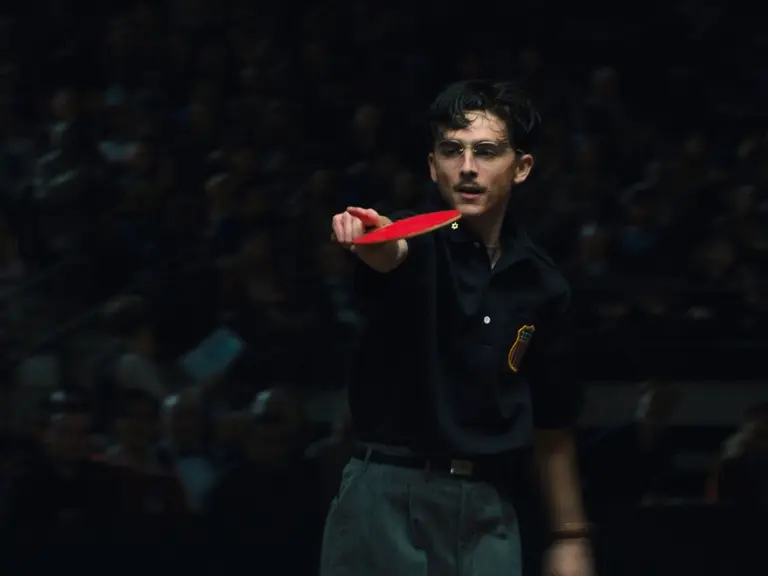




Comments
We love hearing from you. or to leave a comment.