
Published:
Readtime: 7 min
Every product is carefully selected by our editors and experts. If you buy from a link, we may earn a commission. Learn more. For more information on how we test products, click here.
If you’re looking to strike the perfect balance between workflow and workhorse, the Asus ROG gaming laptop line-up has always been our first port of call. Now, in their latest year model line, they’re stepping things up again with the ROG Zephyrus G16. It features a sleek design boasting more performance and a gorgeous OLED display for the first time. This bodes one question, is this the MacBook Pro of gaming laptops?
RELATED: ASUS Zenbook 17 Fold OLED Review: The Best Foldable Tech is Not a Phone.
Here’s the Stats and How Much it Costs
The ROG Zephyrus G16 is available in Eclipse Gray and Platinum White with pricing starting at $3,299. Here’s a complete breakdown of the models and pricing:
- ROG Zephyrus G16 with RTX4050 (GU605MU-N4042W) – AU$3,299
- ROG Zephyrus G16 with RTX4060 (GU605MV-QP161W) – AU$3,499
- ROG Zephyrus G16 OLED with RTX4070 (GU605MI-DRO74X) – AU$4,299
- ROG Zephyrus G16 OLED with RTX4080 (GU605MZ-QR069X) – AU$6,299
- ROG Zephyrus G16 OLED with RTX4090 (GU605MY-QR058X|) – AU$6,999
Now, let’s check out the full specs.
| Model | GU605 (2024) |
| Dimensions | 354 x 246 x 14.9 ~ 17.4 mm (OLED + RTX 4090/80) 354 x 246 x 14.9 ~ 16.4 mm (OLED + RTX 4070/60/50) 354 x 246 x 16.2 ~ 17.2 mm (TFT + RTX 4070/60/50) |
| Weight | 1.95 kg (RTX 4080/90) 1.85 kg (RTX 4050/60/70) |
| Processor | Up to Intel® Core™ Ultra 9 185H, 28W – 45W Default TDP, 5.1GHz Boost Clock, 16 Cores/22 Threads |
| Graphics | NVIDIA® RTX™ 4090, (95W + 20W TGP), 16GB VRAM NVIDIA® RTX™ 4080, (95W + 20W TGP), 12GB VRAM NVIDIA® RTX™ 4070, (85W + 20W TGP), 8GB VRAM NVIDIA® RTX™ 4060, (85W + 15W TGP), 8GB VRAM NVIDIA® RTX™ 4050, (85W + 15W TGP), 6GB VRAM + MUX Switch with Advanced Optimus support |
| Display | Option 1: 16” OLED, 2.5K (2560×1600), 240Hz, 100% DCI-P3, 0.2 ms, 500 nits HDR peak brightness, VESA DisplayHDR™ True Black 500, Dolby Vision ®, Delta E < 1 Option 2: 16” TFT, 2.5K (2560×1600), 240Hz, 100% DCI-P3, 3ms, 500nits, Dolby Vision® + 16:10 aspect ratio, G-Sync®, Pantone Validated, TÜV Rheinland Certification Low Blue Light for all panel options |
| Memory | Up to 32GB LPDDR5X 7467MHz* (on board)*Memory speed may vary by CPU configuration |
| Storage | 2 x PCIE 4.0 SSD M.2 2280 Slots Up to 1x 2TB Gen 4×4 SSD included (Up to 7000MB/s transfer rate*) |
| IO Ports | Left: 1 x Thunderbolt 4, DP2.1 (iGPU), 100W PD 3.0 1 x USB 3.2 Gen2 Type-A 1 x HDMI 2.1 FRL 1 x Audio combo jack Right: 1 x USB 3.2 Gen2 Type-C, DP1.4 (dGPU), G-Sync®, 100W PD 3.0 1 x USB 3.2 Gen2 Type-A 1 x SD Card slot (UHS-II) |
| WLAN + BT | Wi-Fi 6E 2×2 + BT5.3 |
| Audio | 4 x 2 W Woofers 2 x 2 W Tweeters+Dolby Atmos |
| Camera | 1080p IR Camera + Windows Hello Support |
| Battery | 90Whr |
| Adapter | 240W (RTX 4090/80)200W (RTX 4070/60/50) |

Built on a Sleek Platform, Doesn’t Scream ‘Gaming’
The design is the first thing that attracted me towards the Zephyrus G16. It’s nice and boxy, simple, and well made with a feeling not too dissimilar to my daily driver MacBook Pro thanks to an aluminium chassis. If you’re looking for something that flies under the radar then this is a great option, but it still has all the gamer flair that you’d expect with RGB colour-changing backlit keys and a signature Slash Lighting LED bar on the back of the chassis that can be customised to your tastes.
As for the things you touch and feel, there’s plenty of open space for your wrists, the keys have the right amount of travel at 1.7mm and the feel of the 16:10 glass-topped trackpad is also excellent although I did notice some inconsistencies and unresponsiveness when my fingers were a little sweaty or greasy.

Technically speaking, the weight is kept remarkably low for such a powerhouse machine at 1.85 kg. This compares favourably to the MacBook Pro with M2 Max (2.16 kg) and other gamer-focused laptops like the Lenovo Legion Pro 5 Gen 8 (2.49kg) and even gets close to the super-light Acer Chromebook 516 GE (1.7kg).
To make sure cooling hasn’t been impacted by the slender chassis, the G16 comes with the brand’s liquid metal thermal compound on the CPU and 2nd Generation Arc Flow Fans. It’s here where you’ll start to notice the differences between a gamer-focused laptop and your typical workhorse. There’s a notable increase in fan noise (+/- 48dB) that arrives with power-intense tasks, something to note if you’re in a small space.
My review unit makes use of the less-powerful NVIDIA GeForce RTX 4060 Laptop GPU, but if you opt for the NVIDIA GeForce RTX 4080 Laptop GPU or the NVIDIA GeForce RTX 4090 Laptop GPU you benefit from custom vapour chambers utilising dual fans to make up for the increased performance and heat.

New OLED Display is Gorgeous, Backs Up the Power
This is the first time we’ve seen an OLED display in an ROG laptop and it’s arrived in a big way. The specs are great with a superfast 2.5K 240 Hz OLED display (with G-SYNC) and an aspect ratio of 16:10, VESA DisplayHDR™ True Black 500, and a stunning 1,000,000:1 contrast ratio. It also offers 100% coverage of the DCI-P3 colour space and a Delta E accuracy of less than 1 combined with a 0.2 ms grey-to-grey response time.
I’ve always loved the way you can customise the display colour profile through the Asus ROG ‘Armoury Crate’ and even set up a true monitor calibration tool like my Datacolor Spyder X Pro.
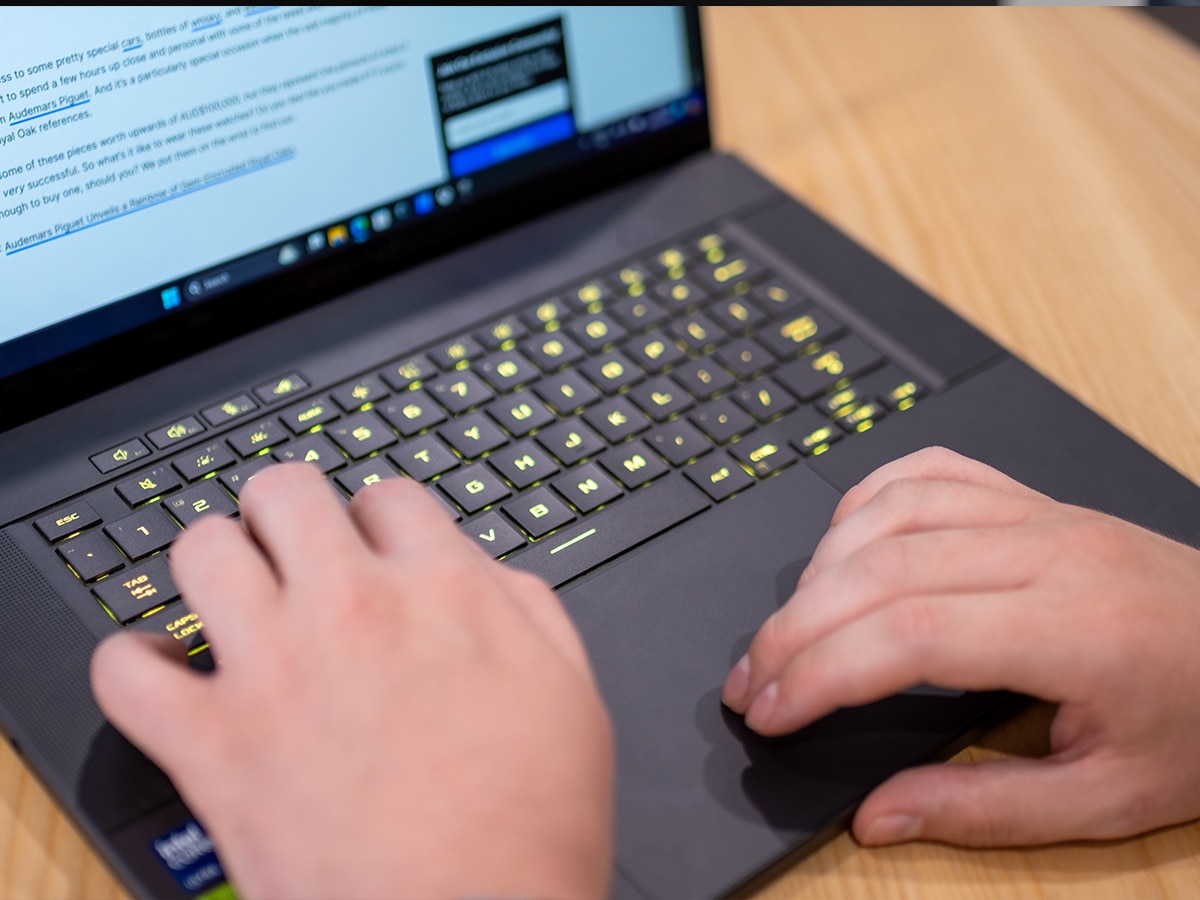
There’s Heaps of Power, Enough for High-Performance Play
You can go all out with the ROG Zephyrus G16 and spec an Intel Core Ultra 9 processor 185H with 11 TOPS of AI computation power, plus up to an NVIDIA GeForce RTX 4090 Laptop GPU. However, my test unit came in GU605MV-QP161W spec with Intel Core Ultra 7 Processor 155H 1.4 GHz (24MB Cache, up to 4.8 GHz, 16 cores, 22 Threads) and NVIDIA GeForce RTX 4060 Laptop GPU.
Still, it’s powerful enough for casual online gaming with maximum graphics at 1920x1080p resolution. I had no trouble running Fortnite or Forza Horizon at max settings, but if you turn that resolution up, expect to turn your graphics settings down on more intensive games. As for performance ratings, notebookcheck.net gives the RTX 4060 Laptop GPU 12 pts, sitting a few points down from the NVIDIA GeForce RTX 3080 Laptop GPU (12.4 3% and between the AMD Radeon RX 7600S and RX 6800S.
Join Our Exclusive Community!
WINNER– Media Brand of the Year, 2025
WINNER– Website of the Year, 2024
Understandably, battery life takes a hit when you’re gaming on the go, but benchmark results show the G16’s 90-watt-hour battery can last as long as 13.7 hours powered on during 1080p video playback*. I took the laptop outside, cranked the brightness up, loaded up a favourite game, and my tests came back showing I got around 4 hours of intense gameplay on the battery using the variable refresh rate. This almost doubled when I reduced the refresh rate to 60 fps, getting close to the PCMark 10 test where it achieved 8.7 hours.
*The test was executed with 150 nits of brightness, Windows Power Plan set to ‘Balanced’ and Windows Taskbark Power Mode set to “Best Power Efficiency.”

Why You Should or Shouldn’t Buy the ROG Zephyrus G16
The ROG Zephyrus G16 is aimed straight at gamers on the go, but it also manages to strike that perfect balance for those who want to use this as a work tool because, unlike so many chunky, overweight, gaming laptops on the market, the Zephyrus G16 has design, ergonomics, and portability in mind.
It does so without sacrificing performance. We’d love to test it in RTX4080 or RTX4090 specifications, but the RTX4060 was a solid performer and we feel it’s more than enough for 90% of consumers needs. Of course, the 2.5K 240 Hz OLED display was a highlight with its VESA DisplayHDR™ True Black 500 certification and a stunning 1,000,000:1 contrast ratio with 100% coverage of the DCI-P3 colour space.
Priced from $3,299 the ROG Zephyrus G16 is the perfect upgrade for those buyers who want more performance for gaming and greater all-around capabilities from their laptop.
DISCLAIMER: The author of this post, Ben McKimm, was supplied an ROG Zephyrus G16 for the purposes of this review.

You’ll also like:































Comments
We love hearing from you. or to leave a comment.