
Published:
Readtime: 11 min
Every product is carefully selected by our editors and experts. If you buy from a link, we may earn a commission. Learn more. For more information on how we test products, click here.
The new Apple MacBook Pro with M4 is available in your local Apple Store and major retailers right now (Friday, 8 November 2024). We’ve been using a base model device with 1TB of storage for a week and have some initial thoughts, which we will share in this review article below. However, before we get into it, let’s discuss the price and key changes to the new MacBook Pro.
The new MacBook Pro prices start at AUD$2,499 (USD$1,599) for the 14-inch variant, which comes with a 10-core CPU, 10-core GPU, 16GB of Unified Memory, and 512GB SSD Storage. We’ve been testing this model, and it’s proven to be a great partner for our everyday tasks. If you want a large screen and increased performance, the bigger 16-inch MacBook Pro comes with the M4 Pro chip as standard and is priced from AUD$3,999 (USD$2,499).
Most importantly, these new prices mean the entry-level MacBook Pro 14-inch model is AUD$200 cheaper than the M3 model it replaces at launch. This is impressive, considering they’ve added more power, Apple Intelligence, Thunderbolt 5 (for some models), a new nano-texture display option, a 12MP Center Stage camera, and increased battery life of up to 24 hours.
RELATED: Everything Announced During Apple’s ‘Week of Mac’ So Far.
What Does the New MacBook Pro Cost?
Here’s a complete list of pricing for every make and model in the line-up:
MacBook Pro 14-inch with M4 prices:
- M4 14-inch MacBook Pro with 10-Core CPU, 10-Core GPU, 16GB Unified Memory, 512GB SSD Storage – from AUD$2,499
- M4 14-inch MacBook Pro with 10-Core CPU, 10-Core GPU, 16GB Unified Memory, 1TB SSD Storage – from AUD$2,799
- M4 14-inch MacBook Pro with 10-Core CPU, 10-Core GPU, 24GB Unified Memory, 1TB SSD Storage – from AUD$3,099
MacBook Pro 14-inch with M4 Pro prices:
- M4 Pro 14-inch MacBook Pro with 12-Core CPU, 16-Core GPU, 24GB Unified Memory, 512GB SSD Storage – from AUD$3,299
- M4 Pro 14-inch MacBook Pro with 14-Core CPU, 20-Core GPU, 24GB Unified Memory, 1TB SSD Storage – from AUD$3,999
MacBook Pro 14-inch with M4 Max prices:
- M4 Max 14-inch MacBook Pro with 14-Core CPU, 32-Core GPU, 36GB Unified Memory, 1TB SSD Storage – from AUD$4,999
MacBook Pro 16-inch with M4 Pro prices:
- M4 Pro 16-inch MacBook Pro with 14-Core CPU, 20-Core GPU, 24GB Unified Memory, 512GB SSD Storage – from AUD$3,999
- M4 Pro 16-inch MacBook Pro with 14-Core CPU, 20-Core GPU, 48GB Unified Memory, 512GB SSD Storage – from AUD$4,599
MacBook Pro 14-inch with M4 Max prices:
- M4 Max 16-inch MacBook Pro with 14-Core CPU, 32-Core GPU, 36GB Unified Memory, 1TB SSD Storage – from AUD$5,699
- M4 Max 14-inch MacBook Pro with 16-Core CPU, 40-Core GPU, 48GB Unified Memory, 1TB SSD Storage – from AUD$6,499
If you want to get wild, a fully optioned 16-inch MacBook Pro with M4 Max (16-core CPU, 40-core GPU, 48GB of Unified Memory, and 1TB SSD Storage) will cost you AUD$6,499. You can then add a Nano-texture display ($230), upgrade the memory to a whopping 128GB unified memory ($1,500), and upgrade the internal storage to a staggering 8TB SSD ($3,300) for a total of AUD$11,529. Yeehaw!
Interestingly, the brand has also doubled the standard memory of the MacBook Air with M2 and M3 to 16GB while keeping the starting price the same (AUD$999). This makes it an outstanding value-for-money option with access to Apple Intelligence.

How Much Faster is the MacBook Pro with M4?
Let’s start with what the brand claims about the standard MacBook Pro with M4 (as tested). They say that with M4, the MacBook Pro is up to 1.8x faster than the 13-inch MacBook Pro with M1 for tasks like editing gigapixel photos, which doesn’t sound particularly significant, considering that the M1 MacBook Pro was released in November 2020.
Still, they say more demanding workloads, such as rendering complex scenes in Blender, are up to 3.4x faster, which is a significant boost.
Those who work with video will also be happy to hear the MacBook Pro with M4 is up to 9.8x faster at scene edit detection in Adobe Premiere Pro. However, again, that’s compared to the 13‑inch MacBook Pro with Core i7, which is more than four years old. That said, it’s up to 1.7x faster at completing this task than the 13‑inch MacBook Pro with M1.
MacBook Pro with M4 vs. MacBook Air with M3 – Benchtest Results
We’re testing the entry-level 14-inch MacBook Pro with an M4 chip and 1TB of storage. Most people will be cross-shopping this with the 15-inch MacBook Air with M3, which we’ve been using as our daily workhorse since it was released in March of this year.
Here’s how the MacBook Pro 14-inch (M4) compares to the equivalently priced MacBook Air 15-inch (M3) across a range of tests, including Cinebench, Geekbench 6, and Geekbench AI:
| MacBook Pro 14-inch (M4) from AUD$2,799 | MacBook Air 15-inch (M3) from AUD$2,499 | ||
| Specification | 10-core CPU 10-core GPU 16GB Unified Memory 1TB SSD Storage | 8-core CPU 10-core GPU 16GB Unified Memory 512GB SSD Storage | |
| Cinebench (GPU) | 3,949 pts | 3,241 pts | +21.9% |
| Cinebench (CPU) Multi-core | 972 pts | 606 pts | +60.4% |
| Cinebench (CPU) Single-core | 173 pts | 141 pts | +22.7% |
| Geekbench AI (CPU) single precision score | 4,718 | 4,134 | +14.1% |
| Geekbench AI (GPU) single precision score | 9,218 | 7,652 | +20.5% |
| Geekbench AI (Neural Engine) single precision score | 4,704 | 4,126 | +14.0% |
| Geekbench 6 CPU Single-core | 3,689 | 3,025 | +21.9% |
| Geekbench 6 CPU Multi-core | 15,074 | 11,774 | +28.0% |
| Geekbench 6 GPU OpenCL Score | 37,967 | 31,830 | +19.3% |
| Geekbench 6 GPU Metal Score | 57,363 | 49,479 | +15.9% |
Despite some commentators online suggesting that the new MacBook Pro (M4 chip) is not a significant enough update over the previous generation and not enough to convince someone to buy it over the MacBook Air 15-inch (M3 chip) these test results tell you otherwise.
When you compare like-for-like computers, the 14-inch MacBook Pro (M4 chip) and 15-inch MacBook Air (M3 chip) are identically priced at AUD$2,799. As such, the only true advantage of the 15-inch Air is the size because the MacBook Pro is better in every other way, from the screen to the battery life, keyboard, and performance, where the Pro outperforms the Air by 14-28%. The Cinebench Multi-core test shows the downside of the Air’s 8-core CPU vs. the 10-core CPU in the Pro where it bests it by 60.4%.
Of course, not everyone needs the power, and not everyone wants the 15-inch Air size, but in this particular cross-section of Apple buyers, the Pro makes the most sense.

We haven’t had a chance to bench-test the MacBook Pro with M4 Pro, which is the choice when you need more performance. It offers, at minimum, a 14-core CPU with ten performance cores and four efficiency cores, along with up to a 20-core GPU that is twice as powerful as M4. With the M4 Pro, the brand also says the new MacBook Pro gets a 75 per cent increase in memory bandwidth over the prior generation, and it’s also up to 3x faster than models with the M1 Pro.
The MacBook Pro with M4 Max is what you want when you need maximum performance. However, this is only truly suitable for people who work with programs such as Maxon Redshift, Xcode, and Topaz Video AI. Still, with up to a 16-core CPU, up to a 40-core GPU, over half a terabyte per second of unified memory bandwidth, and a Neural Engine 3x faster than M1 Max, the brand’s test results are impressive. You’re getting 30.8x faster video processing in Topaz AI compared to the 16‑inch MacBook Pro with Intel Core i9, which is nearly 5 years old at this point. If you plan to upgrade from M1 Max, the boilerplate figure is that it’s up to 1.6x faster than the 16-inch MacBook Pro with M1 Max when using Topaz AI.
We’re particularly excited about M4 Max’s Media Engine, which features two ProRes accelerators. These are said to be particularly good at editing 4K120fps ProRes video captured with the new iPhone 16 Pro and edited in Final Cut Pro.

Brighter Screen, New Camera, and More Ports
Previously, the MacBook Pro with M3’s screen would show SDR content at up to 600 nits. However, the upgraded nano-texture display option (that reduces glare and reflections) helps SDR content reach 1,000 nits, even though it’s the same Liquid XDR display. This upgrade makes it exceptional when working outside in full sun or near windows, and all reviews online suggest this is a worthy AUD$230 upgrade when purchasing your new MacBook Pro.
Peak HDR brightness remains the same at up to 1600 nits, which is still very good by industry standards e.g. the Dell XPS 13 Snapdragon X Elite we tested recently maxes out at 500 nits, as does the 15-inch MacBook Air that we’ve been using every day.

There’s also a new 12MP Center Stage Camera, which is a step up from the 1080p camera used in the previous generation M3 MacBook. My favourite feature of this is ‘Center Stage’, which keeps you in the middle of the frame as you move around using digital zoom, and it supports ‘Desk View’. Finally, it combines studio-quality mics for conference calling and a six-speaker sound system with support for Spatial Audio and Dolby Atmos, to make movie-watching after work all the more special.



Thunderbolt 5 makes its way to MacBooks for the first time when you choose a MacBook Pro with M4 Pro chip. However, my test device missed out on this feature, which is a shame.
There are three Thunderbolt 5 ports on the device and each more than doubles transfer speeds at up to 120 Gb/s. Most impressively, this transfer speed is not shared across the ports. Every port is 120 Gb/s capable, which is nothing short of insane.
Of course, you also get an HDMI port that supports up to 8K resolution on every new MacBook Pro. This is joined by an SDXC card slot, a MagSafe 3 port for charging, a headphone jack, and support for Wi-Fi 6E and Bluetooth 5.3.

Finally, Apple Intelligence makes its way to MacBook Pro with M4 and includes features such as system-wide Writing Tools, a more advanced Siri, Image Playground, Genmoji, and more. However, if you want to read everything about Apple AI, we’ve previously put together a complete guide to the software, which deep dives into everything related to the software.

Man of Many’s Verdict on the MacBook Pro with M4
The new MacBook Pro is a worthwhile upgrade, especially if you’re coming from an Intel-based device. However, if this is your first MacBook, or you’re trying to decide between the 14-inch Pro and 15-inch Air, I’d suggest leaning towards the 14-inch Pro model because of its increased CPU performance (more cores), but also the overall size, which I find to be more travel-friendly.
Of course, you’ll have to budget $2,500 to even get into this conversation, but the performance you’re getting for the money here is exceptional, and I look forward to further tests with this device across Topaz AI and Adobe Premiere Pro.
The new MacBook Pro is available right now at your local Apple Store, the brand’s website, and all major retailers. You can shop the complete lineup on the brand’s website, which is linked below.
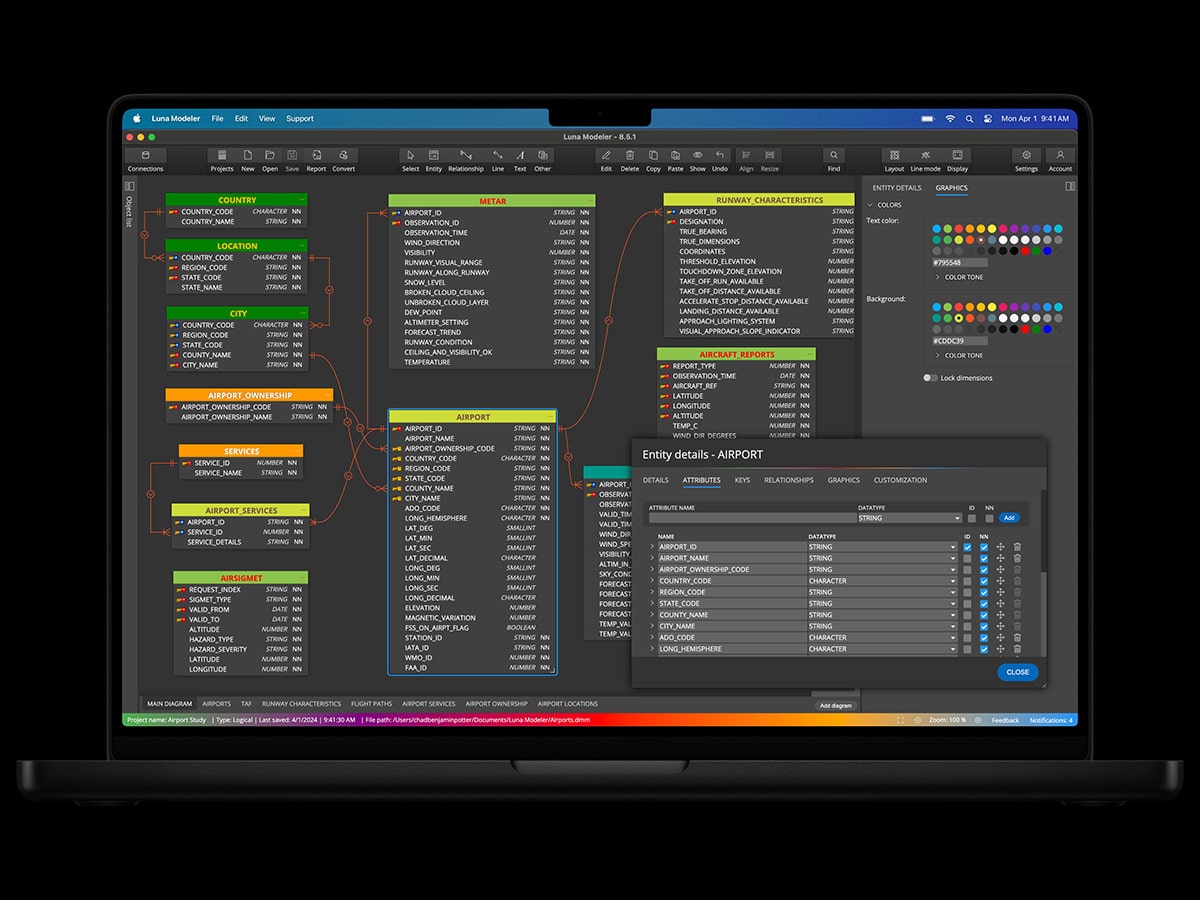
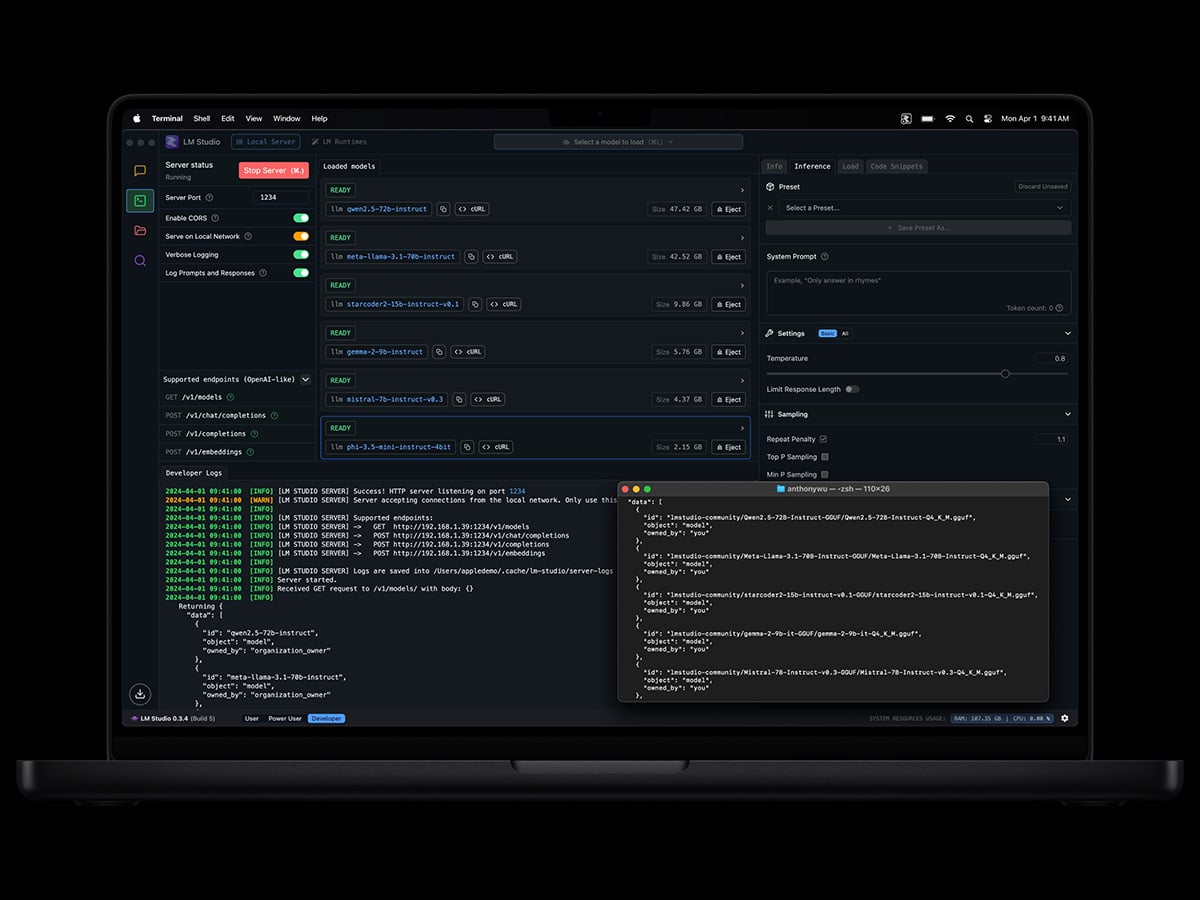
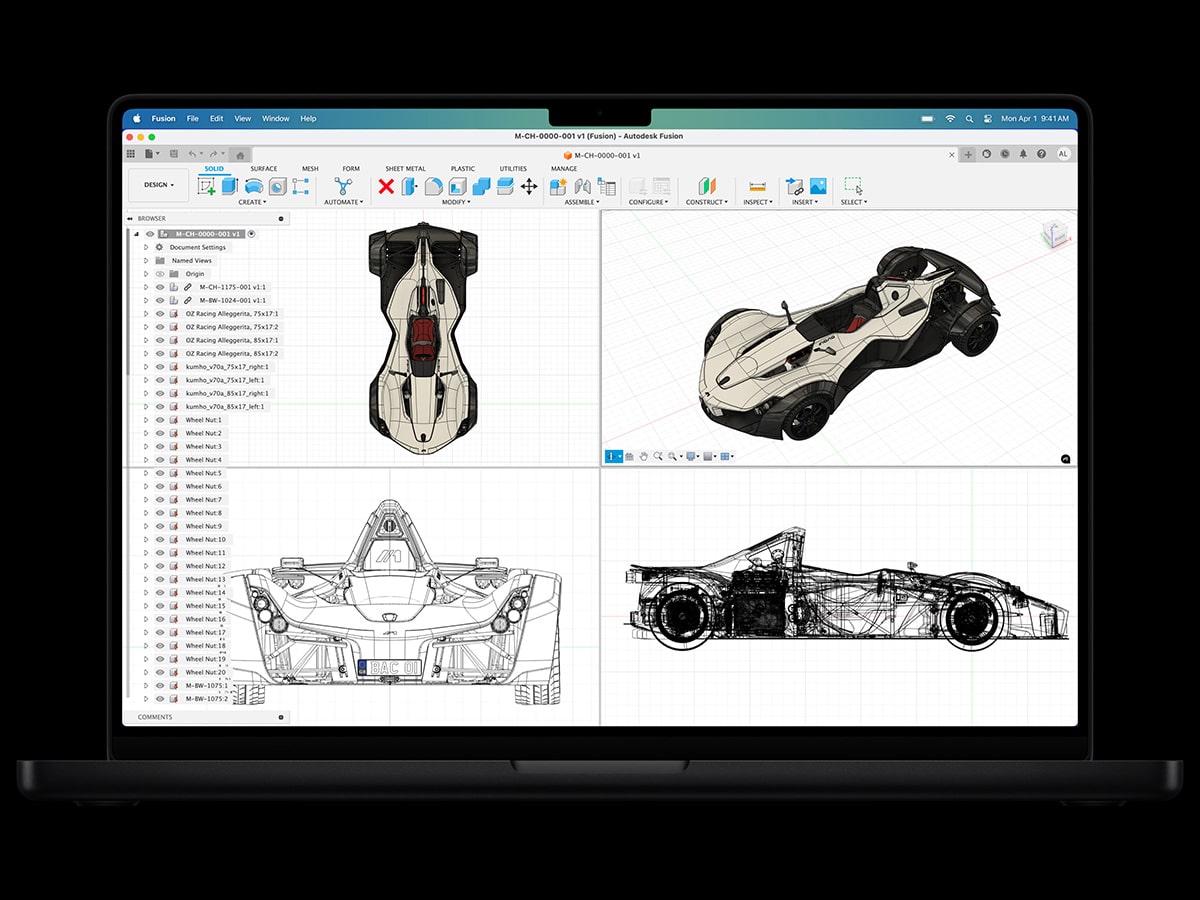
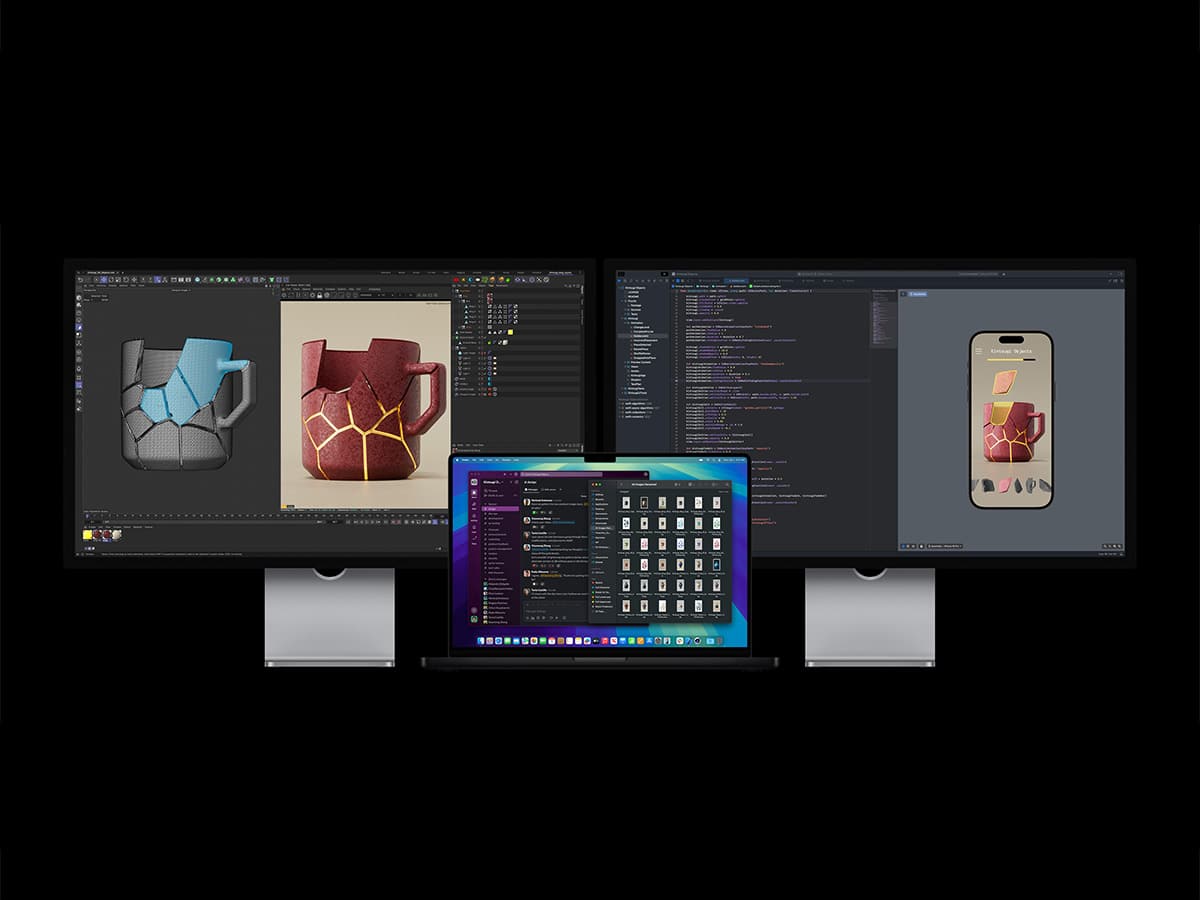
You’ll also like:




















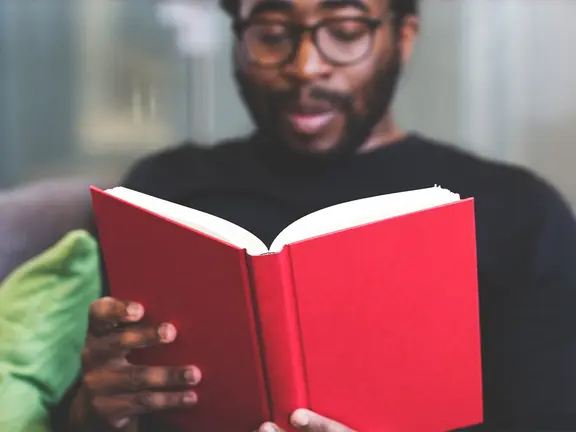

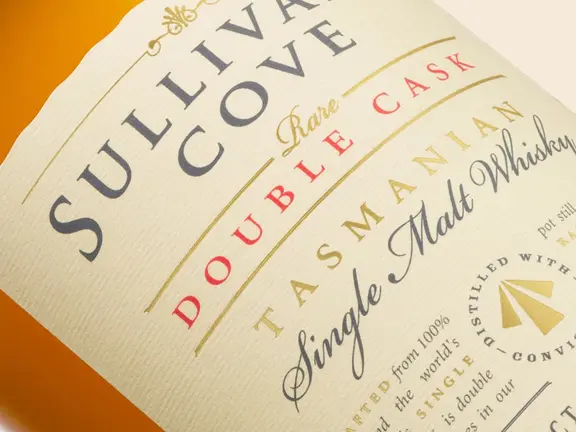







Comments
We love hearing from you. or to leave a comment.