
Published:
Readtime: 11 min
Every product is carefully selected by our editors and experts. If you buy from a link, we may earn a commission. Learn more. For more information on how we test products, click here.
I’ve spent the past few weeks toying and tinkering away with HP’s latest 2-in-1 foldable, the OmniBook Ultra, and I have been left both incredibly impressed as well as quite put off by it. See, the device is technically fantastic, has one of the best screens I’ve ever seen, is snappy as hell and ran pretty much anything I threw at it.
However, it is also plagued by some strange, business-first decisions for a consumer product that rubbed me the wrong way from day one: the first few days of using this device will be interrupted by pop-up ads for other products and services that HP has partnered with, but it’ll end after about a week of nagging.
I understand advertising when it comes to subsidising a free offering (of course I do, I work on a website), but I’m getting pretty frustrated by large companies ‘have-our-cake-and-eat-it-too’ attitude toward charging people a premium for a product or service, and then still advertising to them. It’s bad enough on something like Netflix, but when my AU$3,000 laptop starts telling me more ways to spend my money to help them out, I think it’s fair to feel a bit frustrated.
So, given the polarising experience I’ve had, I’ve broken this review into three main segments: The Good, The Bad, and The Ugly.
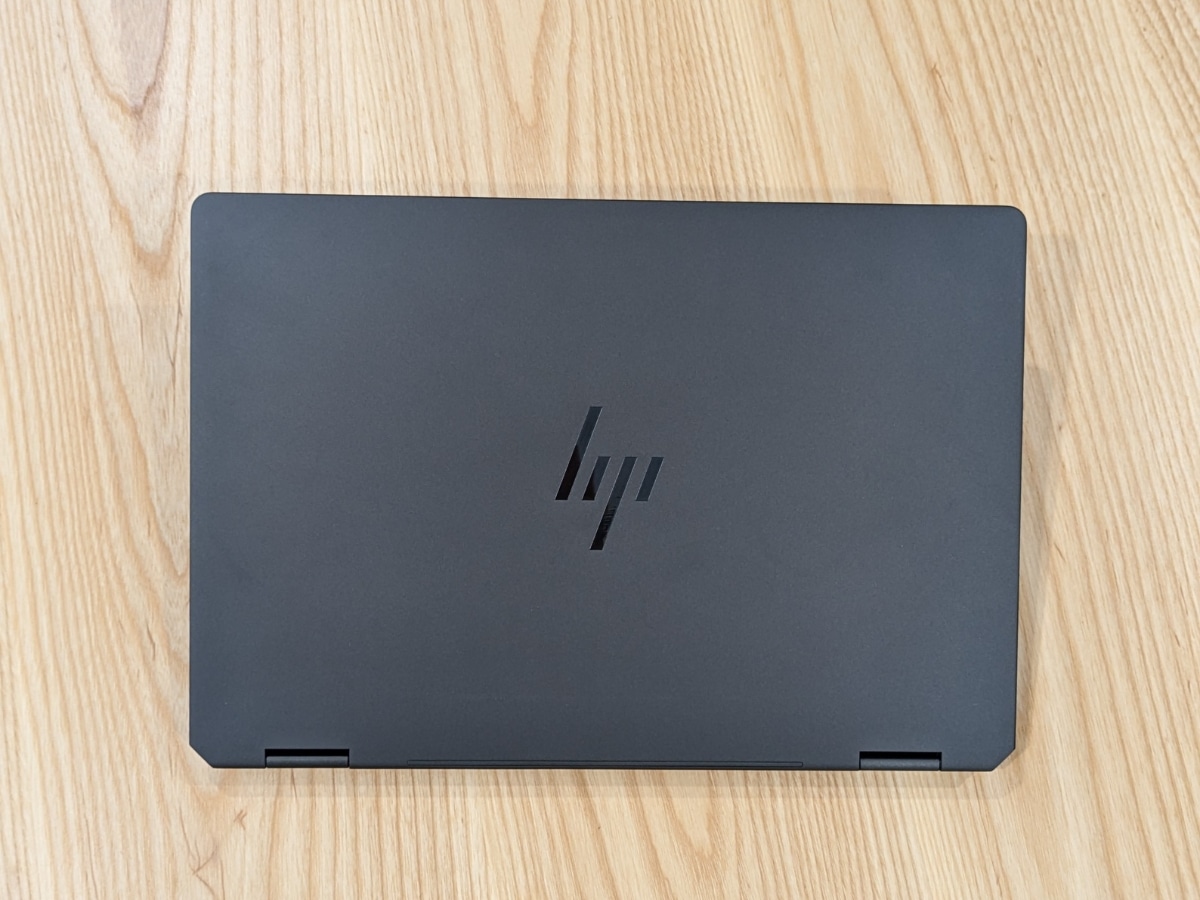
The Facts: Tech Specs
| Tech Specs | HP OmniBook Ultra Flip 14 |
| Processor | Intel Core Ultra 5 / 7 / 9 Processor |
| Memory | 16GB / 32GB LPDDR5X RAM |
| Storage | 1 TB SSD |
| Display | 14” 2.8K OLED touch display |
| Ports | 2x USB-C Thunderbolt 4, 1x USB-C, 1x Audio Port |
| Battery | 64Wh |
| Weight | 1.34kg |
| Dimensions | 31.37cm x 21.62 cm x 1.49 cm |
| Price | from AU$2,999 |
The Good: Killer Hardware
Let’s start with the good: I think pretty much everything about the hardware of the OmniBook is fantastic.
The screen is really, really good. It might be the best screen I’ve ever seen, honestly. It’s a touch-capable OLED 2880×1800 screen (that’s a 3:2 display ratio), which can display up to 120hz. Me just calling it beautiful here is only so helpful, but it’s a 3K display with deep colours, and it really wowed me. I know Windows really isn’t made for touch-screens, but I’ve been using Microsoft’s Surface tablets and laptops for the last decade, so I’m used to it, and it works as well here as it does anywhere else.
The keyboard, too, surprised me. I’m not a big laptop keyboard guy, I tend to use either an ergonomic or mechanical keyboard when I can because of some RSI issues I have, but the OmniBook felt perfectly fine to type on. Despite being a smaller layout than I’m used to, I didn’t really have much issue translating my normal typing methods to the OmniBook. I will say, though, having a dedicated ‘Snipping Tool’ button right next to the delete key was a choice: the amount of times I’d be deleting a word only to pause everything the laptop was doing so it could open snipping tool and dedicate the entire machine to snipping the backend of Man of Many was… well, let’s just say it was disruptive.
Similarly, the trackpad is excellent, and might be the best Windows-based trackpad I’ve used.
But this is a 2-in-1, right? Yep, but not in the way a Surface is, where the keyboard physically disconnects. Here, the keyboard flips around to the back of the screen to make a beefy tablet. I’d literally never use Windows in this configuration if I could help it – maybe if I were reading something long enough to justify it – but it does work well enough.
Where this capability shines though, for me, is in the ability for the laptop to essentially just become a high-res screen for when you’re on a video call, or watching a video, or even when gaming.

Yes! This is a thin, light laptop that is fairly capable when it comes to gaming. It can run Cyberpunk 2077 at around 30fps, which is already impressive, but I also tried out one of my personal favourites Amnesia: The Bunker, and after setting it to automatically detect what is best for the computer, it ran at full resolution at 60fps, though with low texture detail, which is honestly pretty awesome.
All of this is powered by Intel’s new Arc GPUs, as opposed to long-standing rivals Nvidia or AMD. I’d heard pretty mixed things about how Intel’s graphics shaped up, but it was honestly all worked great and creates a surprisingly good little gaming machine: though one that doubles up as a fantastic work station, as well as a tablet, if need be.
I wouldn’t recommend you pick the OmniBook up for its gaming capabilities, but it punches above its weight as a nice bonus.
The Bad: Spotty Software
This is where we start diving into the software side of the equation. There are a lot of CoPilot+ laptops out there now, to the point that I’m struggling to differentiate them. Every other day there is a new AI-ready or AI-enhanced laptop or tablet or device on the market, usually for a lot of money, and we’re hitting a point that the tech already feels oversaturated despite the fact that it only launched last year.
Here, the OmniBook includes both Microsoft’s CoPilot AI system, as well as it’s own “HP AI Companion”, which I think functions more or less the same. I say ‘I think’ because I didn’t actually test it: in order to even try the tech you need to create a HP account, and use it to login. I am at a stage of my data privacy journey where I’m just not comfortable giving companies my data unless I absolutely have to, and I don’t, so I didn’t. I’ve had enough data breaches in my lifetime already, thanks.
I do know that this companion won’t function unless you’re connected to the internet, but the unit does also have some on-board AI capabilities throughout some other apps, which should be a bit better in terms of your data.
In saying that, in most cases I’ve seen people aren’t buying new laptops for their AI capabilities: they’re just not exciting or helpful enough yet.

The OmniBook has also gone the way of many newer laptops and included two Thunderbolt 4 USB-C ports, as well as a single regular USB-C, which are used for charging, plugging in storage, and whatever else you want to do. I know USB-A isn’t in vogue anymore, but so many accessories still utilise that standard rather than USB-C, and many of my peripherals just flat out don’t work with the OmniBook without a USB-C to USB-A converter (which the laptop doesn’t come with).
That’s fine, though: just use Bluetooth, right?
Unfortunately, the laptop’s Bluetooth experience has been… terrible, honestly. I’m kind of used to how bad Windows’ Bluetooth experience can be, but I’ve never had so many Bluetooth devices drop out and completely fail to reconnect as until both the device itself is turned off, and the laptop’s Bluetooth functionality is reset. It happened several times, which is several times too many for a technology we all rely on every day.
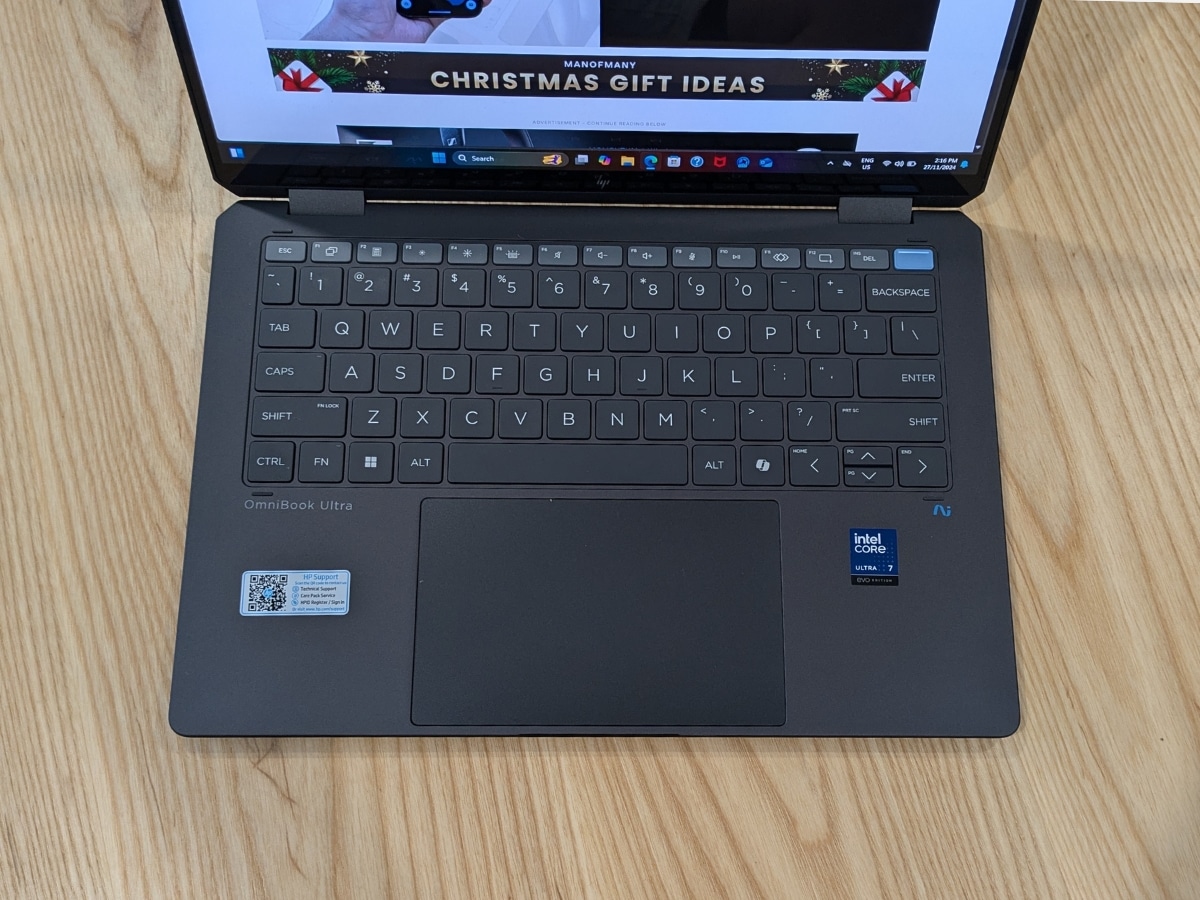
The Ugly: No-one likes Bloatware
Tell me: When you spend almost $3,000 on a laptop, or $4,000 if you’re after the kitted-out version, do you expect it to start advertising other services to you within the first few hours of it being turned on? I don’t, but that’s exactly what the OmniBook Ultra does.
I’m not a fan of bloatware at the best of times. I can understand that buying a new laptop sometimes comes with the need to delete all the random things the manufacturer pre-installed for you, and the OmniBook does come with a lot of HP-related programs installed, but it also comes with a bunch of partnered ones, like McAfee Security, and ‘Adobe Offers’. That’s innocent enough, right?
What I’m less of a fan of is opening up the default browser, Microsoft Edge, and discovering that HP has added its own sponsored bookmarks to your bar (again, Adobe and McAfee Security, as well as Otter.ai). Worse still, after a few days of having switched to Chrome, the laptop installed McAfee as an extension there as well. Thankfully, Chrome told me that it had been added and gave me the option to remove it.

Later, I got a pop-up from HP asking me to send them my data to check the warranty for a HP printer I don’t even own, and to offer me a special “for HP customers only” deal for Dropbox. After about a week of use, the pop-ups stopped appearing, so it’s possible that this only happens for the first few days to tempt new users.
I reached out to HP to clarify what was going on here, and while they didn’t comment on the specific pop-ups I saw (since I didn’t take screenshots of them – the one time that Snipping button could’ve helped out), they confirmed to me that “all HP consumer devices are pre-loaded with trial periods , customers can simply unsubscribe/uninstall straight away or after a period if they have an alternative security option”.
The worst part of this is that this experience has, for me, marred what is otherwise a really impressive laptop with a beautiful screen, an impressive trackpad, and a fair bit of power behind it. I quite like the device itself, just not the way it gets in your face.
For clarity, I didn’t pay for this laptop. HP loaned it to me for the purpose of this review (and, no, they aren’t seeing it ahead of time), but if I had paid real, human money and then had this experience I would be pretty frustrated.
This would be a good time for Apple fans to chip in that you don’t get this kind of thing on Apple laptops, but it’s also true for Microsoft outside of the initial set-up, where you’re offered a trial to every subscription they offer. Like I said earlier, I’ve been using that company’s Surface devices for the past decade or so, and haven’t seen random ads outside of the start menu for a while. Hell, I recently reviewed Dell’s ARM-powered XPS 13, and had none of this.
It just leaves a bad taste in my mouth. I know other companies aren’t necessarily doing this (yet), and so the fact that HP is makes it stand out.
Why would any company want to add pop-up ads and sponsored bookmarks into their products? My guess is that sponsors pay money, and laptops are expensive to make. This one, especially, is filled with high-end components that are in higher demand than ever before, with a great screen, a flip design, and HP has to deal with component prices that are still exorbitantly high compared to just a few years ago.
I’m sure it’s tempting to make some deals with software companies to install their programs, and promote their services on your new product as a way to subsidise the price of manufacturing, but when it starts to hurt the user experience it might be time to rethink the decision.
Do we Recommend the HP OmniBook Ultra Flip 14?
Honestly, it’s complicated. I think the hardware is fantastic, and the screen is actually stunning. But I personally found that the software experience let that hardware down. If you’re comfortable uninstalling programs as they pop-up and harass you, or are willing to do a fresh install of Windows, the OmniBook is a fantastic laptop and a big, heavy tablet.
But if you’re like me and get frustrated at even the mildest inconvenience? This probably ain’t it, chief.





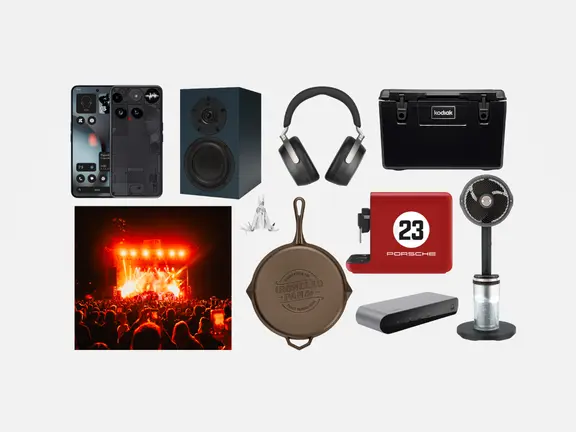





















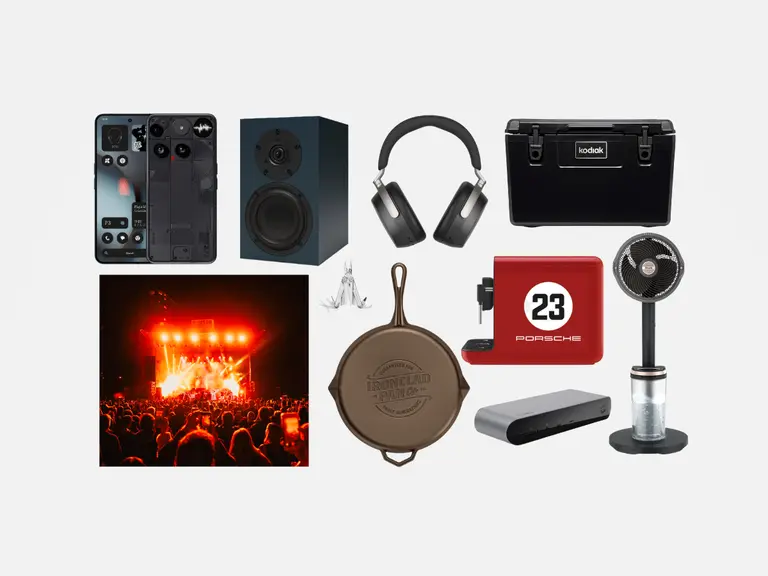






Comments
We love hearing from you. or to leave a comment.